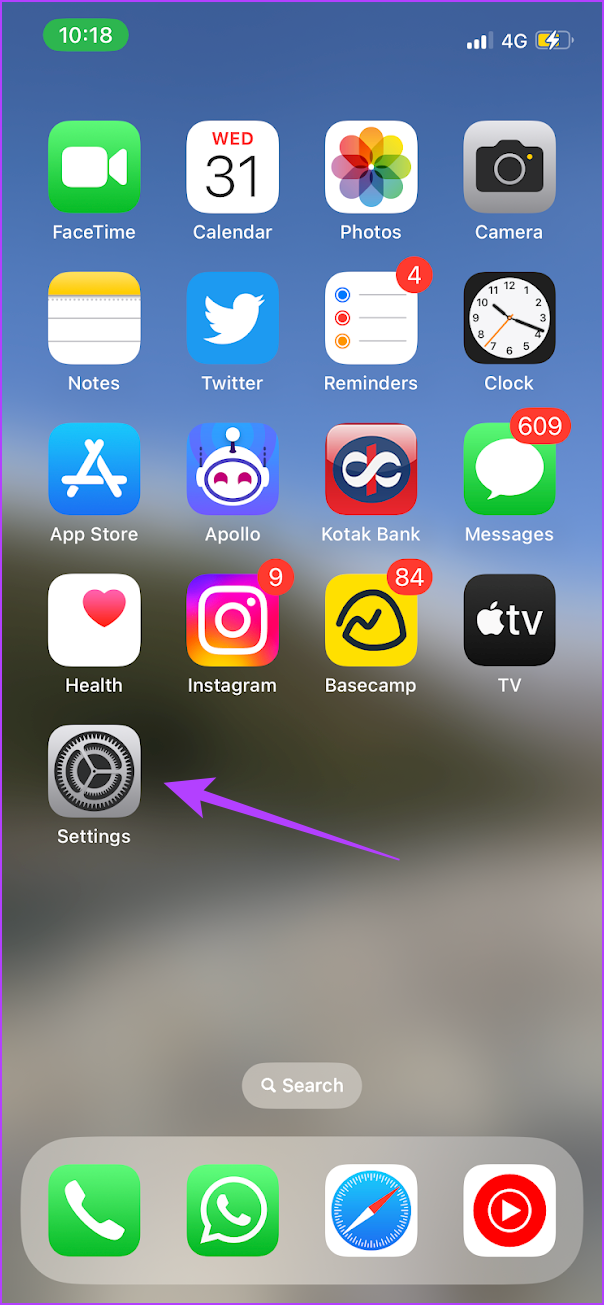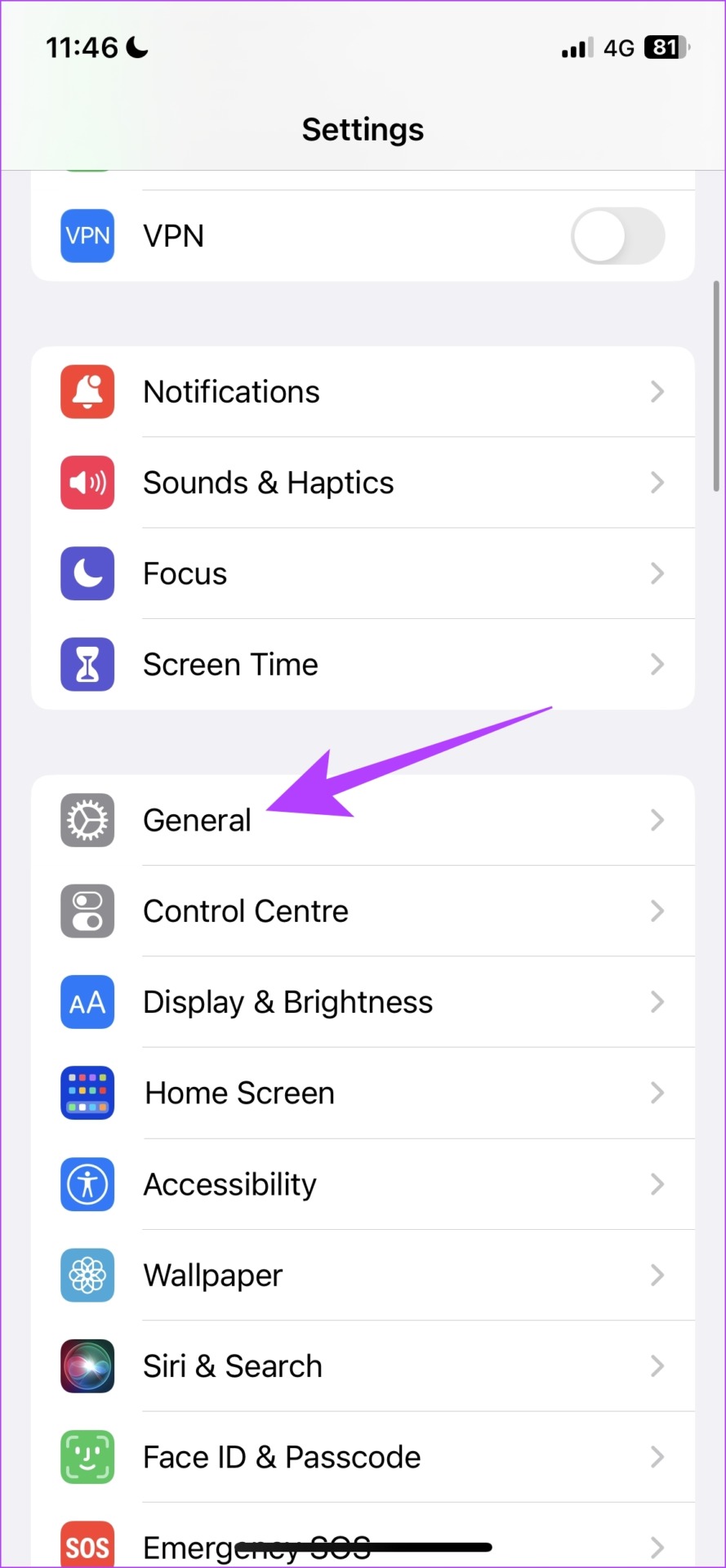Since WhatsApp is a third-party app, it might need a few extra permissions to ensure that you receive call notifications even when your phone is locked. We’ll explore all of these configurations that you need to enable on your device. But first, let us take a look at why the problem occurs in the first place. Note: Due to the diversity in software configuration and branding of Android phones, the steps/instructions under the methods listed below might vary from device to device.
Why is WhatsApp Not Ringing When the Phone is Locked
Here are some of the possible reasons why WhatsApp is not ringing when your phone is locked.
The notifications for WhatsApp are disabled. You have enabled Do Not Disturb on your device. WhatsApp is being forced closed in the background. You have turned off app notifications on your device. Other software bugs causing the issue.
In the next section, we’ll explore all of these issues in detail and we’ll help you resolve the issue at the earliest.
How to Fix WhatsApp Calls Not Ringing on iPhone and Android
Here are all the tried and tested methods using which you can fix the issue. Let’s begin with disabling Do Not Disturb on your device.
1. Disable Do Not Disturb
When enabled, Do Not Disturb will mute all incoming cellular calls and other third-party apps. If WhatsApp calls aren’t ringing when your phone is locked, check that ‘Do Not Disturb’ isn’t active. Here’s how to enable Do Not Disturb on iPhone and Android.
Enable Do Not Disturb on Android
You can easily disable Do Not Disturb using the quick settings menu – by swiping down from top. Additionally, you can also go to Settings -> Sound to disable Do Not Disturb.
Disable Do Not Distrub on iPhone
You can open the Control Center on your iPhone, and tap on the crescent moon icon to toggle Do Not Disturb. Once you turn it off, you’ll see a message that Do Not Disturb has been disabled.
2. Check Network Connectivity
If there’s any issue with your Wi-Fi network, or your cellular data, then WhatsApp calls may not notify you and ring as expected. Therefore, ensure that you are using a Wi-Fi network with good speeds and signal strength. If you are using cellular data, make sure you have an active plan. You can contact your network service provider for further help on the same.
3. Restart WhatsApp
Restarting WhatsApp can also help you resolve the issue. Once you close the app, any bug that is affecting WhatsApp calls is also shut down – and is unlikely to appear back once you restart the app, All you need to do is to open the app switcher, and clear the app and then open it again. On Android : Swipe up from bottom, or if you are using navigation keys – tap on the app switcher key. On iPhone : Swipe up from bottom, or if you are using an iPhone with a home button, double tap to open app switcher tray.
4. Check WhatsApp Notification Settings
If WhatsApp notification is disabled or improperly configured on your device, voice and video calls might not ring, even when your phone is unlocked. To fix this, inspect the app notification settings and check that WhatsApp is set to receive notifications. Step 1: Long-press the WhatsApp icon and tap App info to reveal the application details page. Step 2: Select Notifications. Step 3: Ensure that the notifications for WhatsApp are turned on.
5. Enable Autostart or Background App Refresh
If WhatsApp is being force closed on your device automatically, then there are chances that calls will not ring and notify you when your device is locked. Therefore, enable autostart (Android) or Background App Refresh on iPhone that lets WhatsApp run in the background.
Enable Autostart on Android
Step 1: Open the Settings app. Step 2: Tap on Apps. Step 3: Tap on Auto launch and in the list of apps, turn on the toggle for WhatsApp.
Enable Background App Refresh on iPHone
Step 1: Open the Settings app. Step 2: Tap on General. Step 3: Tap on ‘Background App Refresh’. Step 4: Turn on the toggle for the same. Further, also ensure that the toggle is turned on for WhatsApp in the list of apps.
6. Clear WhatsApp Cache (Android Only)
Apps create cache files, so they boot quicker and run faster during usage. However, when these files build up over time, they consume the device storage and may cause the app to malfunction. If WhatsApp is not ringing when your phone is locked, and none of the solutions above fixed the issue, clearing its cache storage might help. Step 1: Launch the Settings menu and select ‘Apps & Notifications.’ Step 2: Tap App info. Step 3: Scroll through the list of apps and select WhatsApp. Step 4: Tap ‘Storage & cache.’ Step 5: Finally, tap the Clear Cache icon.
7. Update WhatsApp
Your phone might fail to notify you of WhatsApp’s voice or video calls if there’s a bug causing the app to malfunction. Manually updating WhatsApp to the latest available version is your best bet at fixing the issue. Visit the WhatsApp info page on the Google Play Store or App Store on iPhone and check that it is up-to-date. Update WhatsApp on Play Store Update WhatsApp on App Store Tap the Update button to install the latest version of WhatsApp on your device.
8. Check Cellular Data Settings
WhatsApp requires round-the-clock access to your phone’s cellular data or Wi-Fi connection to provide users with prompt and real-time notifications of texts and calls. If WhatsApp call doesn’t ring when your phone is locked, check that it has access to background usage of your app’s internet connection. Step 1: Launch the WhatsApp app info page and select ‘Mobile data & Wi-Fi.’ Step 2: Check that Background data is enabled. You can also toggle on the ‘Unrestricted data usage’ option to permit WhatsApp to use unrestricted data access when Data Saver is enabled on your device.
9. Disable Battery Saver
Another probable culprit of this issue is the Android Battery Saver feature. In a bid to extend battery life, Battery Saver (Battery Optimization on some devices) might cause your phone to block WhatsApp call notifications. Disable the Battery Saver and check if WhatsApp calls now ring when your phone is locked.
10. Reinstall WhatsApp
Deleting and reinstalling the instant messaging app from your device is another troubleshooting solution worth trying out. Launch the WhatsApp info page on the Play Store and tap the Uninstall button to remove the app and its data from your phone.
Don’t Miss a WhatsApp Call Ever Again
We hope this article helped you fix the problem. The ease of making a call online for free has made it intuitive for many of our friends and family to make a call within WhatsApp – and it does get frustrating when you aren’t able to receive it. The above article may contain affiliate links which help support Guiding Tech. However, it does not affect our editorial integrity. The content remains unbiased and authentic.












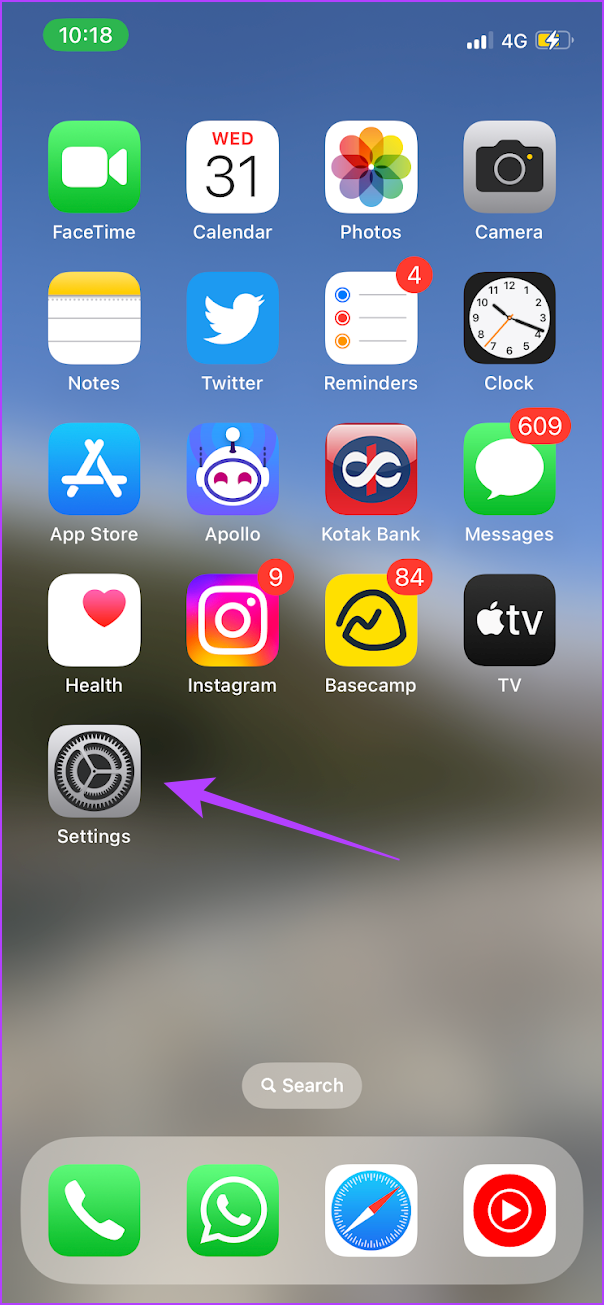
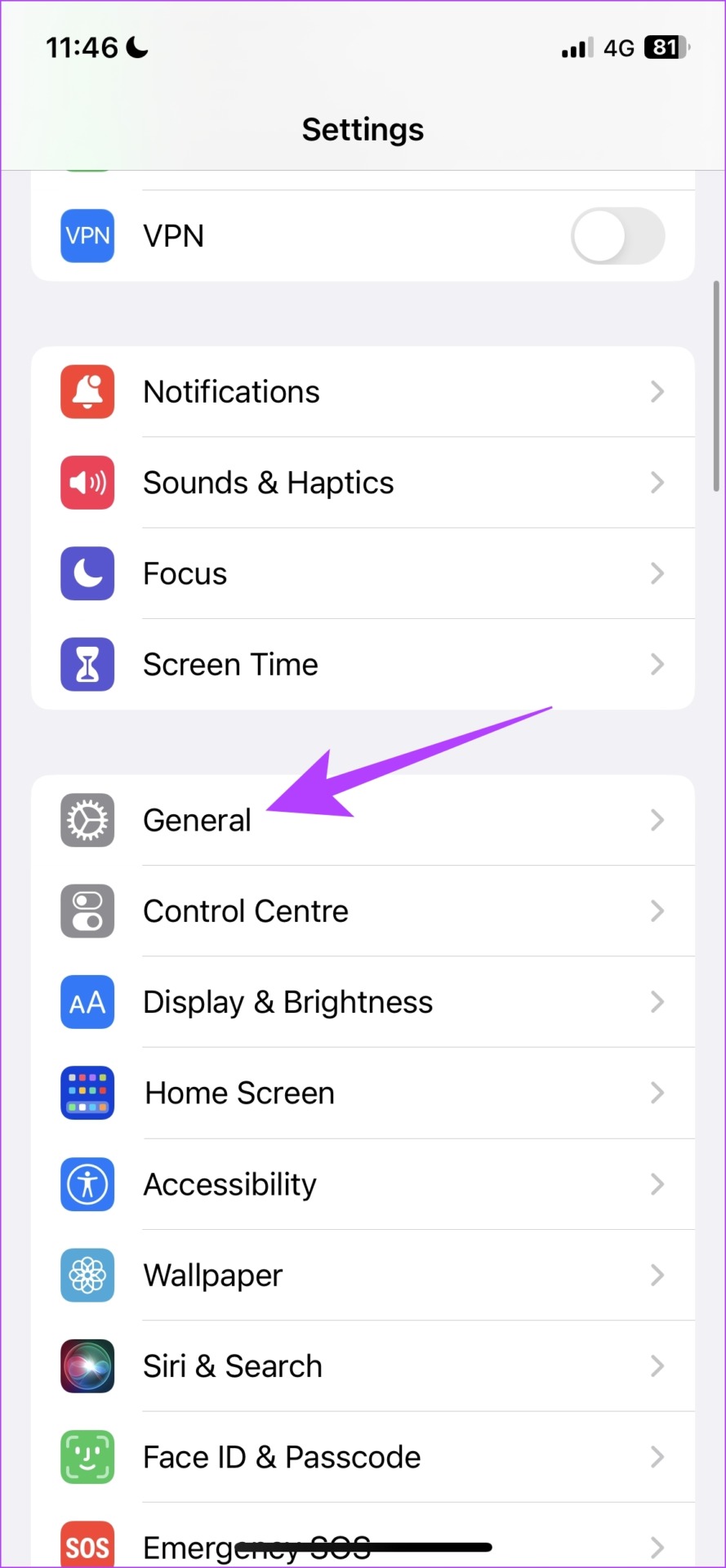
























title: “10 Ways To Fix Whatsapp Calls Not Ringing When Phone Is Locked On Iphone And Android” ShowToc: true date: “2023-06-21” author: “Philip Deck”
Since WhatsApp is a third-party app, it might need a few extra permissions to ensure that you receive call notifications even when your phone is locked. We’ll explore all of these configurations that you need to enable on your device. But first, let us take a look at why the problem occurs in the first place. Note: Due to the diversity in software configuration and branding of Android phones, the steps/instructions under the methods listed below might vary from device to device.
Why is WhatsApp Not Ringing When the Phone is Locked
Here are some of the possible reasons why WhatsApp is not ringing when your phone is locked.
The notifications for WhatsApp are disabled. You have enabled Do Not Disturb on your device. WhatsApp is being forced closed in the background. You have turned off app notifications on your device. Other software bugs causing the issue.
In the next section, we’ll explore all of these issues in detail and we’ll help you resolve the issue at the earliest.
How to Fix WhatsApp Calls Not Ringing on iPhone and Android
Here are all the tried and tested methods using which you can fix the issue. Let’s begin with disabling Do Not Disturb on your device.
1. Disable Do Not Disturb
When enabled, Do Not Disturb will mute all incoming cellular calls and other third-party apps. If WhatsApp calls aren’t ringing when your phone is locked, check that ‘Do Not Disturb’ isn’t active. Here’s how to enable Do Not Disturb on iPhone and Android.
Enable Do Not Disturb on Android
You can easily disable Do Not Disturb using the quick settings menu – by swiping down from top. Additionally, you can also go to Settings -> Sound to disable Do Not Disturb.
Disable Do Not Distrub on iPhone
You can open the Control Center on your iPhone, and tap on the crescent moon icon to toggle Do Not Disturb. Once you turn it off, you’ll see a message that Do Not Disturb has been disabled.
2. Check Network Connectivity
If there’s any issue with your Wi-Fi network, or your cellular data, then WhatsApp calls may not notify you and ring as expected. Therefore, ensure that you are using a Wi-Fi network with good speeds and signal strength. If you are using cellular data, make sure you have an active plan. You can contact your network service provider for further help on the same.
3. Restart WhatsApp
Restarting WhatsApp can also help you resolve the issue. Once you close the app, any bug that is affecting WhatsApp calls is also shut down – and is unlikely to appear back once you restart the app, All you need to do is to open the app switcher, and clear the app and then open it again. On Android : Swipe up from bottom, or if you are using navigation keys – tap on the app switcher key. On iPhone : Swipe up from bottom, or if you are using an iPhone with a home button, double tap to open app switcher tray.
4. Check WhatsApp Notification Settings
If WhatsApp notification is disabled or improperly configured on your device, voice and video calls might not ring, even when your phone is unlocked. To fix this, inspect the app notification settings and check that WhatsApp is set to receive notifications. Step 1: Long-press the WhatsApp icon and tap App info to reveal the application details page. Step 2: Select Notifications. Step 3: Ensure that the notifications for WhatsApp are turned on.
5. Enable Autostart or Background App Refresh
If WhatsApp is being force closed on your device automatically, then there are chances that calls will not ring and notify you when your device is locked. Therefore, enable autostart (Android) or Background App Refresh on iPhone that lets WhatsApp run in the background.
Enable Autostart on Android
Step 1: Open the Settings app. Step 2: Tap on Apps. Step 3: Tap on Auto launch and in the list of apps, turn on the toggle for WhatsApp.
Enable Background App Refresh on iPHone
Step 1: Open the Settings app. Step 2: Tap on General. Step 3: Tap on ‘Background App Refresh’. Step 4: Turn on the toggle for the same. Further, also ensure that the toggle is turned on for WhatsApp in the list of apps.
6. Clear WhatsApp Cache (Android Only)
Apps create cache files, so they boot quicker and run faster during usage. However, when these files build up over time, they consume the device storage and may cause the app to malfunction. If WhatsApp is not ringing when your phone is locked, and none of the solutions above fixed the issue, clearing its cache storage might help. Step 1: Launch the Settings menu and select ‘Apps & Notifications.’ Step 2: Tap App info. Step 3: Scroll through the list of apps and select WhatsApp. Step 4: Tap ‘Storage & cache.’ Step 5: Finally, tap the Clear Cache icon.
7. Update WhatsApp
Your phone might fail to notify you of WhatsApp’s voice or video calls if there’s a bug causing the app to malfunction. Manually updating WhatsApp to the latest available version is your best bet at fixing the issue. Visit the WhatsApp info page on the Google Play Store or App Store on iPhone and check that it is up-to-date. Update WhatsApp on Play Store Update WhatsApp on App Store Tap the Update button to install the latest version of WhatsApp on your device.
8. Check Cellular Data Settings
WhatsApp requires round-the-clock access to your phone’s cellular data or Wi-Fi connection to provide users with prompt and real-time notifications of texts and calls. If WhatsApp call doesn’t ring when your phone is locked, check that it has access to background usage of your app’s internet connection. Step 1: Launch the WhatsApp app info page and select ‘Mobile data & Wi-Fi.’ Step 2: Check that Background data is enabled. You can also toggle on the ‘Unrestricted data usage’ option to permit WhatsApp to use unrestricted data access when Data Saver is enabled on your device.
9. Disable Battery Saver
Another probable culprit of this issue is the Android Battery Saver feature. In a bid to extend battery life, Battery Saver (Battery Optimization on some devices) might cause your phone to block WhatsApp call notifications. Disable the Battery Saver and check if WhatsApp calls now ring when your phone is locked.
10. Reinstall WhatsApp
Deleting and reinstalling the instant messaging app from your device is another troubleshooting solution worth trying out. Launch the WhatsApp info page on the Play Store and tap the Uninstall button to remove the app and its data from your phone.
Don’t Miss a WhatsApp Call Ever Again
We hope this article helped you fix the problem. The ease of making a call online for free has made it intuitive for many of our friends and family to make a call within WhatsApp – and it does get frustrating when you aren’t able to receive it. The above article may contain affiliate links which help support Guiding Tech. However, it does not affect our editorial integrity. The content remains unbiased and authentic.