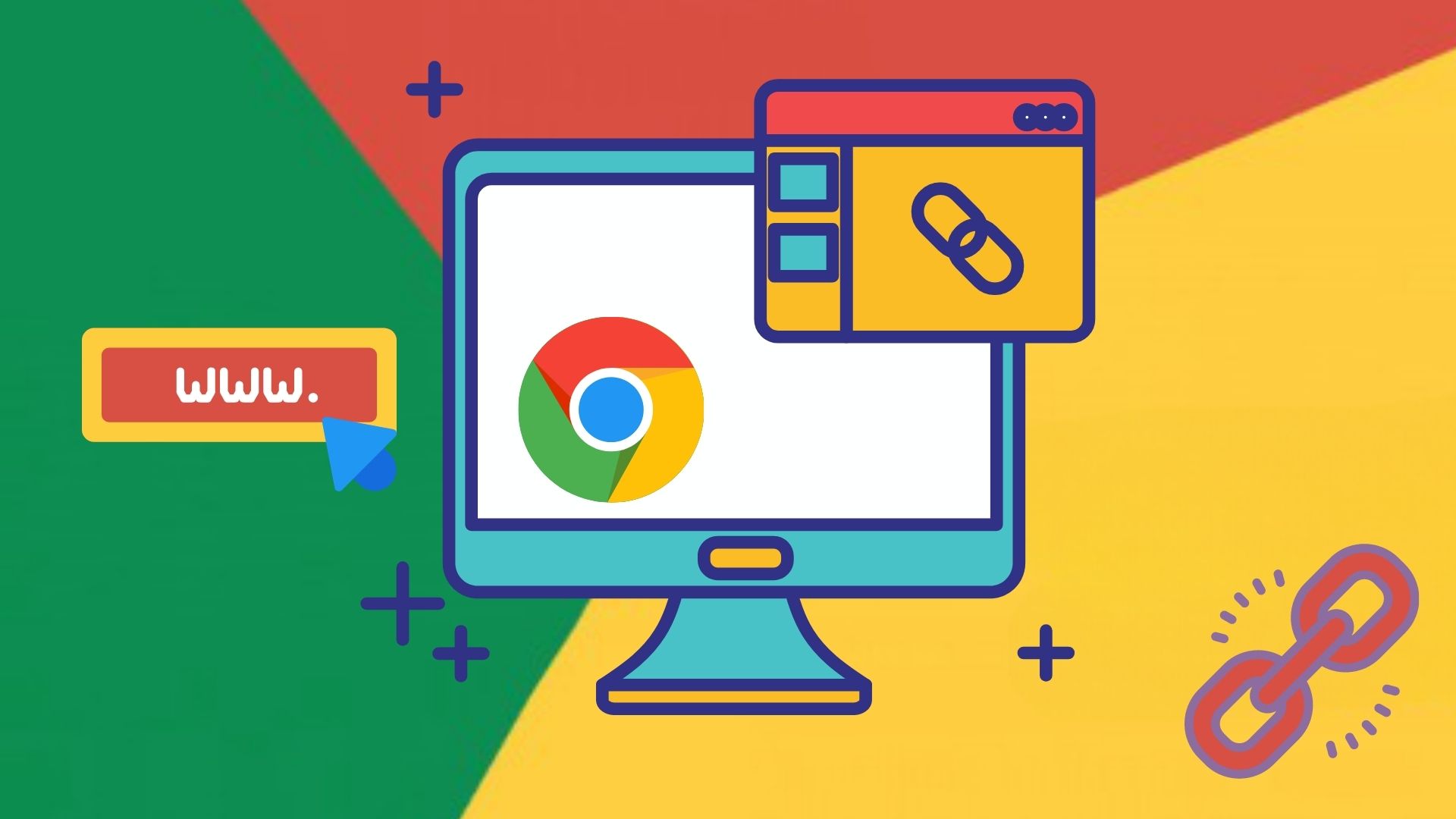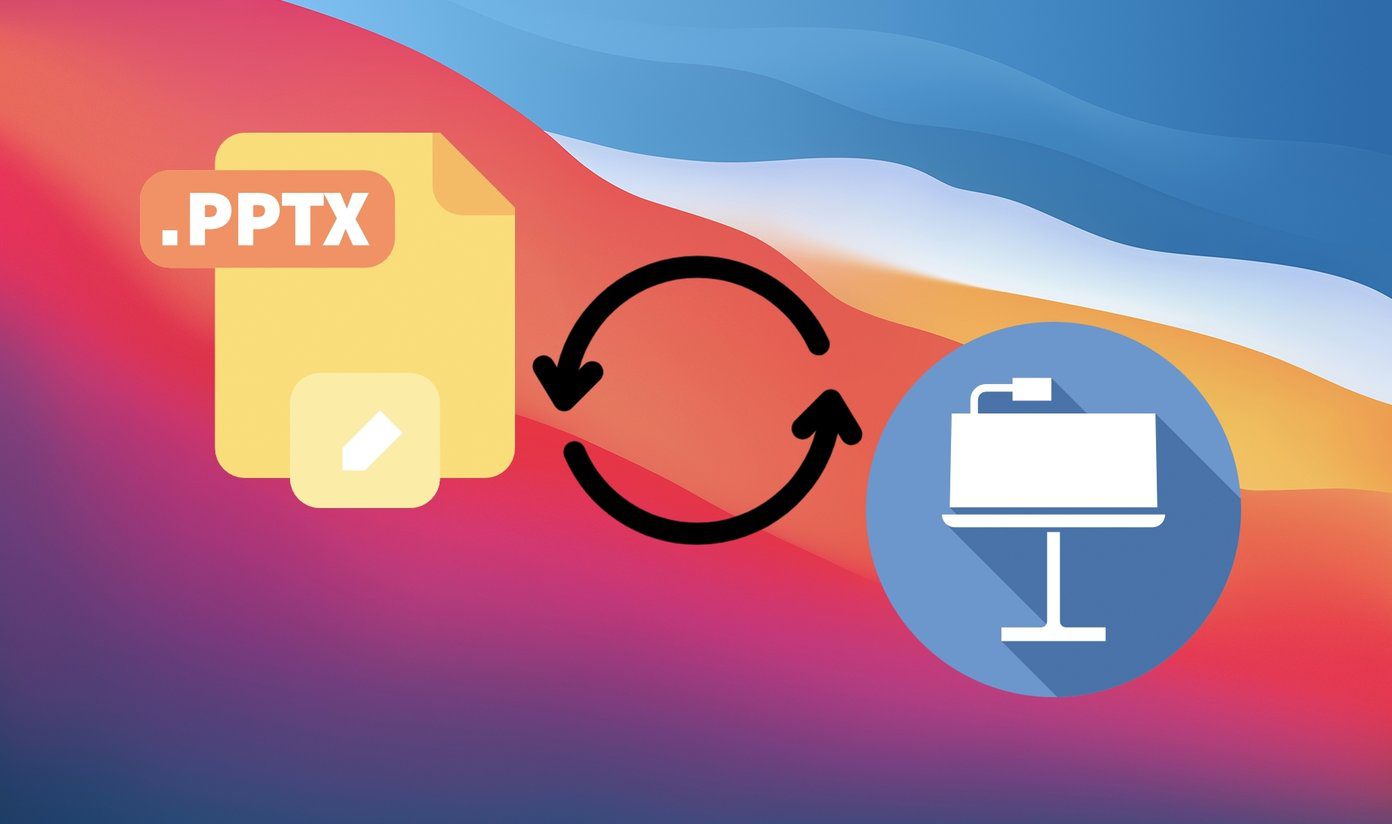Although there are various tools and methods you could use for capturing screenshot of a webpage, if it’s done through a browser extension, the process is usually faster and easier. This article discusses 3 such screen capture utilities for Google Chrome. If you are a chrome user, and need to capture screenshots of webpages often, you’d find these useful.
1. WebPage Screenshot
This is Chrome’s most popular add-on for capturing screenshots. It allows you to capture the entire webpage in a single PNG file. You can also choose to capture only the part of the webpage that is visible on your computer. The ‘All page screenshot’ is a bit wonky though. It doesn’t let you save a screenshot that’s bigger than 2MB due to a bug in Chrome. Download and install Webpage Screenshot for Chrome. (UPDATE: The extension is no longer available. Use Full Page Screen Capture extension instead)
2. Picnik Extension For Chrome
The Picnik extension for Chrome is primarily for editing and spicing up your images right inside the browser. However, it does let you capture the visible portion of the page too. The extensions boasts of some pretty cool image editing features. Download and install Picnik extension for Chrome.
3. Aviary Screen Capture
Aviary’s extension for Chrome is a feature-rich add-on that not only helps you take webpage screenshots and edit them, but also lets you access Aviary’s powerful suite of tools like Audio editor, Vector editor, Color editor and much more. Download and install Aviary Screen Capture. The above article may contain affiliate links which help support Guiding Tech. However, it does not affect our editorial integrity. The content remains unbiased and authentic.