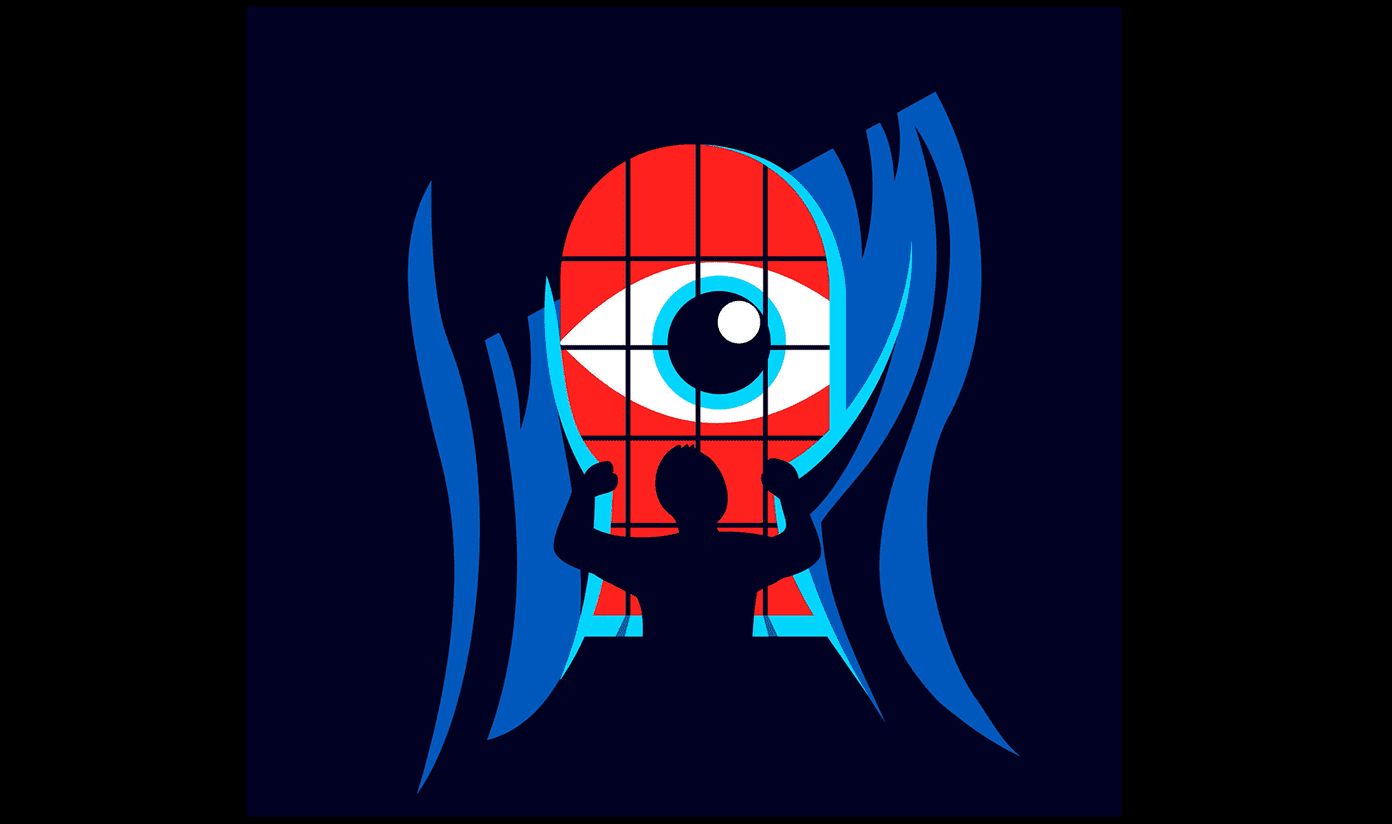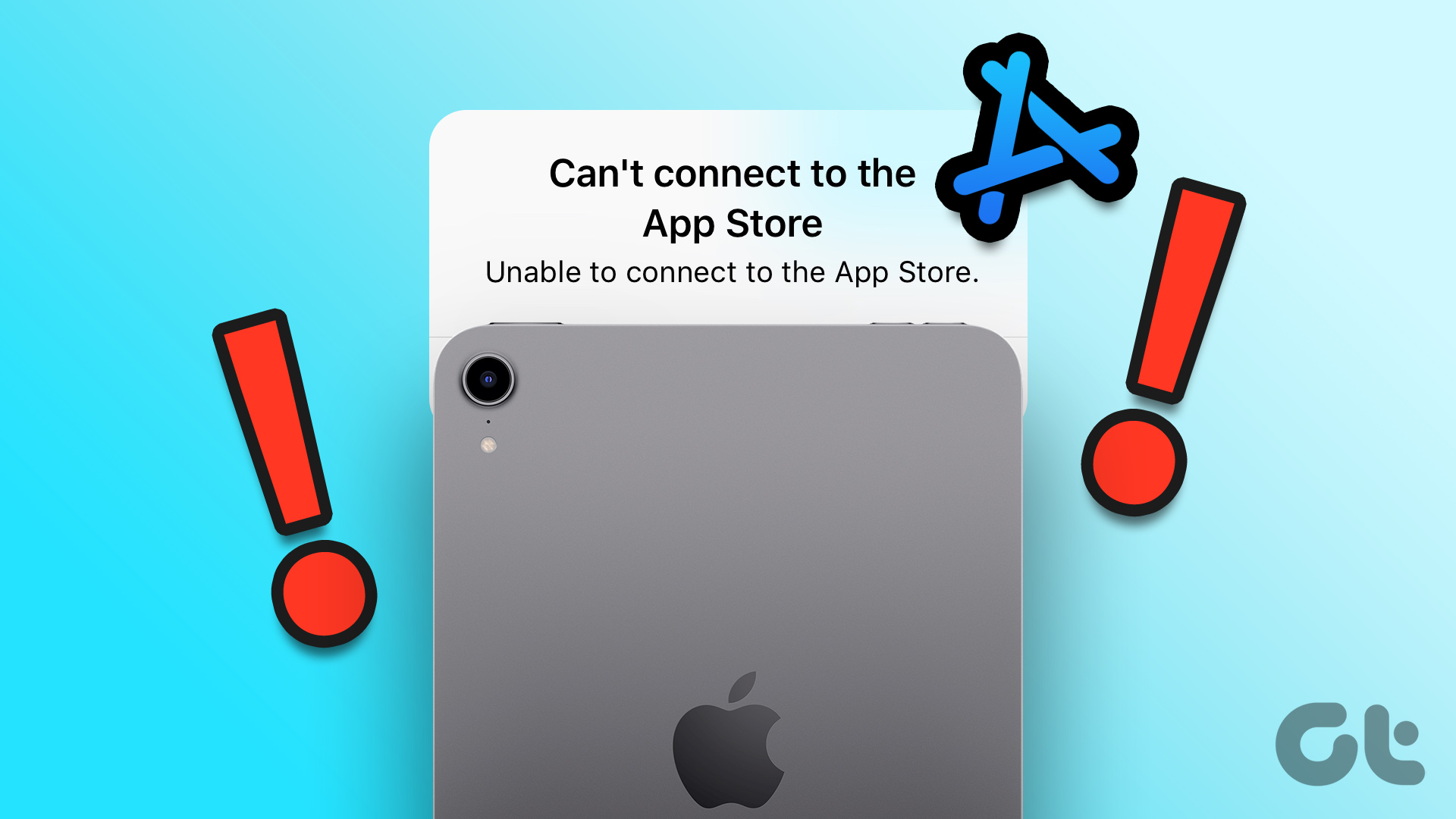These ad blockers are extensions for your Safari browser. However, they can be installed as applications from the App Store also. Before you read this article, we recommend you read our explainer on how to install and use extensions on Safari. Once you are familiar with that, you can go ahead testing each of these ad blockers on your iPhone and iPad. Let’s check them one by one.
1. Ka Block! – One-Click Ad Blocker
Ka Block! is one of the most simple ad blockers for iPhone and iPad. If you don’t want to spend a lot of time configuring an ad blocker, and simply want to use it with a single click – then Ka Block! is something you will appreciate. Once you install the app, there is nothing more you can do, other than turn it on and off. Since you do not get to add any blockers yourself, Ka-Block! automatically works on a list of curated filters. However, there are no whitelist options to prevent content blocking on specific sites. Neither does it have an option to create custom filters and rules. But if you take a look at the next few apps in our list, you will find all of these features in them. We do wish it offered a few more toggles and controls, but perhaps it is just meant to be a simple application. Ka-Block! is also a completely free and open-source application. So, go for it if you don’t want to get into all the customization complexities. Price: Free Download Ka Block!
2. BlockBear! – A Simple Ad Blocker With Whitelist
If you liked Ka-Block! and its simplicity but wished for a few more features at least – BlockBear! has you covered. It provides you with more features while keeping the interface simple and easy to use. BlockBear! is from the house of Tunnelbear, a renowned VPN service for both Android and iPhone. It has earned a good reputation over the years, and we can confidently say BlockBear does a good job in carrying this further on. While the other apps feature a list of options, it might get confusing to identify the ones which make a difference on a website. BlockBear! gets rid of this issue by offering a simple, one-screen user interface. BlockBear! has four toggles – to block ads, trackers, web fonts, and social buttons. Along with these, you also get an option to whitelist websites from content blocking. However, we wish BlockBear! did a better job in blocking floating banners and objects on a website. If you wish to block floating banners completely or expect more from an ad blocker on your iPhone, check the next few apps in this list. They add features that BlockBear! misses out on. Price: Free Download BlockBear
3. AdGuard: Pick and Block Elements on a Website
AdGuard is a simple, easy-to-use content blocker for Safari on iPhone and iPad that lets you block ads and trackers on a website. While the free version lets you do just that, there is a paid version that also offers DNS protection and advanced ad blocking tools. A feature that we like, is called the ‘Block elements on this page’. Using this feature, you can pick elements like logos, ad banners, and images that you feel are intrusive and want to get rid of. While it worked on most sites, some websites required us to restart the extension to block content. As reviews and forums point out, many users faced this issue. So, you need to be wary of this. Further, you can also set custom rules for every website using AdGuard. These rules can be the level of content blocking, enable/disable trackers, etc. We found this feature to be useful as well, however it comes in the pro version only. Price: Free; Pro Version: $0.99 per month or $4.99 per year Download AdGuard
4. AdBlock Pro: Block Region-Specific Content
AdBlock Pro is one of the most useful ad blockers for iPhone and iPad. While it has a lot of features and toggles, a feature that we liked is blocking region-specific content. The content blocker is optimized to work on websites in nearly twenty-plus languages. Apart from that, you get toggles to hide cookie prompts, block ads (even those sponsored autoplay videos), trackers, banners, and social media buttons. However, the option to block mining is unique. This ad blocker also comes with a feature to whitelist a website, meaning access a website without having to block anything, whereas keeping the blocker on for the rest of the websites. Additionally, you can use the app’s language-specific filters to block such ads leaving little chance for ads to bypass. Since the app is available for Mac too, you can sync your settings, from iPhone and iPad via iCloud. While the free version has enough features, you can use the pro version to unlock even powerful content blocking tools to have a truly clean web browsing experience on Safari. Price: Free; Pro Version: $1.99 onwards Download AdBlock Pro
5. 1Blocker: Block In-App Trackers on iPhone and iPad
While the other apps on this list help you block ads and unwanted content on Safari, this app lets you block trackers from all other apps as well. This is mainly why it features on our list of best ad blockers for iPhone and iPad. A unique mechanism that 1Blocker works on is that it utilizes Safari’s content blocker API to help Safari know what to block in advance, hence saving time and data. This is an efficient content blocking technique, instead of blocking content after downloading a web page. However, this in-app tracking feature is only available in the premium version. The free version lets you block ads and trackers in Safari. With over 120,000 custom blocking rules, it’s fair to say 1Blocker does a great job. These mainly include blocking comments, adult content, widgets, and other annoyances on a website. 1Blocker also lets you sync settings across iPhone, iPad, and Mac via iCloud. Further, the premium version lets you create custom filters, to customize content blocking for every website. It also increases Safari speed and also allows you to block region-specific content. Although the app does a great job overall, a few users felt the app is steeply-priced, and ran into a few issues while accessing their pro subscription. However, if you decide to go for 1Blocker’s paid version, we recommend going for its lifetime subscription as it is much more cost-effective than other plans. Price: Free; Pro version: $2.99 monthly, $14.99 yearly, or $38.99 for lifetime Download 1Blocker
6. Roadblock – Our Favorite Pop-up Blocker on iPhone
When we started working on this list of best ad blockers for iPhone and iPad, one app that we did not want to let go of was Roadblock. It does not do anything extraordinary, but it is so well designed. It felt like we were using an app developed by Apple, given the way it looks and functions. Like most other apps on this list, it helps you block ads, trackers, and other widgets and banners on a website in Safari. However, it is also an efficient pop-up blocker for iPhone and iPad. In our usage, we did not run into any trouble and it worked fine. However, you can only enable the settings in the Ads and Trackers section. A one-time in-app purchase is required to unlock other features, including the option to sync your settings to other devices using iCloud. There is also a feature to create a profile of blockers and use it on specific websites. The best part is that all of these features were so easy to set up and use given the familiar user interface. Roadblock is an easy recommendation, and one app we would download, and use on this list. Price: Free; Pro Verison: $1.99 Download Roadblock
Refine Your Browsing Experience With Ad Blockers for iPhone and iPad
Those were some of the best ad blockers for iPhone and iPad. While we mentioned that Roadblock was our favorite ad-blocking app, other apps also do a great job of blocking content on your iOS device. We hope you found this list of apps helpful. If you discovered a new ad blocker app, leave them in the comment section below. If it’s a worthy competitor, we’ll definitely add it to this list. The above article may contain affiliate links which help support Guiding Tech. However, it does not affect our editorial integrity. The content remains unbiased and authentic.