The iOS App Store has a good share of third-party podcasts app. We’ve handpicked a few good ones and listed all the useful features of the apps to help you make an informed decision. Further, we’ll also list some advantages and disadvantages of each app. Let’s begin. Note: For Android users, check out our guide on the best podcast apps on Android.
1. Spotify: Discover New Podcasts With Ease
While Spotify is one of the most popular apps to listen to music, it has an equal focus on podcasts. Banking on the popularity of podcasts, the streaming service produces a bunch of exclusive podcasts worth listening to. The best feature, however, is how easy it is to discover new and trending podcasts on Spotify. There truly is no competition for Spotify’s extensive collection of podcasts. Especially with big names like the Joe Rogan podcast or the Michelle Obama podcasts locking in as Spotify exclusives. You also get to see the video feed for these podcasts. A feature that we like is the ease with which you can access chapters of a podcast episode. This feature can help you efficiently listen to podcasts and skip the fluff. Another underrated feature of Spotify is that as you listen, you can switch to a different device and control playback on the same. You can also download podcasts on the free version of Spotify. It is also compatible with Apple’s Carplay. A downside, though, is that Spotify keeps promoting their paid service if you are listening to podcasts on the free version. However, there aren’t any extra ads on the user interface or in the episodes of podcasts other than the ones pushed in by creators. Price: Free | Spotify Premium: $4.99/month onwards
Best app for discovering new podcasts. Has one of the largest podcast catalogs. Clean and refined user experience. Ability to create multiple playlists. Manage and control playback on multiple devices on the same account. Supports Apple Watch and Carplay
The free version has advertisements. Does not have a light mode. Not an exclusive podcast app and the music section can be distracting. Basic playback controls in comparison to Pocket Casts and other apps.
Download Spotify
2. Pocket Casts: Podcast App With Great Playback Controls
Talking about playback controls for a great listening experience, Pocket Casts is here to claim the trophy. It is a thoughtfully designed app with a simple user interface and hence, has a huge number of downloads on the App Store. Like Spotify, finding new content is easy with all the inbuilt filters. Further, you get many tools to automate and manage downloads. Another good part is that there are no ads. Playback controls like changing playback speeds and trimming silence in episodes make for a brilliant listening experience. Pocket Casts is also fully compatible with Apple Carplay. Pocket Casts deserves a lot of praise, but it isn’t flawless. The performance needs more optimization. We observed a few stutters, and at times, playback was automatically paused or interrupted. Further, you cannot use Pocket Casts on the web and must purchase Pocket Casts Plus. The subscription includes features like a web player, folder organization, extra themes, and more. Price: Free | Pocket Casts Plus: $3.99/month
Great features to organize your podcast library. Great playback controls. Clean user interface – the tiles for subscribed podcasts makes for a great view. The dedicated Discover tab helps users find new content. Supports Apple Watch and Carplay
Does not have the playlist feature. Need to pay for advanced features. Doesn’t have the smoothest user interface and has room for optimization. Multiple user reviews highlight app crashes and playback stopping suddenly.
Download Pocket Casts
3. Castbox: Best to Find New Indie Podcasts
Castbox is a fairly simple app to listen to podcasts, given the minimal and familiar user interface. While using Castbox, we came across many indie podcasts and ones that are otherwise not popular or featured. It is an excellent app for discovering hidden gems. Well, the above features do come at a cost – intrusive ads. To a point where we even saw an ad on the artwork of the podcast. To remove these ads, you have to subscribe to the premium plan. Although the interface is simple to use, we feel it is a bit dated and does require more refinement. Price: Free | Premium starts at $0.99/month
A good list of indie podcasts. Easy to use interface. Save and download podcasts for offline listening. Create custom playlists for shows and episodes. Listen to radio and audiobooks. Supports Apple Carplay and Apple Watch.
Many intrusive ads in the interface. We noticed a few stutters while using the app. The playback sometimes stops midway. Multiple user complaints regarding battery drain.
Download Castbox
4. Google Podcasts: Completely Free Podcasts App
Google Podcasts is the default app for listening to podcasts on an Android device, but it has also made its way to the iOS App Store. You get a familiar user interface if you’ve been using other Google products. This means that the interface will take little time to get used to. The best part, however, is that the app is completely free. No feature is locked behind a paywall. However, Google Podcasts doesn’t do a good job of helping you discover new podcasts. You should go into the app knowing what you want to listen to. If you want to discover new ones – Spotify or Pocket Casts would be a better bet. Having said that, you can search for the shows you want to listen to, add them to your library, and hit the subscribe button. Further, you can also enable notifications for new episodes and download them offline. Therefore, tracking your favorite shows is not a problem. There are no ads on the app, and it is compatible with Apple Carplay as well. However, there aren’t a lot of bells and whistles, and the features are pretty barebones – but it does a fantastic job at helping you listen to podcasts and hence, deserves a place in this list of best podcast apps for iPhone. Price: Free
Simple, no-frills user experience. No advertisements. Smooth and optimized user interface. Reliable audio playback. Easy to find and track your shows. Supports Apple Carplay.
Only basic playback controls are available. Not the best app for new show recommendations. Can’t create a playlist of episodes. Sign-in is mandatory to use the app. Issues when casting episodes on other devices. Does not have an Apple Watch app.
Download Google Podcast
5. Stitcher: Podcast App With a Clean User Interface
Stitcher is one of the oldest apps developed to listen to podcasts. What met the eye when we first opened the app to install it was the clean and refined user interface. It also does a great job of helping you discover new shows and podcasts, and the catalog goes beyond the popular and mainstream shows. Being able to sort podcasts is the best feature of this app. You can group podcasts based on topics or any other header you want. The layout is easy to navigate, and you can quickly jump through the latest episodes from your subscriptions with many filters and sorting features. There’s a car mode for Apple Carplay, and you can even directly play it on your smart audio system and download episodes for offline listening. However, a disadvantage is that you cannot access the app and its services without signing in – and this might be a bummer if you don’t like giving away your details to a third-party app. Price: Free | Stitcher Premium: $4.99/month
A clean and a well-designed UI. ‘Show Groups’ to organize and sort your shows. Offline mode is available in the free version. Ability to adjust playback speed and set a sleep timer. Supports Apple Carplay.
Can’t use the app without signing in. We noticed a few issues with autoplay. Occasionally restarts episodes. You need to buy premium to access exclusive shows and to remove ads. Does not have an Apple Watch app.
Download Stitcher
6. Overcast: A Feature-Rich Podcast App
With a download size of just around 8MB, we expected Overcast to be a minimal podcast player for iPhone. But could we be more wrong? Overcast is one of the more unique apps in this list of best free podcast apps for iPhone, and here’s everything you need to know. Overcast has all the essential features that help you listen to podcasts and has a few added features that make the experience even better. There’s a feature called voice boost that enhances the volume of the voice in a podcast, so you don’t have to complain that the creator doesn’t use a better mic. There’s also a feature called smart speed that automatically speeds up pauses and silences in an episode of a podcast. However, the app has a few advertisements in the playback area, and you need to purchase the premium version of Overacast to eliminate the ads. The user interface also feels a little primitive and could use an overhaul. Price: Free | Overcast Premium: $9.99
Great set of playback controls. Features like smart speed and voice boost are useful. It is lightweight and won’t consume much storage. Supports Apple Carplay and Apple Watch. Create smart playlists with different criteria. Some podcasts in Overcast also have transcript support.
The app is unavailable on the web or Android devices. The user interface needs more refinement. We noticed a few performance issues and bugs.
Download Overcast
7. Breaker: The Social Podcasts App
There’s a social media aspect to everything in today’s online world, and we were wondering how there’s no such thing for podcasts. We thought long-form, audio-only content didn’t need such a thing – until we found Breaker on the App Store. Breaker is a podcast app that allows you to follow users, check what they are listening to, and even share and comment on episodes. This way, listening to podcasts can be a less boring experience, thanks to all the interactions. Features like these help you discover more podcasts as well. Further, Breaker has a good set of playback controls and does not skip any essential features. However, the app has advertisements that can only be removed with the premium version. Another disadvantage is that the app does not feature a web player, and you cannot continue listening to the episode on another device. Price: Free | Breaker Premium: $14.99/year
Compressed offline episodes to save space. Good social media and interactive features. You can create playlists of podcast episodes. Good search engine to find podcasts. Supports Apple Carplay.
The free version has the persistent ‘Get Premium’ banner in the player. The user interface looks dated. Podcasts in suggestions and discovery could have been sorted better. Does not have an Apple Watch app.
Download Breaker - The social podcast
Enjoy Podcasts on Your iPhone
We hope this article helps you find the best way to listen to a podcast on your iPhone. Go through the pros and cons of each app to make an easy decision. Further, all these apps are free, so try them to see which app suits your needs. The above article may contain affiliate links which help support Guiding Tech. However, it does not affect our editorial integrity. The content remains unbiased and authentic.
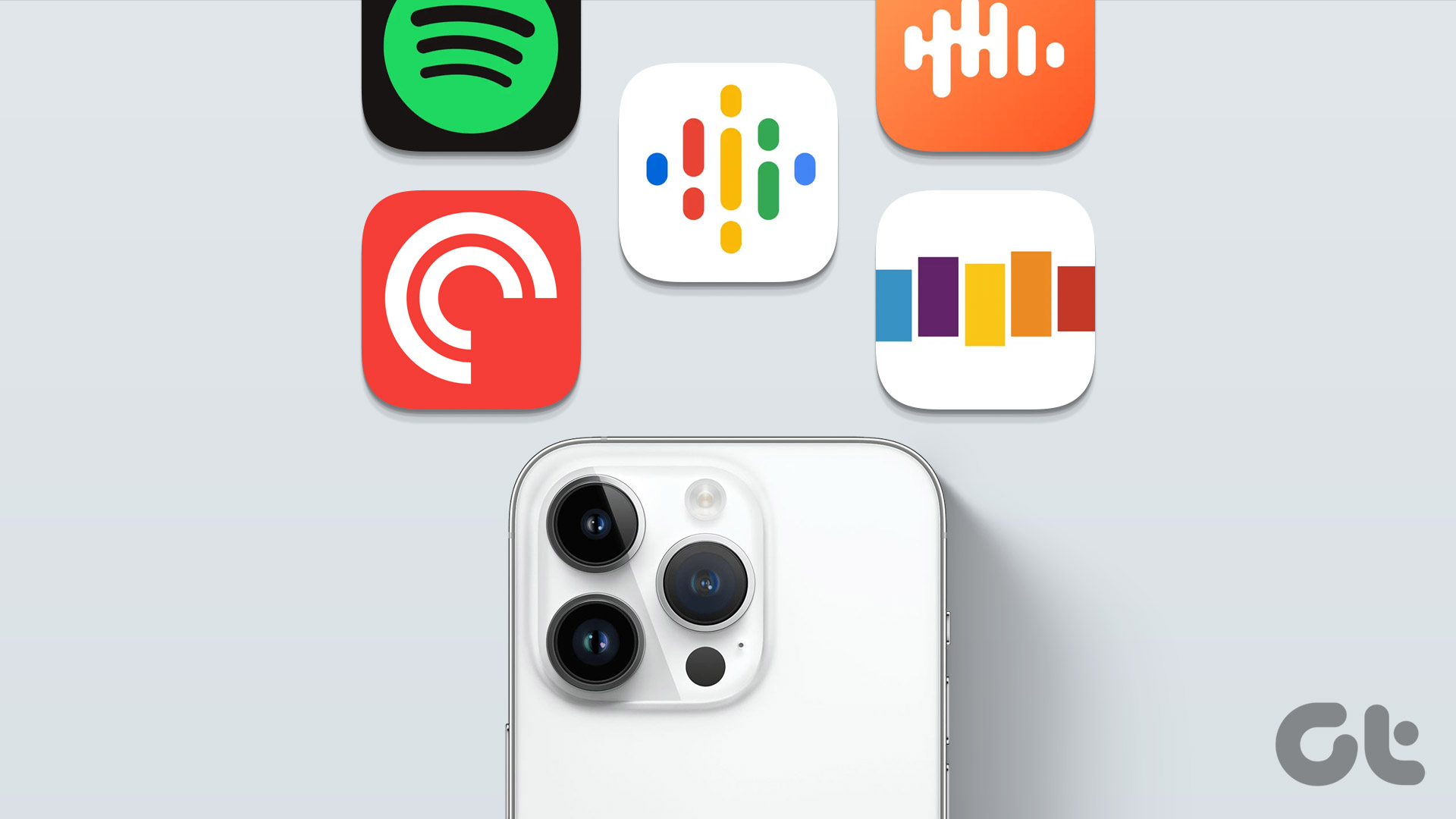



















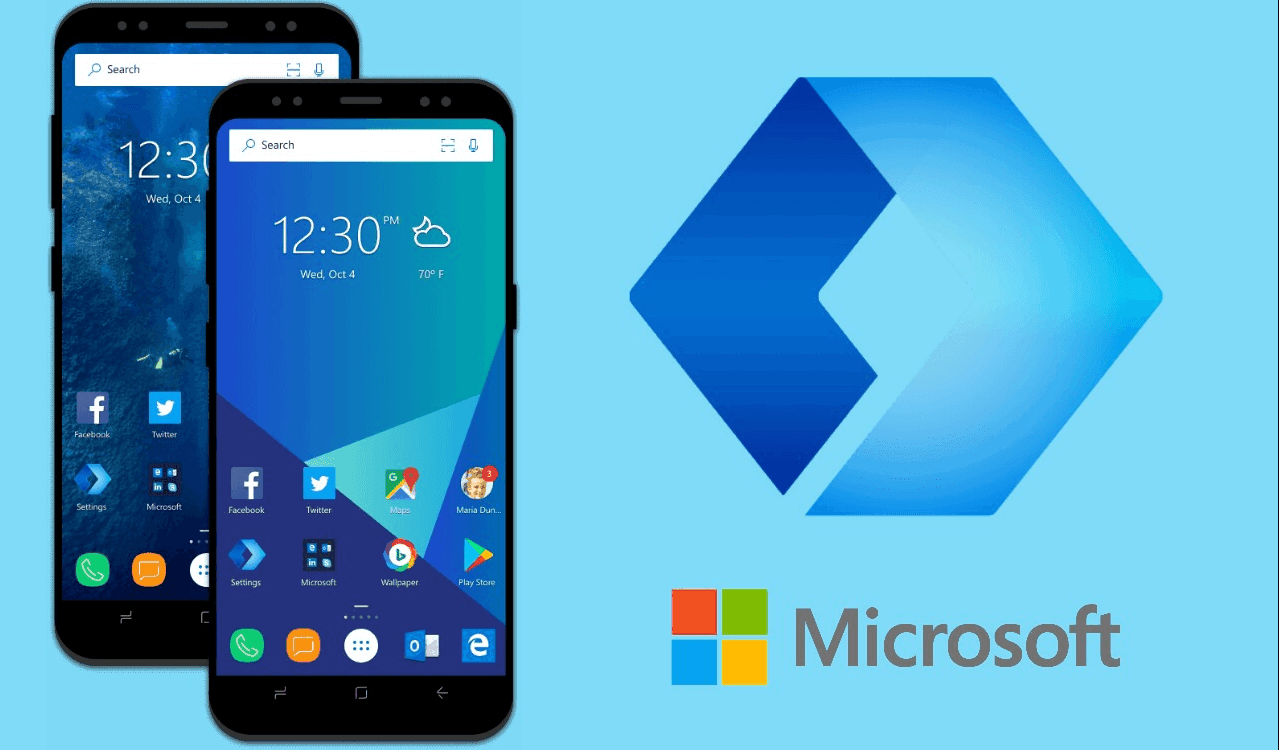
![]()


