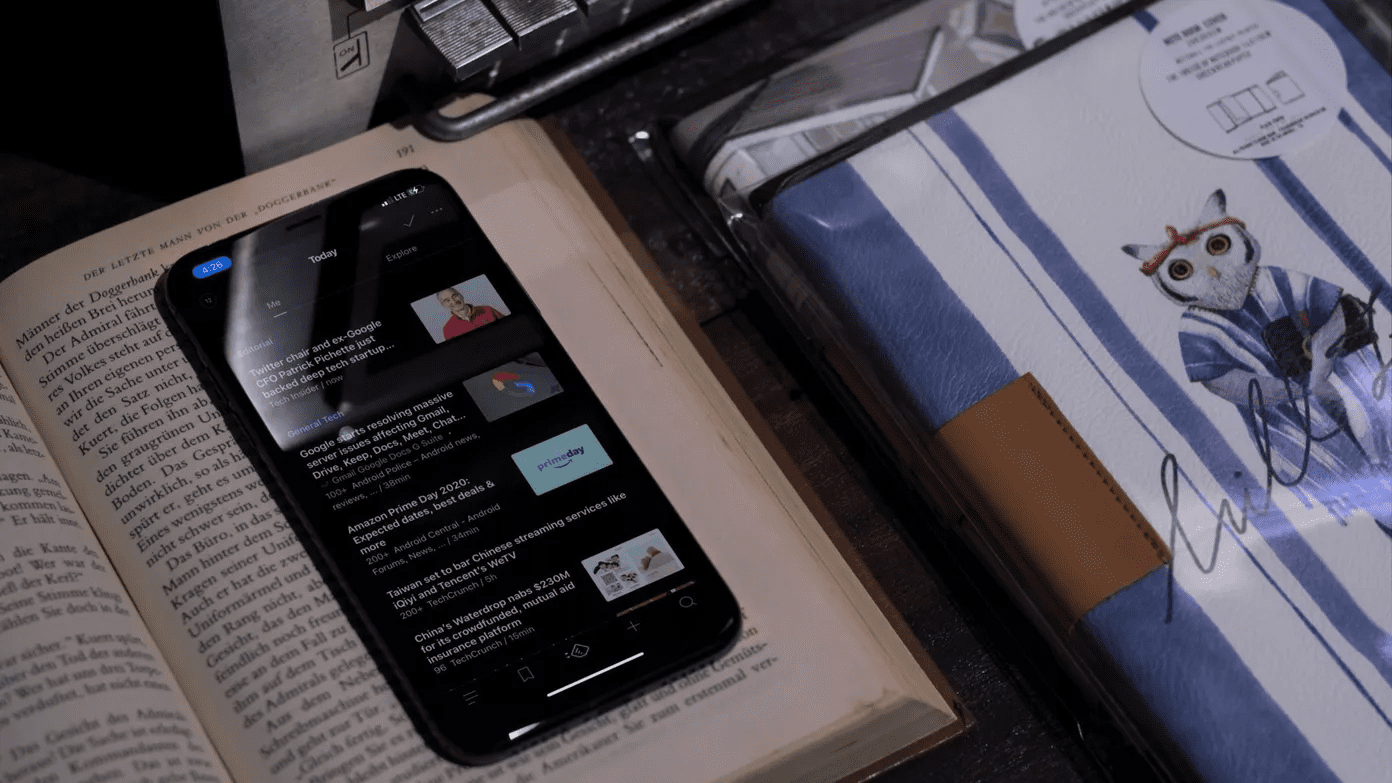RSS , which stands for really simple syndication is not that simple after all. Reading through blogs, news sources, Google alerts and hundreds of RSS feeds on a daily basis can be really tricky. You subscribe to news sources and overtime, your reading list grows in size. This has its pros and cons. The advantage of increasing your reading list is that you expose yourself to more information, which is good for anyone who wants to keep himself updated with news and developments happening around his are of interest. The disadvantage here is that too much information can be extremely distracting, and might disturb your workflow and other important tasks . (Image courtesy – Open Kitchen España.) Just as a car needs scheduled maintenance, your RSS reader also needs routine clean up and organization. Otherwise, you will find yourself in a state of “Information overload” and won’t be able to find out the specific information you’re looking for. Here are some tips for easier RSS management:
1. Google Reader or FeedDemon is the Way to Go
Without a doubt, they are the best. And they compliment each other. Over these years I have used a lot of online as well as desktop RSS readers but finally settled with Google Reader and FeedDemon. Both are simple to use RSS application, offer sync and there are so many features like creating tags, folders, searching feeds, filtering items by keyword. You just can’t afford to miss them when it comes to proper RSS management.
2 . Use Folders To Organize your Reading List
If you’re not using folders and have all the sources stacked up one after another on the left sidebar, you are wasting a lot of time. The reason is simple: you have to click through each individual feed, read the unread items and then move on to the next source. This can be avoided by using the “next Item” and “Previous item” links (keyboard shortcuts are J and K respectively), but both these methods take a lot of time. Instead, you should create folders in Google reader and organize feed items by topic and category. Create a folder named “Microsoft” and put all the sources who regularly blog about Microsoft in this folder. When Microsoft rolls out a major upgrade or releases a new product, you can quickly jump to this folder and scan all the headlines in less than a minute.
3. Forget Alphabetical Sorting And Sort Items By Priority
Google reader automatically sorts your feed items in Alphabetical order, which is not very useful. In Alphabetical sorting, a feed item whose name starts with Z will be placed way down the column and the the updates from this source will be available at the bottom. If this is a really popular source and you want to read the updates from this specific feed first, you gotta move it up. Hence, get rid of alphabetical sorting and rearrange all the items according to priority. Trusted and popular sources should be moved up while newcomers stay down the order.
4. The “Experimental” Folder
I use an “experimental” watch folder for feeds and sources whom I have subscribed recently. Why? Since these are newcomers to my reading list and I don’t know whether their content will be meaningful to me in the coming days, I keep them in this “experimental” folder. This folder is often placed down the folder list and I hardly pay attention to the items in this folder (daily attention I mean). They are kept on a “scrutiny” basis for 2-3 weeks until some are recruited as permanent members of my reading list. Sources in this folder are often unsubscribed if their content is not related to topics of my interest. And fresh newcomers are recruited every 2-3 weeks. The cycle goes on.
5. Create a “Very Important” Folder And Move it to the Top
It makes perfect sense to create an “Important” folder and move all the credible sources to this one. This folder will contain only those feeds whom you enjoy reading on a regular basis and can’t afford to miss. When you are back from a vacation and there are lots of unread items, simply scan through this folder and save time by ignoring all other unread items.
6. Create “Watches” In FeedDemon
FeedDemon has an interesting Watch folder feature which can be used to find items that have specific words and phrases in the title or body. Let’s say you want to get alerts whenever there is any new article discussing about Windows 8. Create a keyword watch for your search and get automatic desktop alerts when someone from your reading list has a new post on “Windows 8” The watch folder is also handy when you want to ignore articles about certain topics. If you are not interested in anything iPhone, create a watch for iPhone, let FeedDemon aggregate all the posts about iPhone at one place and then quickly mark this watch as read. Saves time!
7. Subscribing to Lot of Memes and News Sources? Use Live Bookmarks
Subscribing to the RSS feeds of news sources like Techmeme, Tweetmeme, Digg and other websites who publish a lot of content every single day is not very fruitful. Although the content is good and fresh, there is a high chance that you will feel tired browsing them since they publish and aggregate news in huge numbers. In this case, remove the subscriptions from Google Reader but subscribe to them in Mozilla Live bookmarks. This is because you can quickly scan all the headlines from your browser’s bookmarks toolbar and read the specific story which sounds appealing.
8. Remove Sources That Are Not Meaningful
If you don’t enjoy reading a specific source, get rid of it. It’s that simple. One good way to determine which sources haven’t updated in a while is to look at Google reader trends. Switch to the Inactive and Obscure tab and find those sources who haven’t updated their sites for a long time. It’s time to unsubscribe!
9. Choose Your Sources Wisely
Finally, you should have your own criteria in place before you subscribe to a new feed. Some questions to ask:
Does this site produces unique and up-to-date information?Don’t always go by the name or brand. Just because a site has 20K RSS subscribers, does not necessarily mean that you have to subscribe to it. Instead, read through some of the older posts to see whether the author provides his own perspective on the topic.How much in-depth information is provided by the source? At what level? Frequency is not a deciding factor but if the last post was published in 2008, you might want to move on.
Well these were some of my tips for better RSS management. Have your own methods? Let’s hear about them in the comments section. About the author: Amit writes a tech blog at Ampercent and is a former contributor at GT Cool Stuff. Check out his Google reader tips to keep your RSS reading list organized by making use of keyword filters. The above article may contain affiliate links which help support Guiding Tech. However, it does not affect our editorial integrity. The content remains unbiased and authentic.







![]()