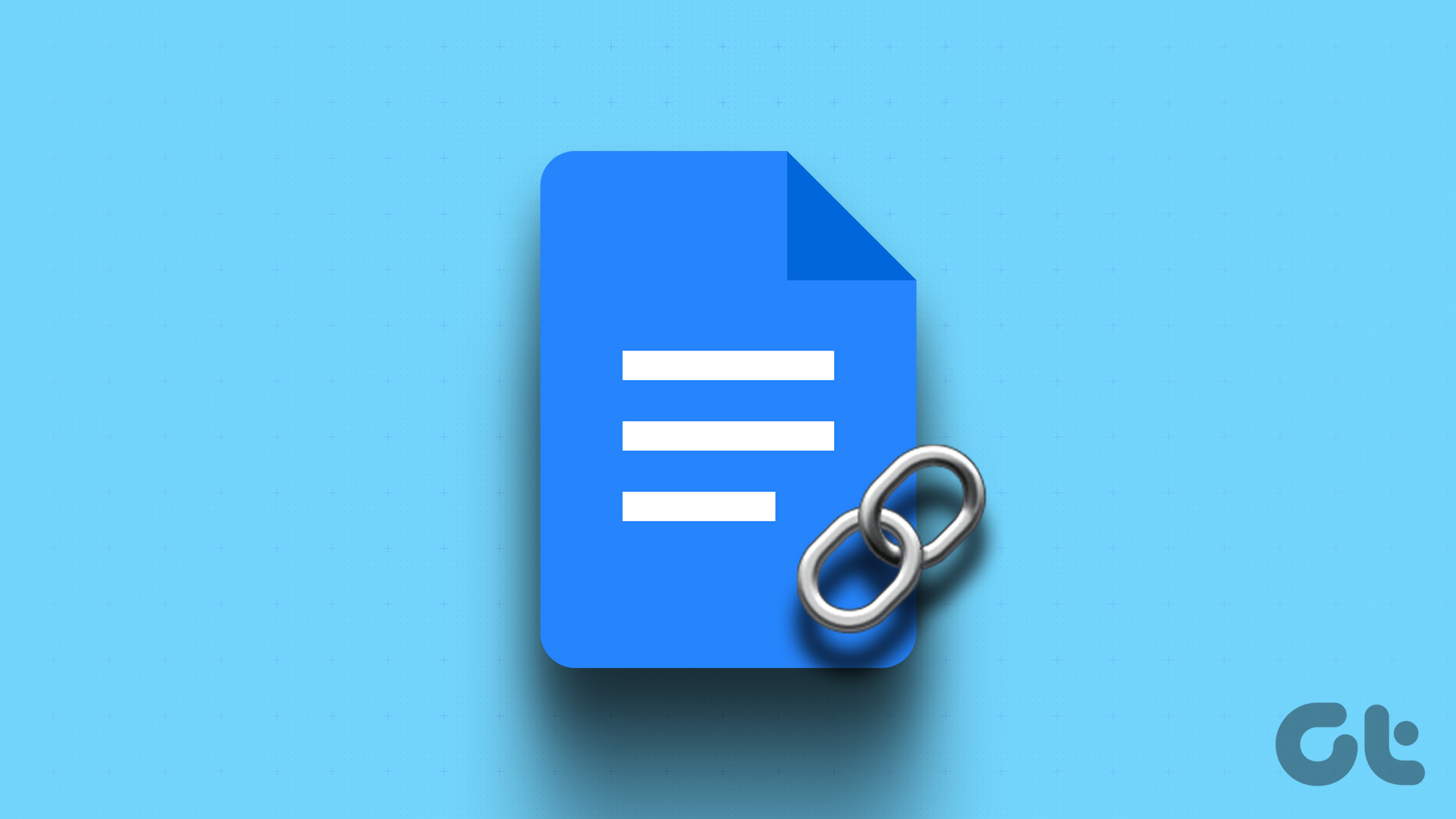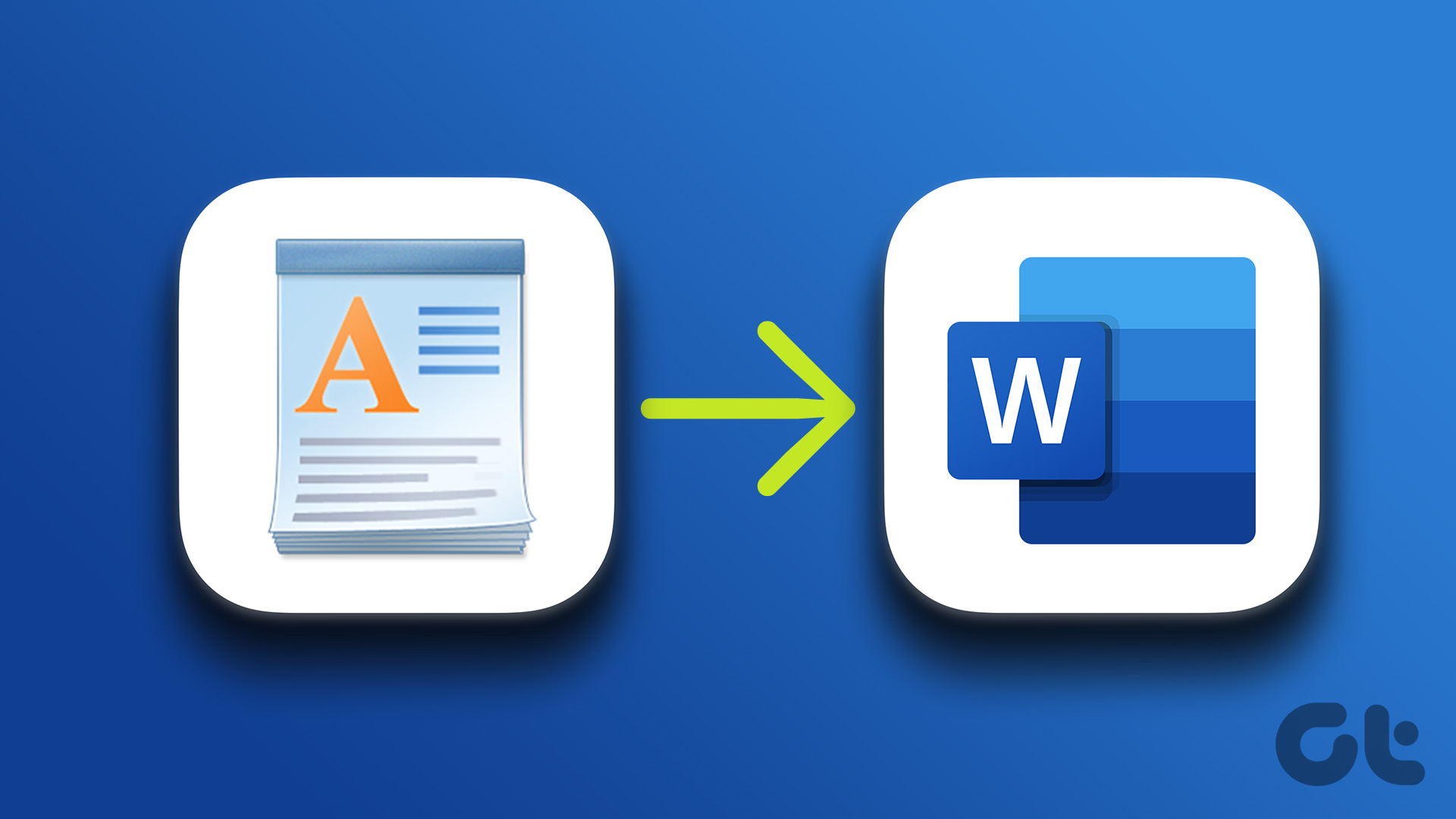Here are some of the reasons for trying out this software.
You buy an assembled PC and want to check if it has the configuration and software as promised by the vendor.You need to know all about the software registration details of your PC.To know about virus protection status and Windows security details.To know the key of software you are using (it is useful when you miss the original CD of software or OS).You want to conduct a regular PC audit.
How to Audit your PC Using Belarc Advisor
Install and run the utility. It will take some time (few seconds) to generate the report. The screenshot of report is given below. It shows a whole lot of details. The report includes which OS you are using, system model, processor, main circuit boards, drives, memory modules, local drives, network, users, printers, controller, display, bus adapters, multimedia, virus protection, communications etc. It also shows all the Microsoft security Hotfixes your computer is lacking.
Properties
Generates a full detailed report of your PC.Shows report on all the major browsers such as Internet Explorer, Firefox, Safari, Chrome and Opera.Free to use, but not for commercial use.Report includes details of CIS Benchmark Score, virus protection and Microsoft security updates.Runs on Windows 7/Vista/ XP/2008 R2/2008/2003/2000/NT 4/Me/98/95.Supported by 32-bit and 64-bit versions of Windows.All details kept on your PC only. So, no privacy issue.
Download Belarc Advisor to conduct a full computer audit. The above article may contain affiliate links which help support Guiding Tech. However, it does not affect our editorial integrity. The content remains unbiased and authentic.