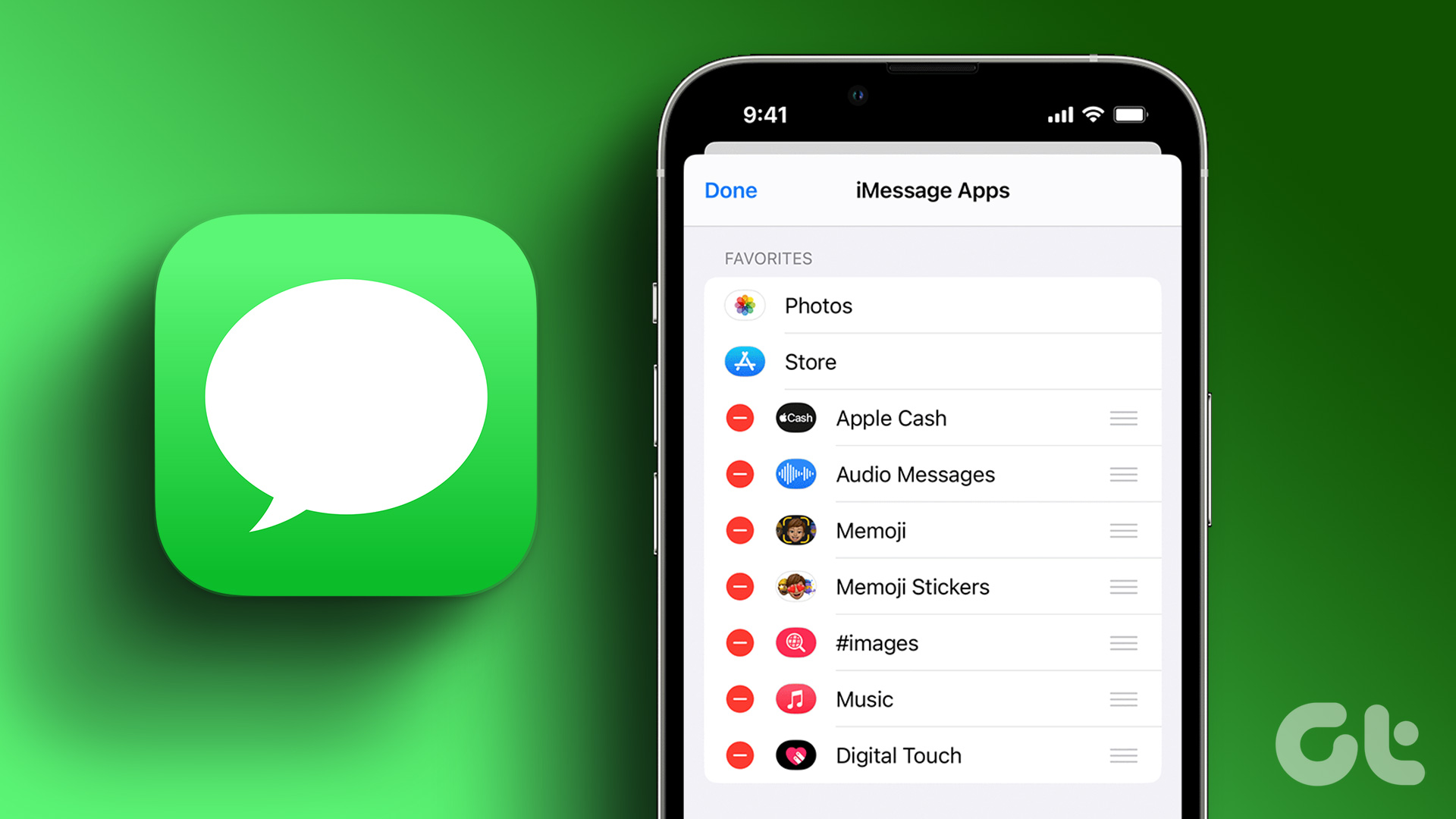As Apple steadily improves iMessage with features like undo send, SharePlay, Collaboration, etc., there’s also been a rise in the number of apps available for messaging platforms. Broadly, they can be divided into two categories: standalone apps (which can be used independently) and plugins (specially designed to enhance messaging experience). Let’s check them out in all their glory. Note: If you’re new to the world of iMessage apps, check out this guide to add, delete, or hide iMessage apps on the iPhone.
1. Giphy – Best iMessage App for GIF Lovers
Although you can access an array of GIFs within iMessage via the images option, it’s nothing compared to the world’s largest library of free GIFs, clips, & stickers. So, if you’re a GIF addict, then having the Giphy app in your arsenal would be a wise decision. Incredibly, Giphy’s iMessage plugin is super simple to use. All you have to do is search for the media you want, which is cake walk thanks to easy-to-use search filters. Then just drag and drop it into the conversation. You can even mark your regularly used GIFs or stickers as favorites for easier access. Moreover, you can also create or upload your own GIFs and stickers and share them, right from the iMessage app. Pros
Access to a huge variety of GIFs. Easy-to-use search filters. Compatible with most messaging apps.
Cons
Can be slow to load in some cases.
Price: Free Download Giphy
2. JibJab – Create Personalized E-cards and Videos in iMessage
Whether it’s Mother’s Day or Christmas or just another day, a lovely message from you could make the receiver’s day. And while there are a bunch of e-cards apps that you can peruse through, we highly recommend this one. Why? Because it’s the jack of all trades, you can easily create personalized e-cards, GIFs, stickers, funny videos, and more. And while JibJab’s standalone app is cool, you can manage all this and more within the Messages app. Furthermore, its easy-to-use interface and a wide range of themes and templates allow you to make great art with very little effort. So, unleash your creativity and make your loved ones, friends, and colleagues feel extra special. Pros
Easy-to-use interface. A wide range of templates and themes. Content is regularly updated.
Cons
Requires a subscription to access all features. Some templates can be slow to load.
Price: Free, in-app purchases starting from $2.99 Download JibJab
3. Venmo – Best for Money Transfers
Venmo is a popular money transfer app with a great iMessage extension. It allows you to send and receive money directly within the Messages app. And not just that, you can also split bills, request money, and pay your friends back while chatting over iMessage. Amazingly, the app keeps it super simple. There is no extra fluff or graphics to distract you, so you can focus on the money transfer and get it done quickly. Moreover, you can also check your Venmo balance, manage the payment privacy settings, and more within iMessage. If you have a Venmo account, we highly recommend trying its iMessage extension. Pros
Simple, easy-to-use interface. Can split bills and request money. Offers instant transfer options.
Cons
Requires a Venmo account. Some transactions may take longer to process.
Price: Free Download Venmo
4. Grammarly – Check Grammar and Spelling on the Go
While typos between friends and family may create funny stories to retell later, grammatical or spelling errors in a professional setting can be embarrassing. And all you have to do is download Grammarly keyboard on your iPhone and let it help you. The iMessage app allows you to check your messages for errors directly in the conversation. It is even an expert at multiword text predictions, autocorrect, and emoji predictions. So, you’ll also be improving your iPhone typing skills. Furthermore, to make things interesting, the keyboard also houses some fun and colorful stickers Most importantly, once you’ve downloaded and installed the keyboard app, it is usable across other third-party messaging and email apps. Pros
Helps improve your writing in real time. Can be customized to your writing style.
Cons
Can be slow at times. Some users may find the suggestions intrusive.
Price: Free, Subscription starts from $29.99/Month Download Grammarly for iPhone
5. iTranslate – Best iMessage App for Translation
While Apple’s translation app does a decent job, you might require a better, smarter, and more extensive translator. iTranslate can translate text and speech into over 100 languages. And thanks to its iMessage extension, it can translate messages directly within the messaging app. It is especially great for people who need to communicate with friends or colleagues who speak a different language. Additionally, it is super easy to use, just enable the iTranslate keyboard, select the output language, and type away your message. Although the free version is pretty decent, you’ll have to purchase a subscription for features like AR mode, voice-to-voice conversations, offline translation mode, etc. However, if you’re a globe trotter, the investment is totally worth it. Pros
Instant translations in over 100 languages. Great accuracy. Offers a wide range of customization options.
Cons
Offline mode is locked under the premium subscription. Can be slow to load in some cases.
Price: Free, Subscription starts from $5.99/Month Download iTranslate for iMessage
6. OpenTable – Great iMessage App for Foodies
While setting up a date with your busy friends might be difficult, booking a table while conversing with them can be easy. Just rely on OpenTable and its handy iMessage extension. With the OpenTable iMessage app, you can browse through the available restaurant options, make reservations, and share them with your friends in a few taps. Moreover, it provides quick access to nearby restaurants, making it perfect even for last-minute dinner plans. And thanks to its latest features like direct messaging with restaurants, hot table alerts, etc., it’s super easy to streamline your booking experience, without leaving the messaging app. Pros
Quick access to nearby restaurants. Earn reward points for reservations. Access to restaurant menus, photos, and reviews.
Cons
Limited to restaurants that use OpenTable. Some users have reported glitches while booking.
Price: Free Download OpenTable
7. Game Pigeon – Best iMessage App for Casual Gaming
If you’re looking for a way to kill time or engage in some friendly competition with your friends over iMessage, Game Pigeon is the perfect iMessage app for iPhone. It sports a range of classic and feel-good games like, chess, checkers, pool, poker, crazy 8, word hunt, etc. Incredibly, you can play all these and more games with contacts over iMessage. Thanks to its simple interface and smooth gameplay, it will surely be a great addition to your personal or group conversations. Furthermore, you don’t need to download any additional apps to enjoy these games, as they are all built into the iMessage app. What’s more? Game Pigeon is free to use, with no in-app purchases or hidden fees. So, challenge your friends, family, or colleagues for a friendly match without any worries. Pros
Wide range of games available. Smooth gameplay and pleasing UI. Don’t have to download additional apps. Completely free app.
Cons
Can only play with contacts who also have iMessage. Some games are not as challenging as dedicated gaming apps.
Price: Free, in-app purchases start from $1.99 Download GamePigeon
8. Polls for iMessage – Great App for Quick Polls
Want help deciding which dress to wear for that interview or which iMessage app is the best? Well, then this might be the best iMessage app for your iPhone. Basically, if you’re someone who loves taking quick polls, you’re going to love Polls for iMessage. It allows you to create and share simple polls within your iMessage chats, making it easy to get your friends’ opinions on things. Thanks to its simple interface, you can create polls with just a few clicks. Moreover, you can choose from a variety of question types, including multiple-choice, yes/no, and ranking questions. Once created share the poll with your friends through iMessage and get their responses in real time. Pros
Free to use with no ads or in-app purchases. Simple and user-friendly interface. Allows you to get real-time responses from your friends.
Cons
Limited question types compared to other polling apps. Can be slow to load in some cases.
Price: Free Download Polls for iMessage
9. Stickers Against Friends – Best iMessage App for Competitive Fun
Does your friends group enjoy friendly competition? Well, then Stickers Against Friends might just be the iMessage app you need to download. This app is all about sending fun stickers and challenging your friends to mini-games like Tic Tac Toe, Hangman, and even Chess, all within the messaging app. The app offers a wide range of sticker packs with different themes, including animals, food, and more. You can choose from over 20 mini-games, each with a unique theme and level of difficulty. Once you’ve selected the game, you can challenge your friend and enjoy the fun and thrill of playing together. Stickers Against Friends is free to download, and you can access most of the features without any additional cost. However, if you want to unlock all the sticker packs and mini-games, you can purchase them from within the app. Pros
Offers a wide range of stickers and mini-games. Simple and easy to use. Free to download with most features available without additional cost.
Cons
The games gets a bit repetitive after a while.
Price: Free Download Stickers Against Friends
10. Microsoft OneDrive – A Must-Have for Document Sharing
Whether sharing work-related documents or personal files, One Drive is a great option. However, it’s even more special for iMessage users. How? Well because you can quickly and easily share files with your friends and colleagues without leaving the messaging app. Moreover, you can share documents, photos, videos, and other types of files directly from your OneDrive account. And not just that, but you can also preview files directly within the iMessage conversation. So, you don’t have to leave the messaging app to check out a document or video. Although the app is free to use, you will need a Microsoft OneDrive account to access your files. If you don’t already have an account, you can sign up for one on the Microsoft website. Pros
Seamless file sharing directly from iMessage. Preview files without leaving the conversation.
Cons
Limited to file sharing, doesn’t offer other features like editing or commenting.
Price: Free, in-app purchases start from $1.99 Download Microsoft OneDrive
iMessage Apps That Every iPhone Must Have
Indeed iMessage apps for iPhone can enhance your messaging experience, making it more fun and interactive. The apps mentioned above are some of our favorites. And we recommend that you explore the iMessage App Store to find your favorites. Don’t forget to share your views, experiences, and iMessage app reference with us. We’ll be waiting for your recommendation, so use the comment section below wisely. The above article may contain affiliate links which help support Guiding Tech. However, it does not affect our editorial integrity. The content remains unbiased and authentic.