But as a new podcast listener looking to download a podcast app, which should you go for? I’ve personally used Castbox for months now and I can guarantee that it’s a great podcast app. I can say the same for Podcast Addict because I’ve spent some time with it too. We compare some of the highlight features of both apps in the paragraphs below. Check out what they have in common and how they differ from each other.
User Interface
In this category, Castbox takes the trophy — effortlessly. Off the bat, it has a plain interface that is somewhat similar to that of the Google Podcasts app. Upon installation, the app automatically takes you to the Discover tab, which doubles as the homepage. Here, Castbox recommends a bunch of podcasts (in different categories). The other sticky tabs at the bottom are the Community, Library, and Personal tabs. If you aren’t a fan of white backgrounds/dashboards, Castbox lets you modify the theme of the app to either Dark or Black. Podcast Addict has a Black-colored interface by default but also gives you the freedom of modifying it to other shades of Black — AMOLED Black, Dark, and Grey. Unlike Castbox, Podcast Addict lacks sticky quick-access tabs at the bottom of the app. You’d have to launch the menu options from the left-hand side of the app to access things like your podcast library, playlist, settings, etc. Castbox offers quick access to these things wherever you are on the app. Download Castbox Download Podcast Addict
Player
The players of both apps are simple, easy to navigate, and striking. They share a lot of similarities, but for some reason, I prefer Castbox’s player over Podcast Addict’s. Castbox’s Player displays the customized cover image for each episode. Podcast Addict, on the other hand, uses the generic profile picture of a podcast channel for all episodes of that podcast. That might seem insignificant, but it’s a deal-breaker for me (and many others, I believe). Additionally, Castbox’s player has a better UI and is well labeled. The forward and rewind buttons let you know that it jumps playback by 30 seconds and 10 seconds, respectively. The playback buttons of Podcast Addict’s player are bland and have no labels.
Notification Panel
While using Podcast Addict sometime ago, I noticed the notification panel isn’t refined. With Castbox, you can see how much time is left before the end of a podcast episode. Podcast Addict only displays the entire timestamp of the episode, leaving no information on how long you’ve played the episode or how many minutes you have left to play.
Description and Download
Both apps let you download episodes to your device for offline listening. Podcast Addict, however, does it better. By default, episodes are downloaded in the app’s parent folder located in your phone’s internal storage. In the app Settings menu, I like that Podcast Addict lets me select the folders and sub-folders I’d love to save podcast episodes I download. Castbox, on the other hand, is a little limiting when it comes to customizing storage location. You can only choose to store episodes in your device’s internal storage or SD card; Castbox doesn’t let you select a specific folder. Moving to the episode description, both podcast players are awesome, but Castbox trumps Podcast Addict. One thing Castbox does better than Podcast Addict is that it displays the size of every episode right in the description. This gives you an idea of how large (or small) a podcast is before you download them. If you have a limited data plan, you will find this handy. You wouldn’t want to download a podcast that would exhaust your mobile data.
Video Podcast
Whenever I want to watch a video podcast (also called Videocast), Castbox is my go-to app. The video player interface is also very user-friendly (almost as good as YouTube) and easy to use. It comes with a dedicated full-screen mode that can be activated by simply tapping anywhere on the video window. Castbox also lets you download videocasts, but I don’t recommend you do so if you have limited data plan. The videocasts are usually large, and you cannot choose/customize the quality before downloading. The Podcast Addict video player is a little tacky, but I love the fact that I can filter my podcast search by the availability of video content. That makes it easy to find podcast channels that have video content.
Cross-Platform Compatibility
It syncs your profile, history, preferences, and playlists across all your connected devices for easy accessibility. Podcast Addict, on the other hand, lacks cross-platform syncing and compatibility.
Recording
Should you ever want to have your podcast channel or record podcast episodes, Castbox lets you do so within its app. The recorder might not produce advanced audio like a proper recording setup, but its a nifty, low-cost alternative to get started with podcasting. Podcast Addict doesn’t support recording yet.
Pricing & Subscription
Both Castbox and Podcast Addicts are free to use. Castbox, however, has premium subscriptions that give you unlimited access to certain features. The free Castbox app only lets you subscribe to 100 channels while also displaying graphic and video ads. Castbox’s premium ad-free subscription starts from $0.99/month. The Podcast Addict app is free to use — with ads though. It doesn’t have paid premium subscriptions, and there’s no way to get rid of in-app ads. You can make donations to the developers via the dedicated ‘Podcast Addict Donation‘ app, but this won’t eliminate the in-app ads.
Castbox Takes the Crown
If you are looking to discover new podcasts easily and join a community of podcast lovers with similar interests, then you should go for Castbox. To add, Castbox is more feature-packed and scores more points in terms of design, usability, and cross-platform compatibility. If you’re more concerned about discovering videocasts or customizing where your downloaded podcast episodes are saved on your device, then Podcast Addict is the best bet. Overall tough, Castbox wins. Next up: Pocket Casts is another popular and widely-used podcast app. Check out how it compares to Castbox in the article linked below. The above article may contain affiliate links which help support Guiding Tech. However, it does not affect our editorial integrity. The content remains unbiased and authentic.























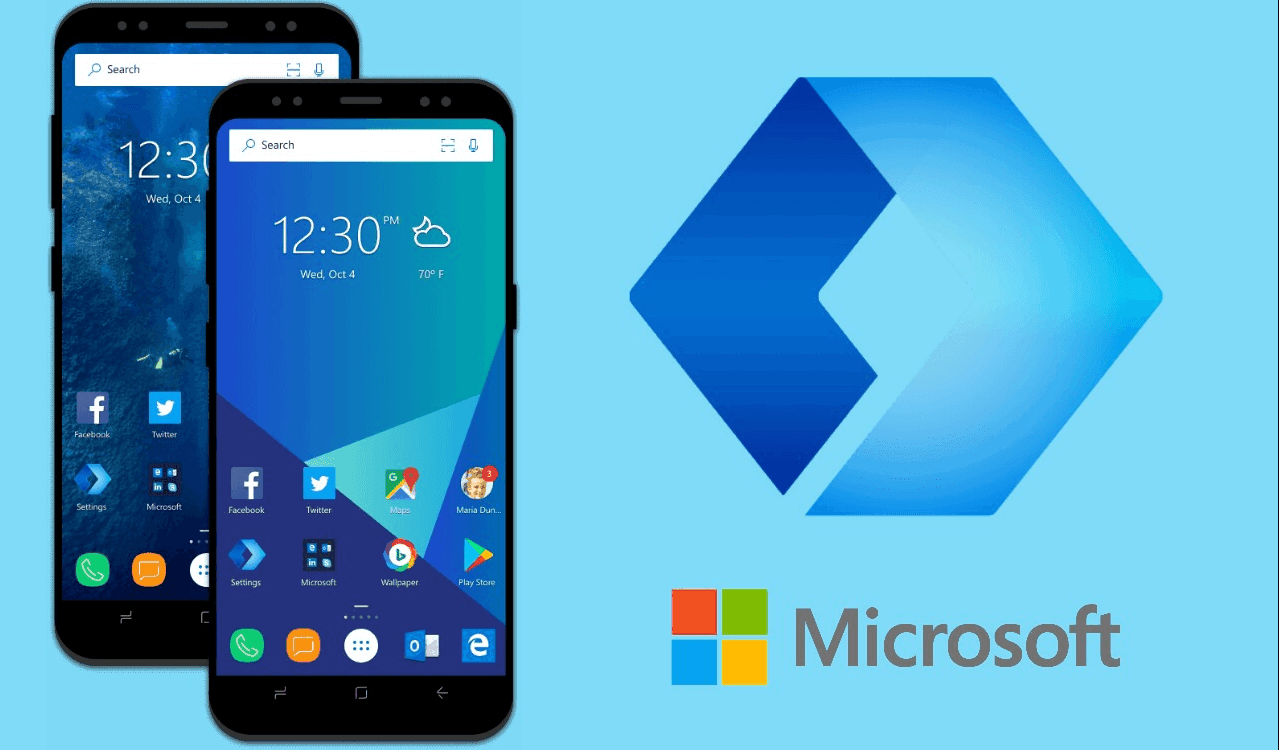
![]()



