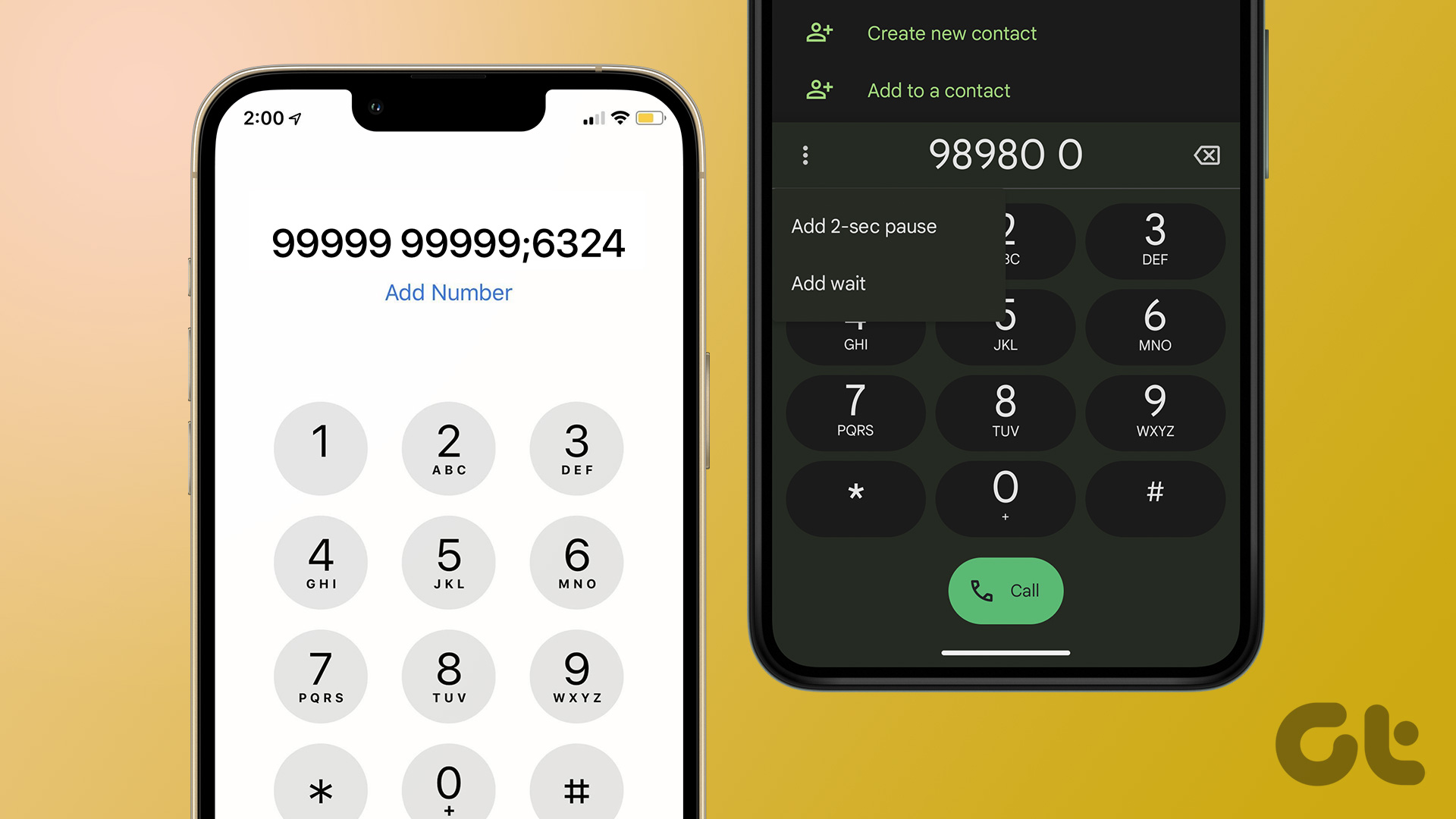These typical services provide apps for smartphones that make it easy for users to access documents on the go. Media files however are not handled smoothly by these apps, so music, video, and image steaming to phones is not ideal. Let’s just say you don’t even get a decent player to manage the media. AirStream is an all-new app on the Play Store that fills the gap and lets users stream music and media from both cloud services and personal computers. Let me show you how you can use this simple app and stream media to your mobile device like never before.
AirStream for Cloud Services
To get started, download and install the AirStream app on your Android. While you configure the app, it will ask you to select the cloud storage account you use. The three currently supported services are Google Drive, OneDrive, and Dropbox. You can select them all and proceed. You will only be asked to authenticate yourself to any of these cloud storage drives when you access them for the first time. Looking at the cloud features first, once you log in to any of them, you will be able to browse through all the files you have stored in your cloud account. Now to play the files, just tap on any file and the app will turn into a full-fledged music player. For video and images, you will see respective viewers so that you get seamless streaming directly on your Android device. Just make sure you are connected to an unlimited internet connection, Wi-Fi or 3G when you stream the media.
Streaming from Local Computer
The cloud streaming feature is cool, but what interested me most was the local media streaming server it creates on your computer. An additional application, available for Windows, Mac and Linux systems, needs to be installed on the computer in order to create the server. Once you install the app, you can choose to create an account and log in to make the file sharing secure. After you set up the program, you will see an IP address in the tray icon. This is the one you should connect to using the AirStream Android app. The phone will be able to scan the computer if you are connected to the same account and will prompt you for the computer name as one of the available servers. Now just tap on it and establish the connection. Unlike other file streaming tricks and apps, AirStream gives access to all the drives and files you have on the PC so you don’t need to select every folder and share it manually. But if you would like to blacklist certain files and apps, you can add it to the block section using the computer app. A handy idea would be to mark your frequently accessed folders as favorites so that you don’t have to navigate back when you connect the next time. Note: If you don’t see the server in the automatic scan, take the IP of the computer and connect to it manually using the option from the three dotted menu. The app is ad-supported, but no limitation is imposed, nor does it nag you to buy the paid version. However, if you wish to support the developers, you can buy the pro version for $1.99 and go ad-free.
Conclusion
The app is extremely easy to use and needs minimal configuration from the user’s end. I see it as a potential app to make your old Android devices into media streamers, one of the cool things you can use your old Android smartphone for. Do comment if you need any help with the app or if you would just like to connect with me. The above article may contain affiliate links which help support Guiding Tech. However, it does not affect our editorial integrity. The content remains unbiased and authentic.