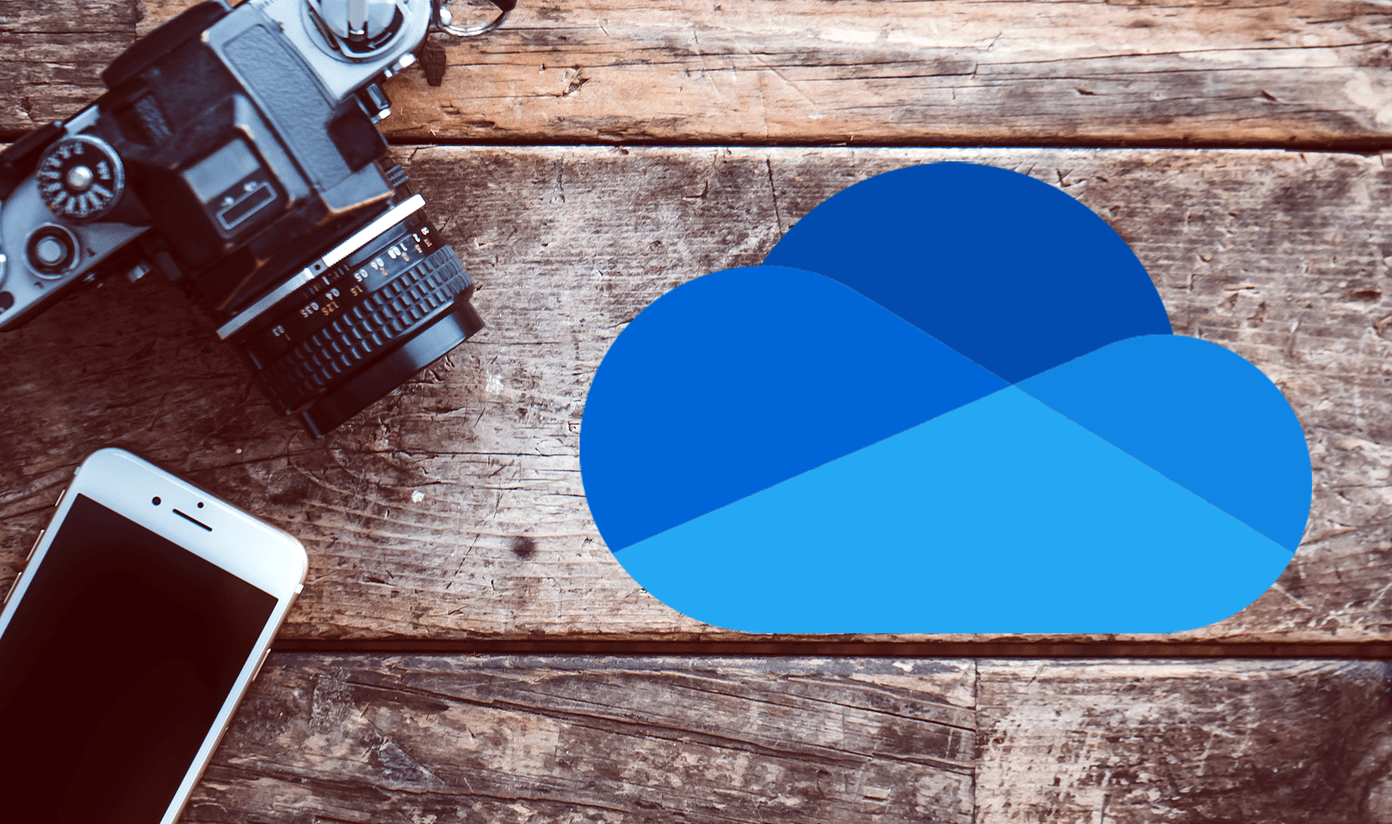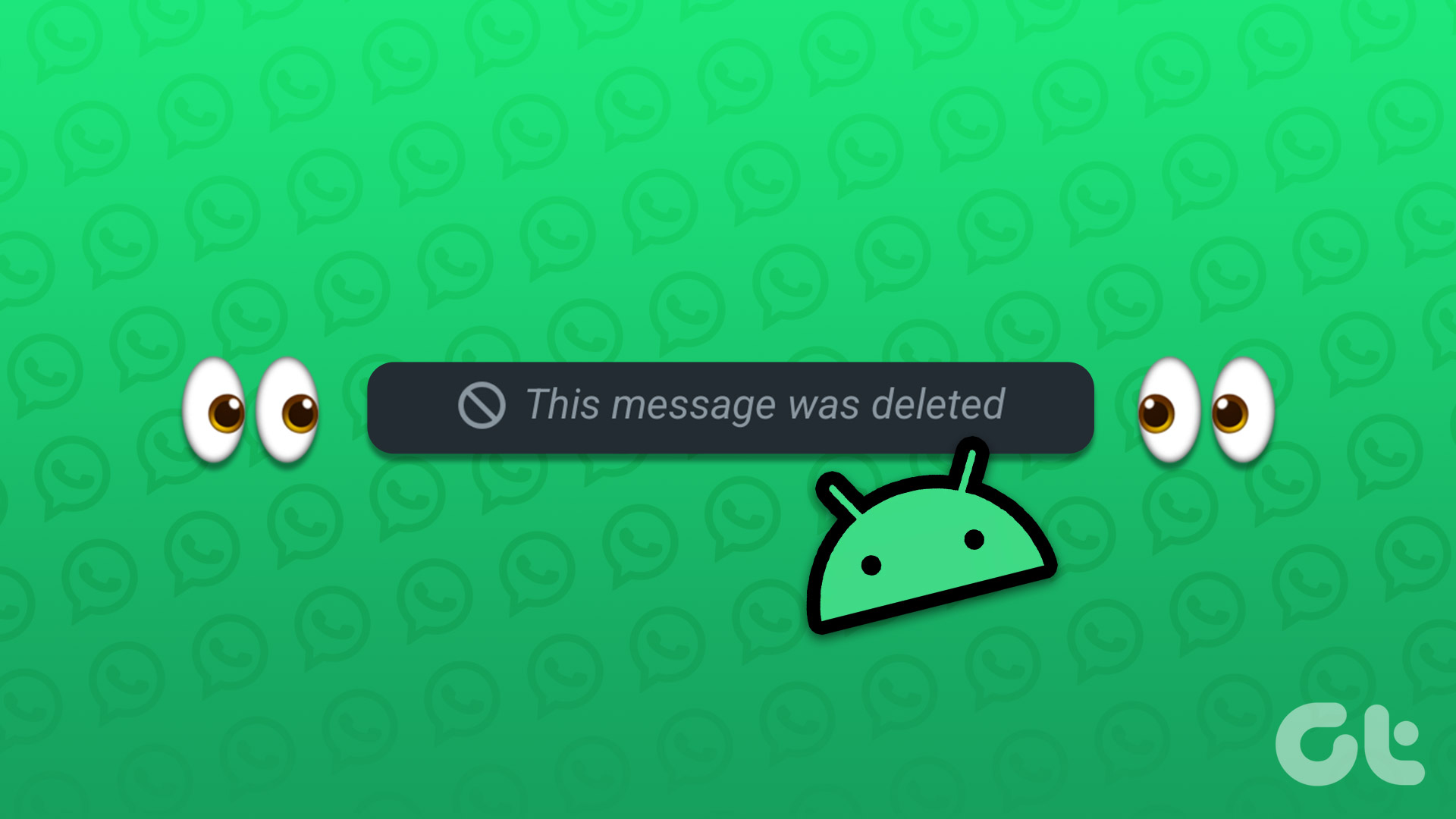Notebook is a free notebook app with great designs and smart gestures. The developers have claimed it to have built it meticulously with special attention to every minute detail. So without further ado, let’s quickly jump right in and see whether Zoho Notebook’s features really lives up to its tagline.
1. Amazing Design
Zoho Notebook comes packed with an amazing interface. Not only is it super easy to navigate around the app, it also presents elegant notebook covers to spruce up the experience. Unlike the bulleted homepage of Evernote, this one is definitely eye-catching. Plus, it also supports gestures. You can swipe to find the shortcuts or pinch the note cards together to bind them together (in the landscape mode). However, if you are used to the panel view of Evernote, you might need some time in getting used to the new settings of Notebook.
2. Versioning
The versioning feature of Zoho notebook is smart and precise. It allows you to see the various iterations made during the day along with the time stamp. What’s more, you can even revert back to the previous version with just a single tap. And if you aren’t happy with the new changes, just revert back to the last-to-last version. As simple as one-two-three. The app does take some time in reverting the changes. So, depending on the amount of data that you are reverting back, the sync time might also increase.
3. Mix & Match
Zoho Notebook sports four types of note cards — text card, audio card, photo card, or a checklist card. The app treats each of these cards as separate entities and by the guidelines, you can’t mix and match these cards. The good news is, there’s a slight tweak to the above issue. Start a card with some text and after that, you can insert almost anything to it — audio, images or a checklist. Neat, isn’t it? This feature seems to be missing in the basic version of Evernote, it would certainly let you record an audio clipping, but it’s severely limited when it comes to combining it with any existing notes.
4. Camera Features
The camera feature of Notebook falls slightly behind Evernote. Evernote can scan documents, depending on the lighting conditions and background. Plus it also allows you annotate on it. You can’t choose to annotate over it or make any changes like cropping or adding filters. So, if your job only involves capturing pictures, it would suffice well. Beyond that, you might have to take help from a photo editing app.
5. Search & Shortcut
Notebook’s search is at par with Evernote’s. So, whether you are inside a notebook or in the parent view, it’s built to pull out the correct results. The best part is, it doesn’t just search for the whole term, it also manages to pull off a cool partial search. Another common ground between Notebook and Evernote is the shortcut feature. Both the apps almost go neck-and-neck in the shortcut contest.
6. Lock Notes
One of the features which the Evernote users must surely miss in the basic version is the option to lock notes. Well, in Zoho Notebook, it’s for free and is quite a breeze to set it up. All you need to do is open the three-dot menu and tap on the Lock option. Once the PIN and the hint have been set up, you are good to go. These were some of the features of Zoho Notebook, which are similar to Evernote’s and in some cases, surpasses Evernote’s features. But going by its tagline, here are some of the features which could have also been there.
1. Attaching Documents
Zoho Notebook does the job of attaching pictures to notes really well but it loses the race when the time comes to attach documents. On the same note, Evernote (even the free version) handles the situation with ease. From PDFs, video files and GIFs, it can attach almost anything. However, care must be taken not to exceed the limit.
2. Collaboration with Team
Evernote has a beautiful collaboration feature, with it, you can not only share a note with your buddies but you can also invite them in a collaborative venture to either view or edit the shared files. As of now, Notebook users will be able to share notes using only IM, emails or messages. Working in a team is a strict no-no.
3. No Web App
Again, if you are looking for a cross-platform app, Zoho Notebook fails in it. There’s no Android web app for this tool yet. So if you were thinking of clipping a few notes from your desktop, then you’ll have to give this tool a miss.
4. Sorting
In a way, sorting is available in the Notebook app, however, it is manual. If you look at it from a different perspective, it does let you group the note cards as per your choice, but if you are one who loves automated sorting, then sadly this feature is missing. Furthermore, you might also miss Evernote’s tag feature.
Are you Game?
Zoho Notebook surely excels in the features which it already has — like mixing different media in a note, attractive covers, the grouping of note cards with just a single swipe or the lock feature. The best thing about this app is that all the features are completely free. Also Read: Google Keep vs OneNote: Which One’s Better? While it does pale in comparison to Evernote, it does pose as the ideal competition to Google Keep. And besides, they say that they are working hard to build a web app. So, will you make the leap? The above article may contain affiliate links which help support Guiding Tech. However, it does not affect our editorial integrity. The content remains unbiased and authentic.