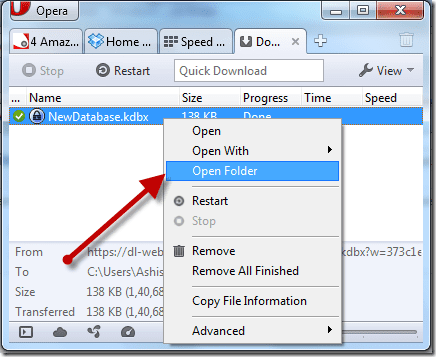Loyal users will argue back and forth until their jaws lock up which app is better for the Mac, but now that both are available on iOS, are they equal on the smartphone as well? Here you’ll find an in-depth comparison of design and features to find out.
The Design is No Contest
BusyCal has never been much of a looker even on the Mac and it appears the design didn’t get any sort of radical re-imagining for iOS. It’s a rather plain app with different calendar views based on your preference. You can see your events in a single list, in day view, by the week or by the month. There is also a separate To Do list view of all your reminders. The best view is actually the month view. Even though it shows all of your events in tiny boxes spread across the screen, tapping one expands the view for that day into a clean schedule complete with all your calendars and even the weather if the date is close by. The live search feature is located at the top right of the screen at all times as is the New Event sheet. But the New Event form at first seems primitive as you have to manually go through all the fields: title, location, start and end time, calendar, alarm, etc. It’s extensive, but that can be either a good or bad thing. However, BusyCal does support natural language input, but not as the default setting. More on that in a bit. Fantastical takes a very clean approach: a calendar at the top showing when you’re busy and an interactive list of all your events below. They work in sync with each other so as you scroll through the list, the calendar moves down the line too so you never get lost. If you turn your iPhone horizontally you can see Fantastical’s week view, but there is no month view to be found. The search bar is at the top and the New Event sheet located above that is clean and easy to understand. It relies mainly on natural language input, though you can show all the details if you wish. Fantastical takes the cake for design. Aside from just being downright better looking, it wins major points for conciseness across the board especially when adding a new event. It also takes much better advantage of the iPad’s larger screen while BusyCal just looks stretched out. BusyCal deserves props for its excellent month view.
BusyCal’s Bells and Whistles vs. Fantastical’s Minimalism
What BusyCal lacks in design it makes up for in features. For one, it supports a slightly larger array of calendar services: iCloud, Google, Office 365, Microsoft Exchange, Fruux, Yahoo, plus any CalDAV or WebDAV calendar. Fantastical supports all of the same services that the built-in Calendar.app supports: iCloud, Exchange, Google, Yahoo, Outlook, CalDAV or subscribed calendars. The list is similar but BusyCal still wins. This alone could be a deal breaker depending on which services you use. Aside from that, BusyCal has a lot of nice features throughout the app that really add up. It shows the high and low weather forecast for your current day and week ahead, it lets you add in your own travel time and then accounts for that in the calendar display, it can include attendees and tags for your events and more. BusyCal is truly just an all-around powerful calendar app and one of the most powerful ones I’ve used on iOS to date. Now, a note on natural language input. While Fantastical was a pioneer for this technology, I actually found a setting in BusyCal to turn on natural language event creation. I’m not sure why it’s not on by default because this always comes close to being a deal breaker for me, when apps don’t support this. BusyCal’s works great albeit slower than Fantastical’s. But this is representative of BusyCal as a whole — you can spend a lot of time digging through the app’s settings to find new features you didn’t know about. In fact, I’d recommend doing this upon first downloading the app. Fantastical has always been about striking balance between power and design. Despite being a faster and better looking app, its features just don’t add up to BusyCal. There is no built-in weather, no travel times, none of that. The one major advantage I see that it has over BusyCal is a terrific Today widget customizable to include a full calendar and/or list of today’s events. BusyCal has no widget. Both are packed with features good enough for most, but BusyCal comes out strong here.
Pricing
Fantastical is not a universal app for iOS, which means you have to purchase the iPhone app and iPad app separately. The iPhone app is priced at $4.99 and the iPad app is $9.99. If you want to have them both, you’re looking at a total of $14.98, which is far from cheap for an iOS app. BusyCal is a universal app and it goes for $4.99. Since you get both an iPhone and iPad app out of that, BusyCal is ultimately three times cheaper than Fantastical. If you only care about using them on iPhone, for your purposes they would cost the same, but BusyCal objectively offers more bang for the buck.
Winner: BusyCal
What I found overall is that Fantastical is really terrific at doing what it already does. BusyCal is fairly good at doing what is does, but it happens to do a lot more. If you spend a lot of time in your calendar app adding events, pushing meetings around and organizing your life, BusyCal is probably more suited to you. If you jump in and out of your calendar to add events or make small changes here and there, Fantastical is the clear champion. While that perfectly describes how I use my calendar, I have to consider the broadest amount of people possible. As such, BusyCal is a more powerful and simultaneously more affordable calendar app for iOS. ALSO READ: Todoist vs Todoist Premium: Should You Pay for Productivity? The above article may contain affiliate links which help support Guiding Tech. However, it does not affect our editorial integrity. The content remains unbiased and authentic.