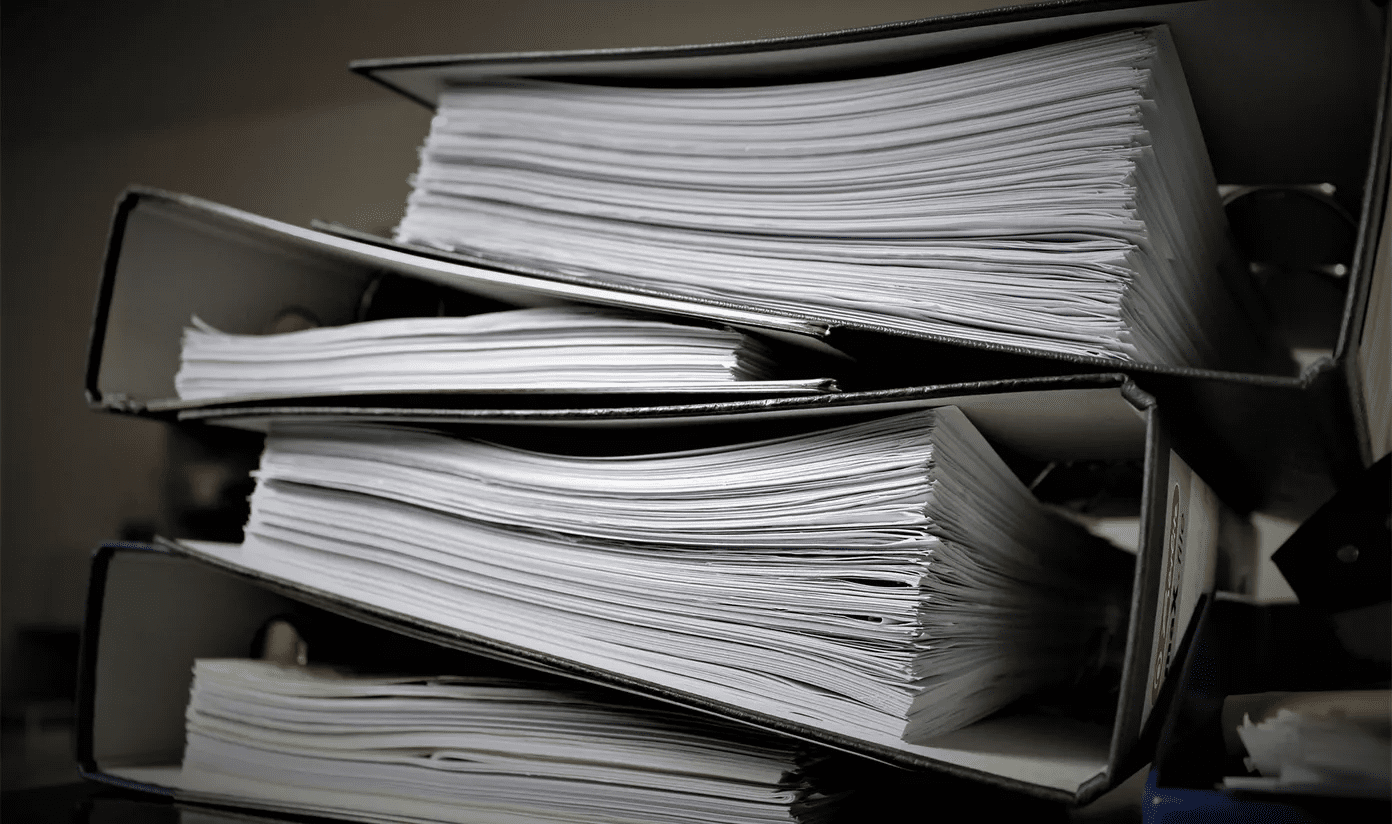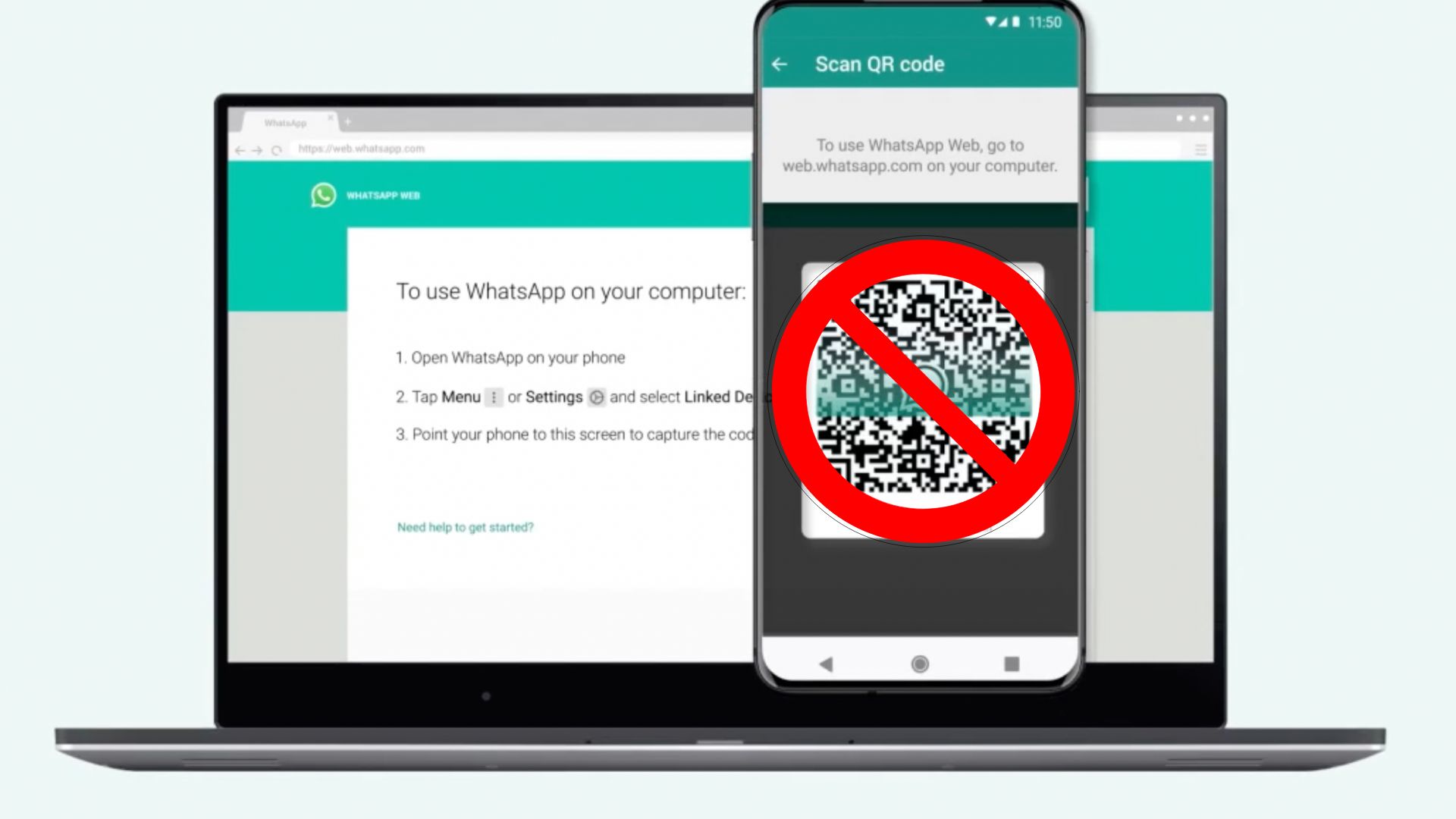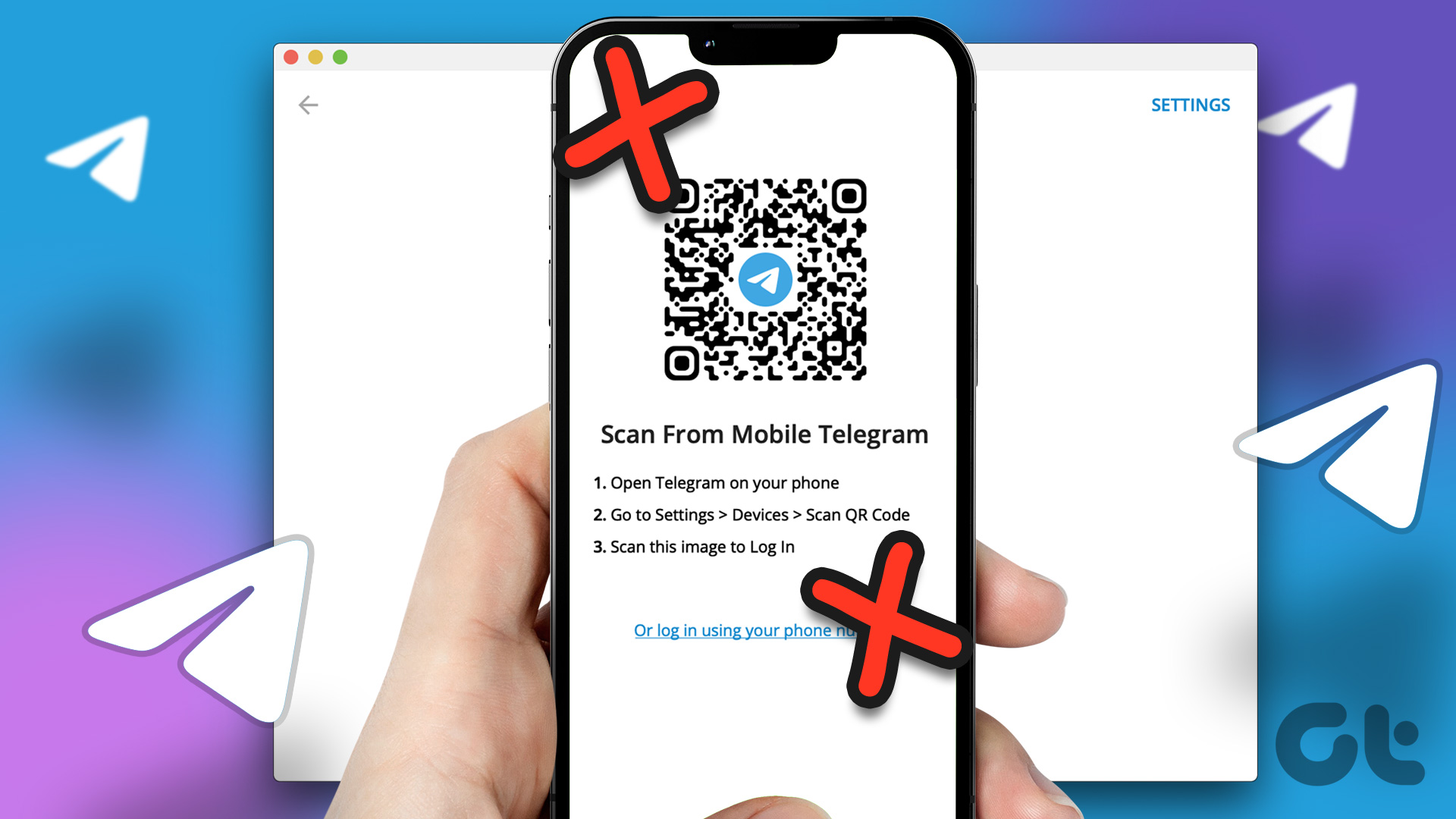In a past entry, we already explored three very capable scanning apps for the iPhone. This time, we’ll take a look at a newcomer on the field: FineScanner for iPhone, and we’ll compare it to the other scanning apps we explored before. Let’s get going. Right from the start, FineScanner shows that it is a very user-friendly app, perhaps among the easiest to use from the ones reviewed in our past entry. In fact, if you read the reviews on some of those apps (like CamScanner for example), you’ll see that some users complain about them being unintuitive and hard to use. The developers behind FineScanner have certainly noticed this, and they have tailored their app with that in mind. Instead of cluttering its interface with several buttons and options, FineScanner strives to use as little distractions as possible, while making smart use of gestures.
Scanning With FileScanner
A great example of this is the shooting mechanics used by FineScanner. On other apps, when taking a picture you have to align the document first, focus the image and only then you can press the shooting button. On FineScanner though, the app prompts you to simply press and hold the button when shooting a document. When you do, the app will wait until it has got the perfect focus before shooting automatically. This is a very intelligent and intuitive way to solve one of the most annoying issues for these kinds of apps. Once you shoot the document, simply swiping from right to left will let you access the most recent shot. From there though, we see another departure from other scanning apps: From the same screen you can scroll through all the shots you have for that document or you can choose to start editing right away.
Editing the Scanned Image
Just as the rest of the app, editing tools in FineScanner are simple, perhaps too simple for their own good. You can choose basically just from your original shot or from a black and white one, and you can also rotate it and tag it, which is nice. Another nice feature is that you can select to apply your editing choices to all the images of the latest ‘shooting session’, which can save you a lot of time if you have several similar images that require editing. As for post-editing options, FineScanner also adopts the best from similar apps, providing a plethora of options to handle your scanned files, ranging from simple PDF exports to sharing options through the most popular services, such as Dropbox, Facebook, Google Drive and more. And there you go.
Final Word
In all honesty, due to their purpose, scanning apps are more similar than they are different, which is why the smaller details matter so much. For some users, an app like CamScanner will be better may be only for the abundant options it offers. But for those looking for something simpler and very competent, FineScanner will definitely do the trick. The above article may contain affiliate links which help support Guiding Tech. However, it does not affect our editorial integrity. The content remains unbiased and authentic.