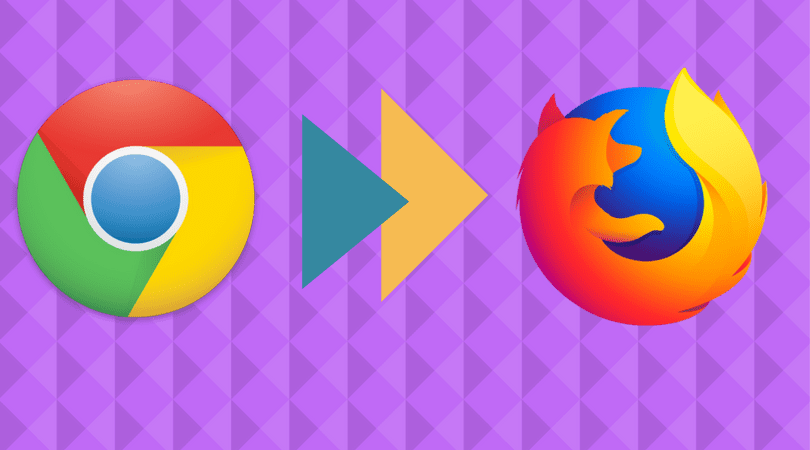I’m a Google Chrome user and it’s been a long time since I have used the Firefox browser. So, I was curious to check what the hype was about when Firefox released Quantum last month. We have already shared how you can import all your bookmarks and history from Chrome to Firefox. The newly-released browser is claimed to be twice as fast as Firefox was six months ago and use 30% less memory than Google Chrome. In addition to being fast, the Quantum also comes loaded with new features and a completely overhauled design. Let’s see if Firefox Quantum wins the war with Google Chrome in terms of performance, memory usage, and other features.
1. Speed and Performance
One of the biggest claims that Firefox is making with the Quantum is that it’s faster than Chrome. It even released a video where it compared the page loading time for some popular websites where the Quantum was twice as fast as the Chrome browser. You can check the video here. Several websites have put the browsers through rigorous synthetic benchmark tests that suggest that the latest version of Firefox beats Chrome in case of advanced workloads and programming techniques. However, Google Chrome is way ahead of Firefox when it comes to the speed of complex Javascript functions. Here are some more tests that have been performed on both the browsers. Now, moving away from the scores and the test, is there a striking difference between the two browsers when you try them out simultaneously? Well, the answer is mostly yes. I usually have about 25 tabs opened in Chrome and I mirrored all the tabs on Firefox as well. I noticed that the page loading is faster in Firefox compared to Chrome. First thing I experienced is the time both the browsers took to open up. I noticed that Firefox fired up a lot quicker than Chrome. But when it comes to handling tabs, I felt that both the browsers fared well and I did not experience any crash. However, shifting between these tabs was slightly quicker on Firefox Quantum.
2. Memory Usage
Firefox Quantum is a result of work done with the Servo browser engine, written in the Rust programming language. The new CSS engine is capable of spreading work among the multiple cores, which is not possible with other browsers. Tasks like styling a web page will run at the same time as other tasks. Firefox will also prioritize the computer and network resources to keep the current page running smoother than the others. Firefox has claimed that the Quantum browser uses 30% less memory than Google Chrome. In order to check the CPU and RAM usage on both the browsers, I opened a set of 20 sites on both of the web browsers. The results were different every time I checked. However, the memory usage difference was about 5-10MBs between both the browsers and not more than that.
3. Other Features
The reason most people like me are using Google Chrome is that they have invested a lot in the Google ecosystem. Gmail, Docs, Slides, and all other Google Apps are collectively available when you first open the Chrome browser. The data sync between the browser and your Google account is simply superb and the search is also optimized. In case of Mozilla, even if you import all your history and bookmarks, the experience still is not as seamless as Chrome. The Quantum browser does offer several great customization options. However, it still struggles with extensions. Most people were still using the Mozilla web browser for the control they had over the browser thanks to its extensions. Unfortunately, many of those extensions have been killed. However, there are a few substitutes available. In case of Private Mode, Firefox claims it actively blocks unwanted content such as ads, analytics trackers, and share buttons for social media that may record your behavior across sites without your knowledge. The Photon UI is fresh and attractive. In other words, it feels very 2017. The buttons, tabs and the overall user interface is richer and more graphic-intensive. There are other small new additions such as the cartoons assistants helping you with the customization. Of course, the Pocket integration and built-in screenshot tool is a much-needed bonus.
Should You Switch to Firefox Quantum?
We, humans, are creatures of habit and Google Chrome has become one over the years. Google’s web browser still conducts most of the Internet activities fast and easy. However, it has become slower and slower with more extensions and add-ons and this needs to be changed. Meanwhile, Firefox Quantum is fast in loading pages and lets you customize the web browser in several different ways. So, if you are bored with Google Chrome and want to try something different, I’d strongly recommend the all-new Quantum. It has almost everything you need in a web browser. Personally, I am going back and forth between the two as of now and have not yet made the Quantum my default browser. The above article may contain affiliate links which help support Guiding Tech. However, it does not affect our editorial integrity. The content remains unbiased and authentic.