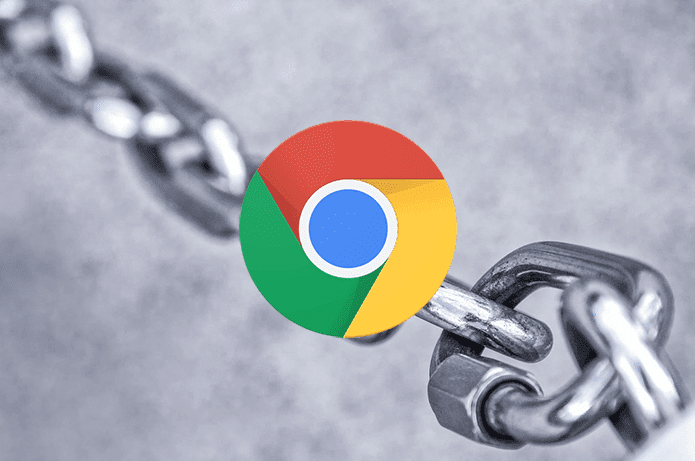The browser company has been active on the Android ecosystem with the launch of utilities such as Firefox Lockbox, Firefox Send, and privacy-oriented browser called Firefox Focus. Opera got busy with the debut of Opera Touch browser, which caters to the big smartphones. However, Opera focus remained on the Opera browser for Android. Unlike iOS, Android does give an option to change the default browser. It is quite useful for people seeking a way out of Google’s ecosystem. In this post, we are going to compare Firefox to Opera to see which browser is a better alternative to Google Chrome. At the same time, we will pay attention to what you are gaining and losing compared to the default Android browser.
App Size
Google Chrome is a default browser on every Android device. It comes built-in with system apps which take about 14GB of space out of the box. Firefox takes about 58MB, and Opera may require 34MB of space on your device. Download Firefox for Android Download Opera for Android
User Interface
As you may have observed, Google Chrome uses the top bar navigation menu, which is frustrating on big smartphones. One has to stretch thumbs to the top for navigating menus. Firefox has improved on this front. The UI is minimal now and the homepage is clutter-free compared to the previous version. The app displays a search bar at the top and tabs below it. The default page lets you access the opened tabs, search bar, and collection, which is nice. The ability to switch between tabs, address bar, and other page related functions rests at the bottom. Opera’s UI is due for an overhaul since it continues to offer a dated user interface, and one can see from the first glance. Unlike Firefox, which adopts the rounded corner across UI, the Opera still uses the square icons here and there.
Multiple Tabs Menu
Firefox used to have square tabs UI in the multiple tabs, which was useful as the style was showcasing more content at a time. The new scheme uses small tabs, which only shows the address bar name. My only problem is that it also showcases the search bar and collection (more on that later) menu, which seems unnecessary and distracting. Opera is stuck with the card style interface since past few years. As you add new tabs to the browser, it displays it in a big card style with a horizontal scroll bar. That is not the best solution since it displays way less content and requires continuous swiping across the tabs. Google Chrome is also playing with many multiple tabs option. Currently, it shows the tabs in a vertical menu, which is similar to what Safari does on iOS.
Syncing Capabilities
Syncing content from one platform to another is a crucial function for any browser. Thankfully, all three browsers provide the feature out of the box. Chrome uses Google ID to sync the data among platforms. It’s supported on every digital platform out there. Firefox is syncing bookmarks, history, and collection from one platform to another. My only problem with Firefox is, the company does offer a compelling service called Firefox Send to share content on the other platforms quickly. It should have been built-in the new browser. Hopefully, Mozilla bakes it in the future versions. Opera follows the same path here. Opera Touch provides an excellent My Flow function, which swiftly shares the content from mobile to PC and vice versa. And surprisingly, the same function is missing from the Opera browser.
Search Engine
All three browsers use Google as their default search engine of choice. And you can change that as well.
Extra Functions
Opera is way ahead in terms of features. The Opera browser lets you change a theme, adjust UI elements from the Settings menu, use built-in ad-blocker, use Opera VPN (this is a big deal), set automatic night mode, and use a crypto wallet. Opera also provides autofill password functionality and news integration in the homepage. Firefox didn’t provide the support for popular add-ons till now. It has added the collection feature which is similar to saved pages as available on other browsers. The app also supports a light/dark theme. The ad blocker is built-in and so is a reader mode for comfortable reading. Google Chrome lets you find certain words on the page and you can also shortcut a website directly to the home screen. Chrome is probably the only browser that lacks ad blocking option.
Still Confused?
As illustrated in the above comparison, both browsers offers various functions over the default Google Chrome. Firefox pulls ahead in terms of UI, look, speed, and tracking prevention. Opera fights back with rich features and excellent theming capabilities. Next Up: Mint browser is a new contender in town. Read the post below to see how it fares against Google Chrome. The above article may contain affiliate links which help support Guiding Tech. However, it does not affect our editorial integrity. The content remains unbiased and authentic.