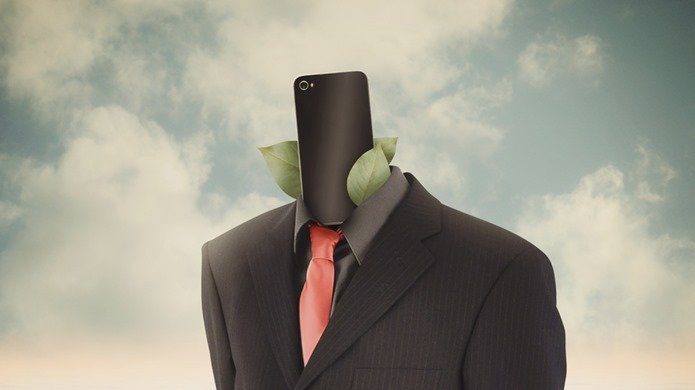Searching for individual apps and uninstalling them one by one can be time consuming if dozens of them are in the queue. Thankfully, I have a rooted Android phone which gives me the power of uninstalling multiple apps in the background silently. eUninstall (UPDATE: This tool is not available anymore) is a nifty Android app that silently batch uninstalls apps on rooted phones. After installing eUninstall, all you need to do is put a check against the apps you wish to uninstall and tap the Silent Uninstall button at the bottom.
The app will ask you to grant permission to the Superuser request confirming to which all the apps will be uninstalled one after another in the background. You will no longer have to tap the uninstall button for each of them.
You can also sort the apps according to different types to make the selection easy. If you have a rooted phone, eUninstall will surely impress you when you have multiple apps to uninstall.
Again even if you don’t have a rooted phone, eUninstall might help you to some extent but its main application is in a rooted Android device. The above article may contain affiliate links which help support Guiding Tech. However, it does not affect our editorial integrity. The content remains unbiased and authentic.