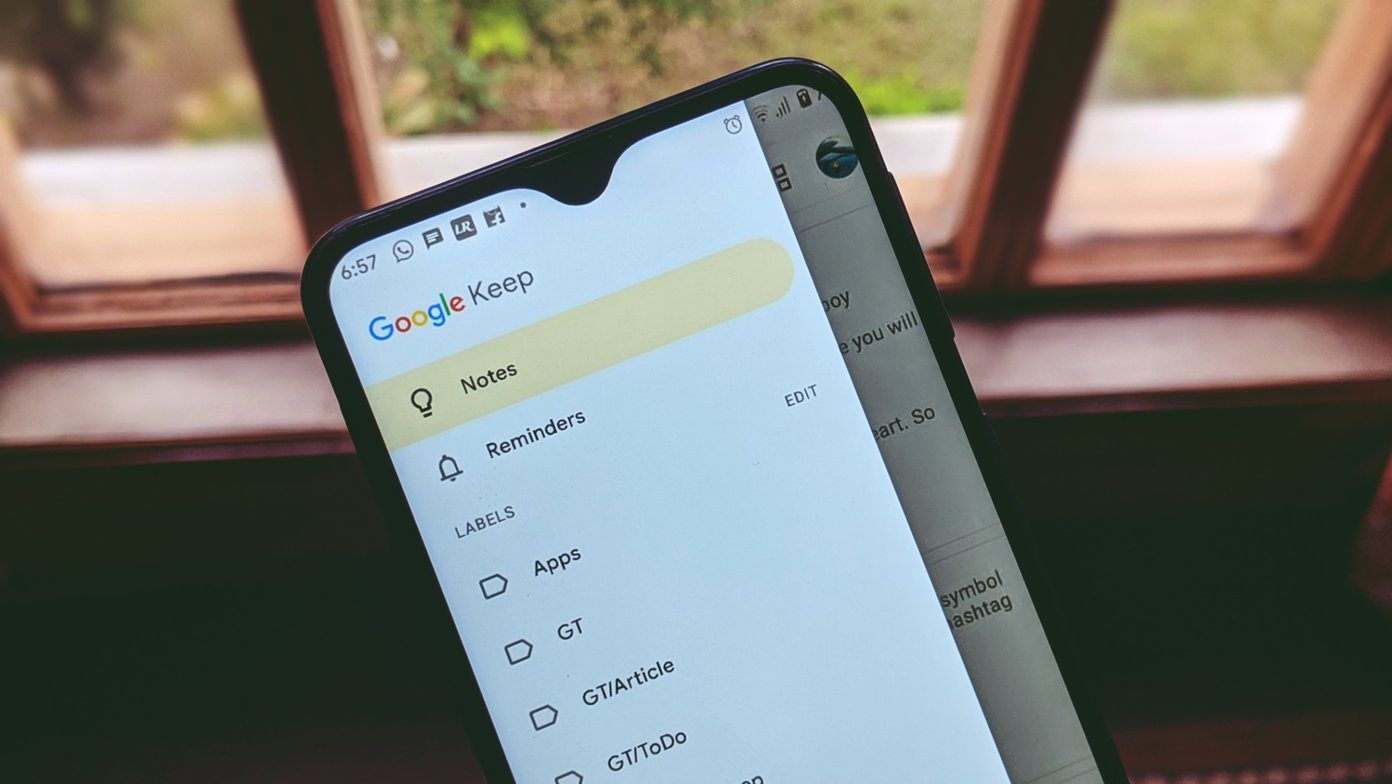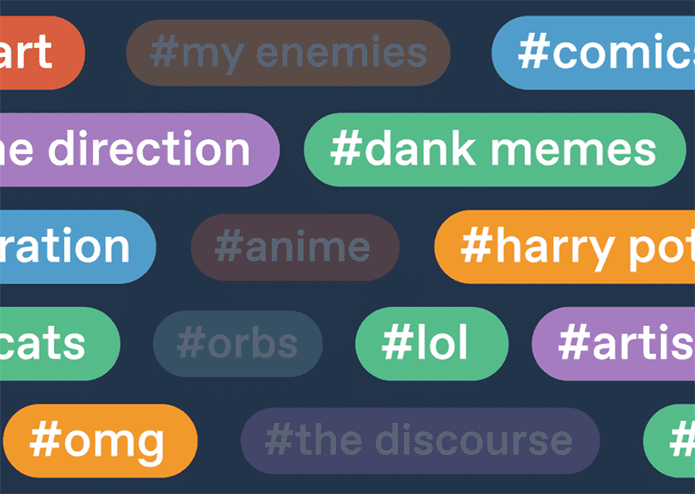The Facebook-owned company rolled out its Story feature, the ability to make live videos and more, making the platform even more interactive. But there are times when certain people give you the creeps — that can be anyone from your pesky relative to your ex –, but you can block them from within the app.
How to Block Someone on Instagram?
Blocking someone on Instagram is very simple and easy. You can keep spammers and trollers at bat with the following three simple steps.
Fire up your Instagram app and go to the pesky user’s profile.Tap the ‘three-dot’ menu on the top right corner of the screen.A menu will appear, select ‘Block’ and confirm.
The intended profile will be blocked and won’t be able to bother you anymore.
So what happens when you block someone on Instagram?
They won’t be able to view your photos or videosThey won’t be able to search for you on InstagramYou unfollow them, but their comments or likes won’t disappear from your posts. You can delete their comments manually.They can still mention you in comments, but that won’t appear in your Activity.The person you block won’t be notified of the same.
How to Unblock Someone on Instagram?
Did you block out your friend or a family member on Instagram by mistake? Too bad, but there is an easy fix. Just go to the blocked profile, you’ll see ‘Unblock’ where usually a ‘Follow’ or ‘Following’ tab is present. Tap on it, and a confirmation window will appear. Tap on ‘I’m sure’, and the concerned profile will be unblocked. Similar to blocking, Instagram doesn’t notify a person when you unblock them. As mentioned above, when you block someone, you automatically unfollow them. So you’ll have to follow them again, and they’ll be notified of the same too — have fun explaining. The above article may contain affiliate links which help support Guiding Tech. However, it does not affect our editorial integrity. The content remains unbiased and authentic.