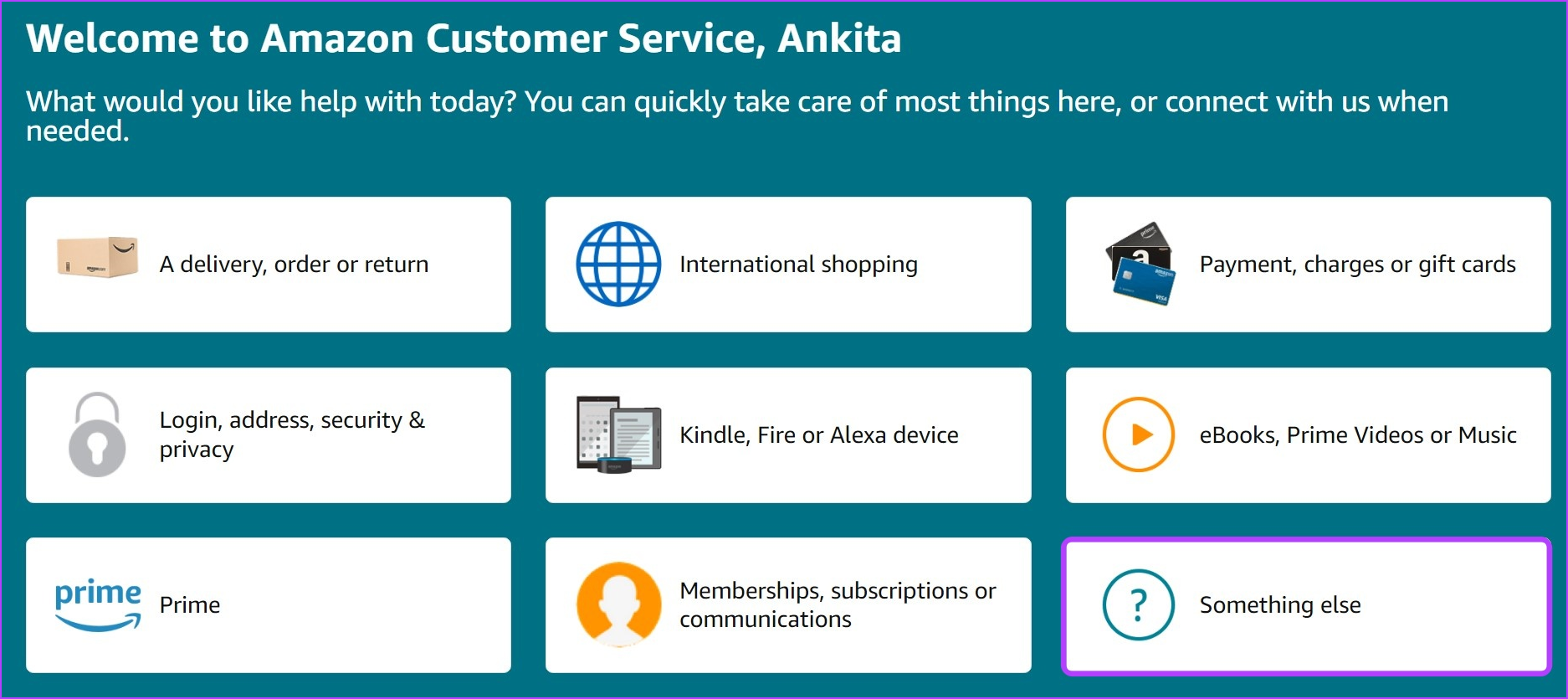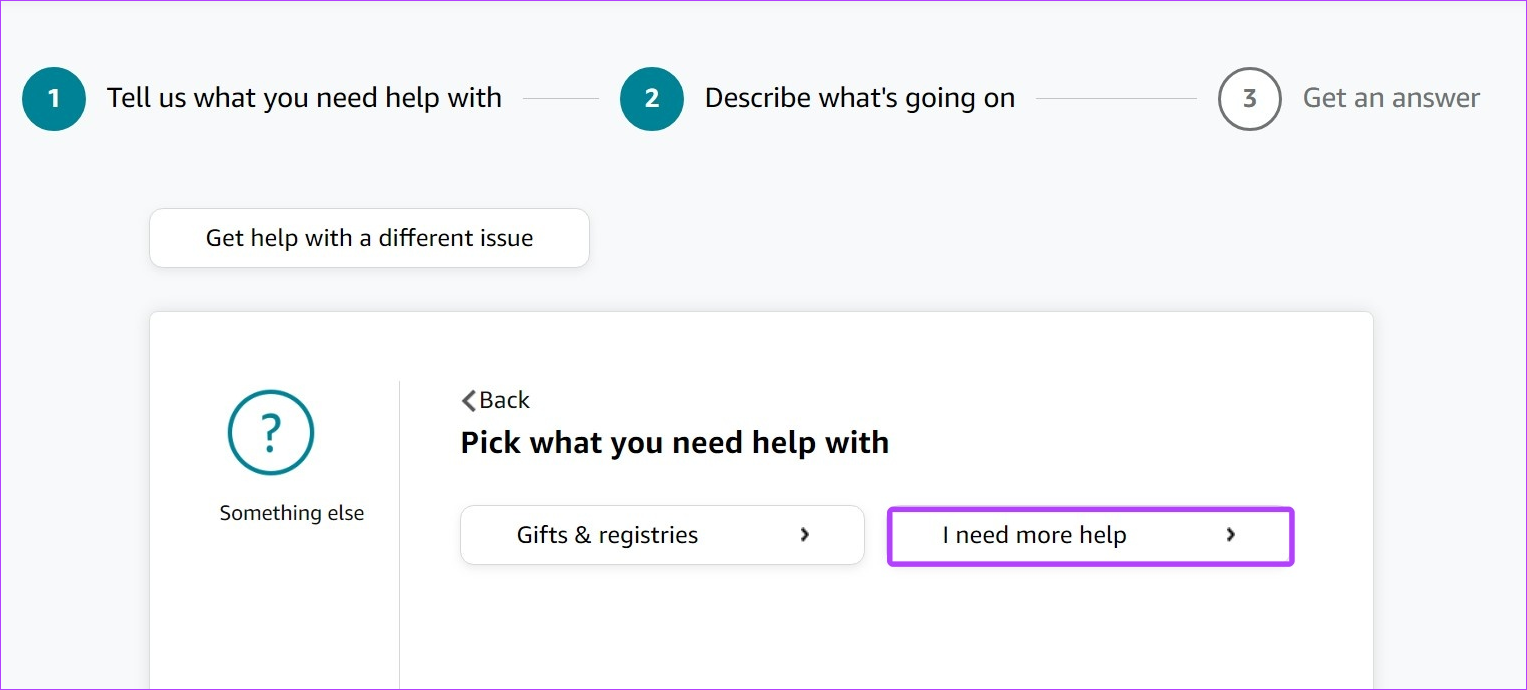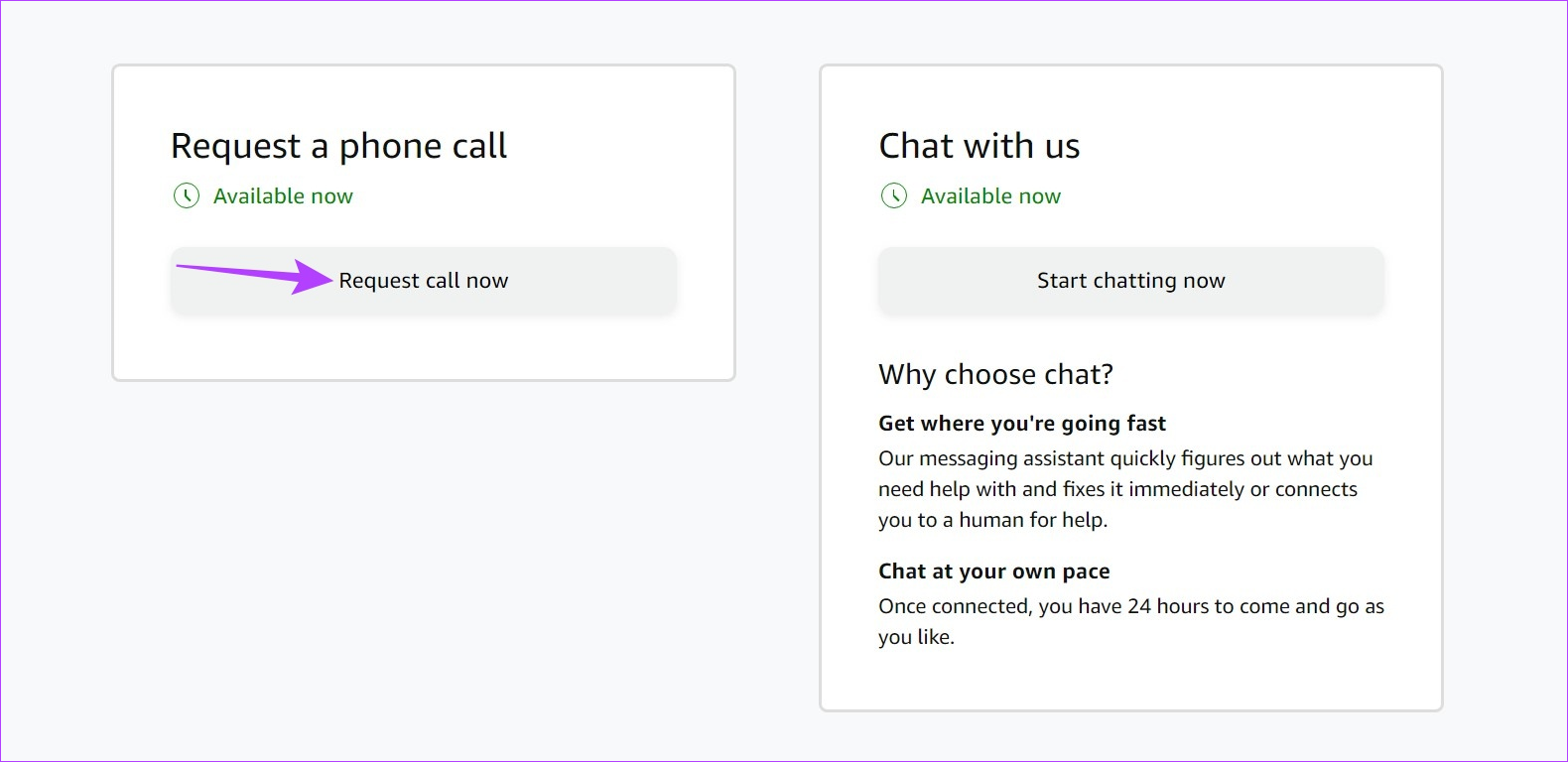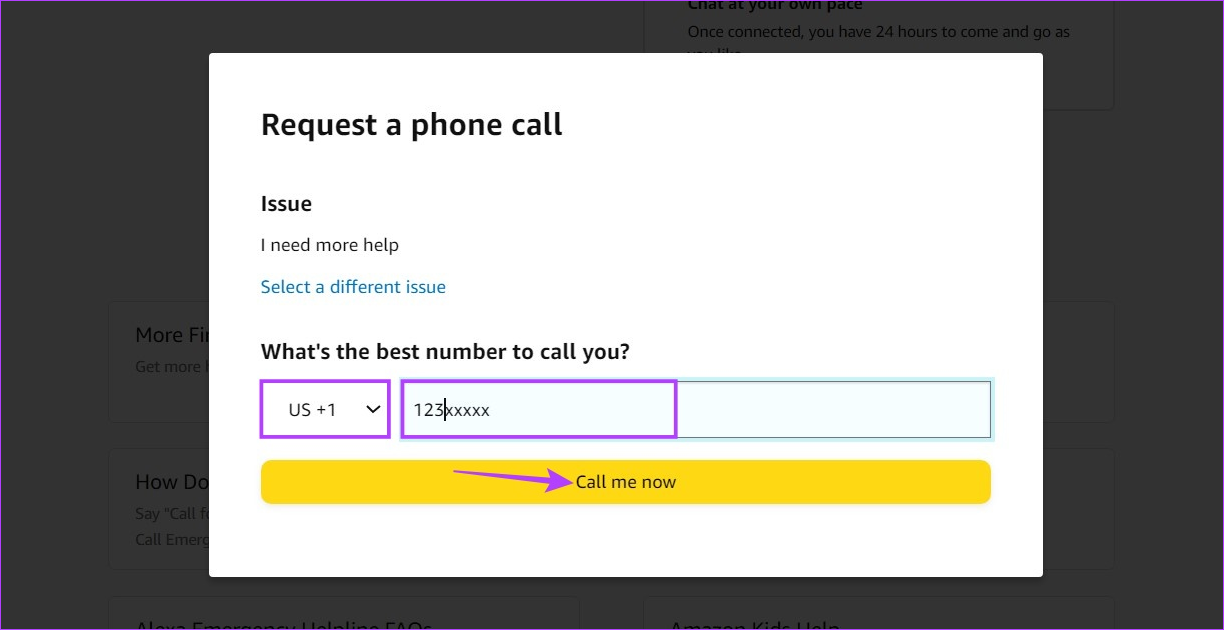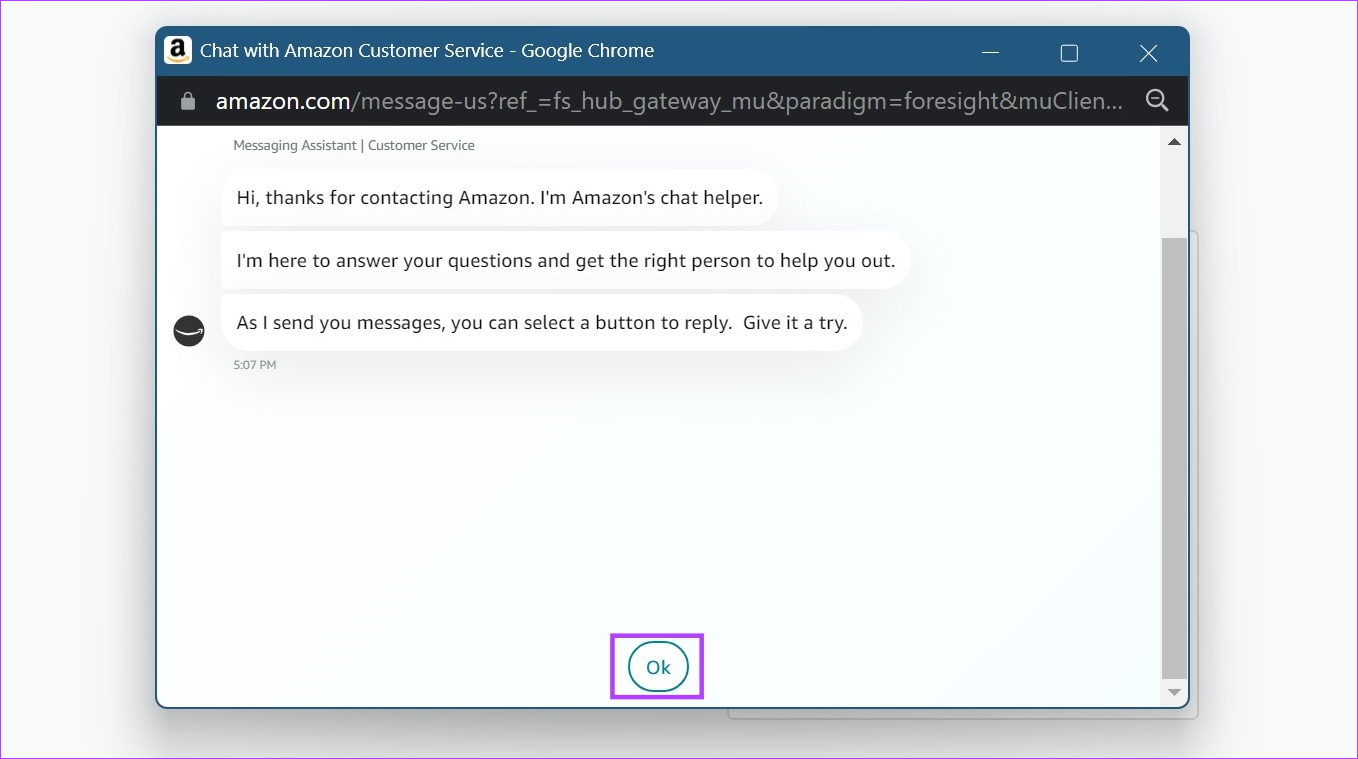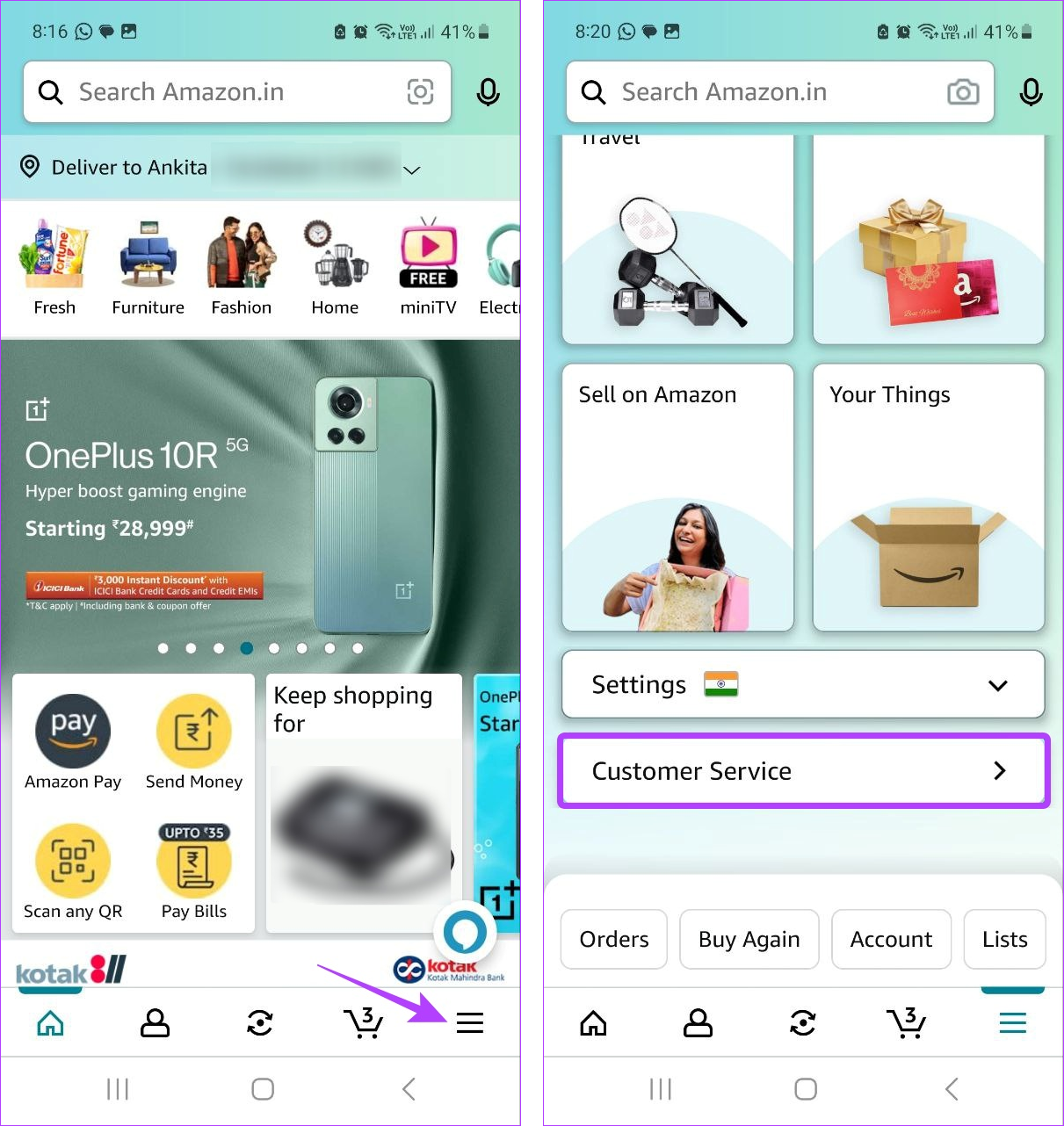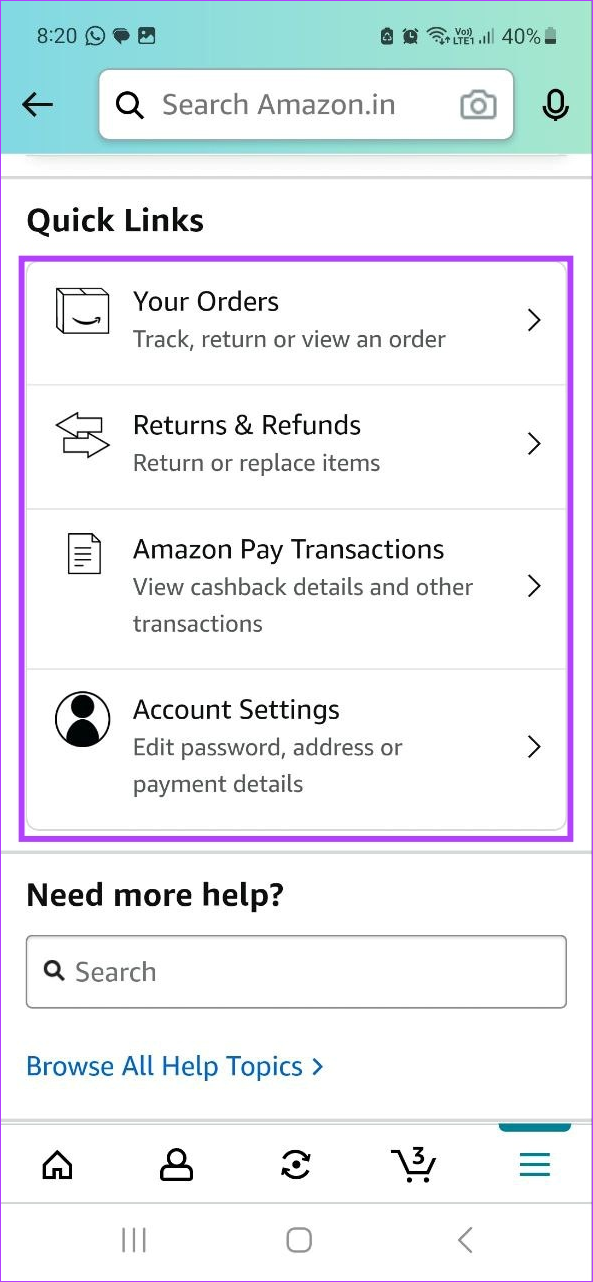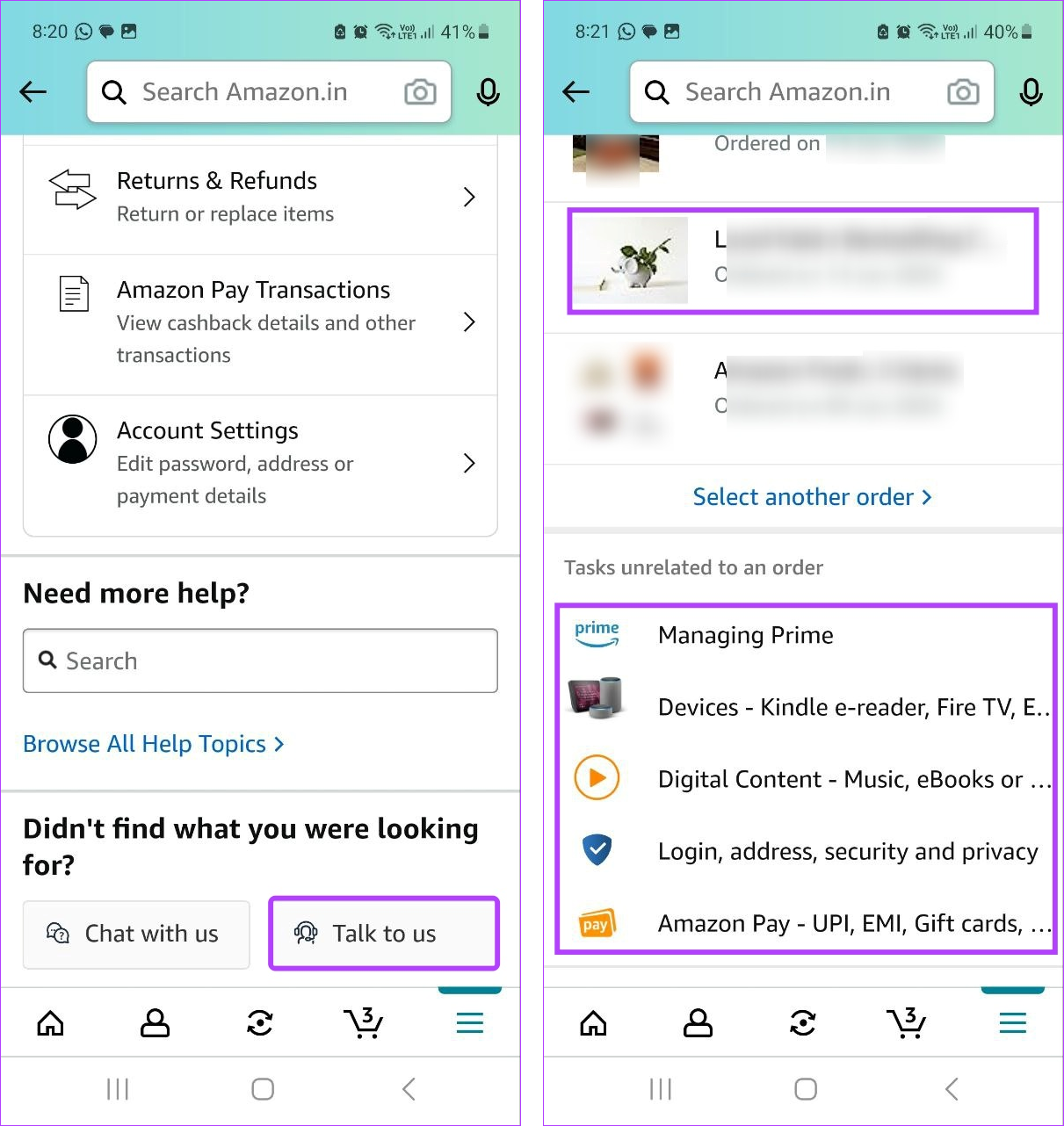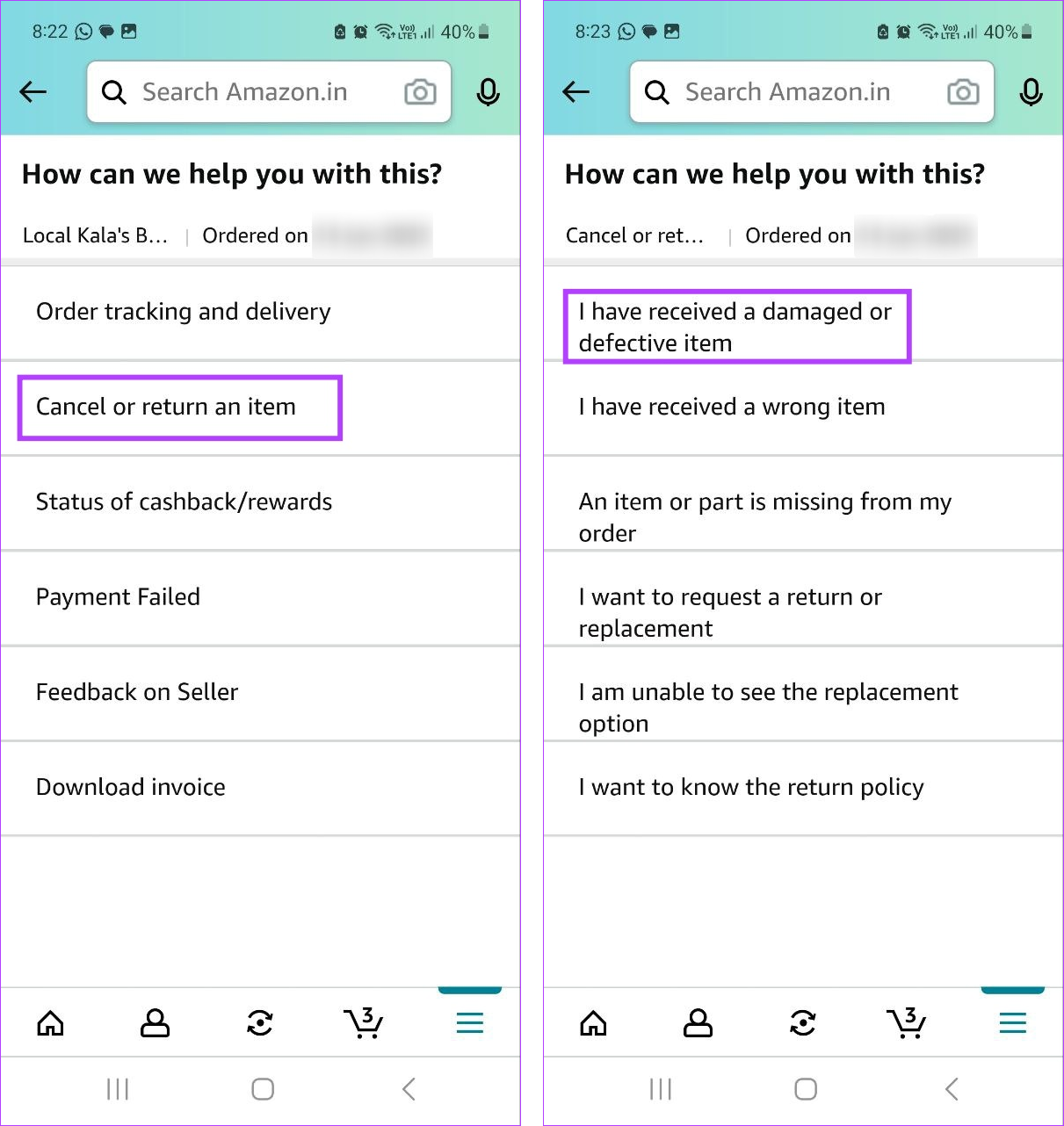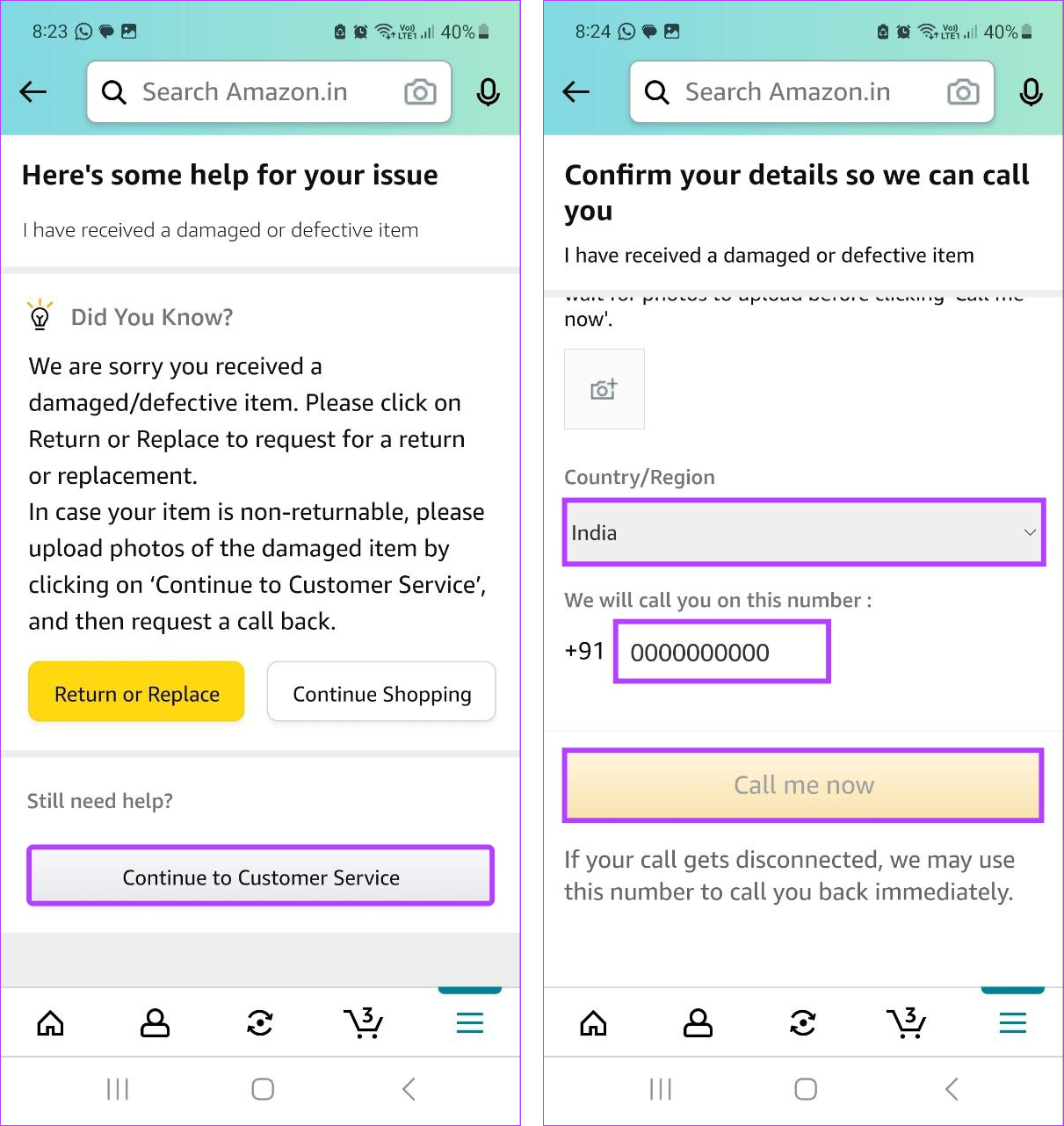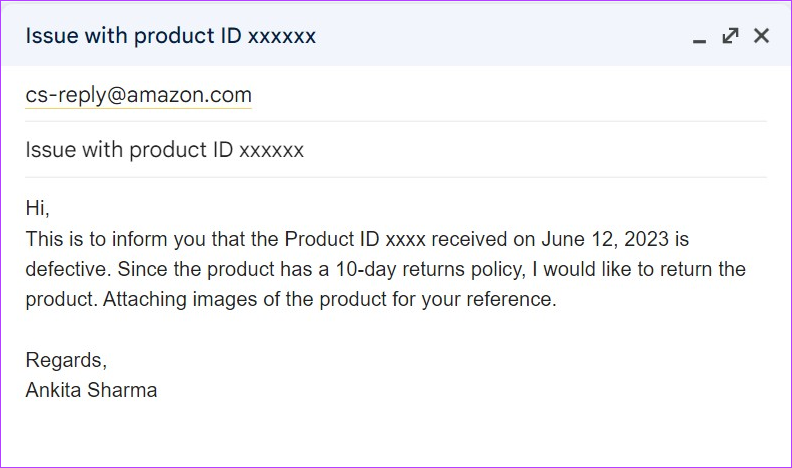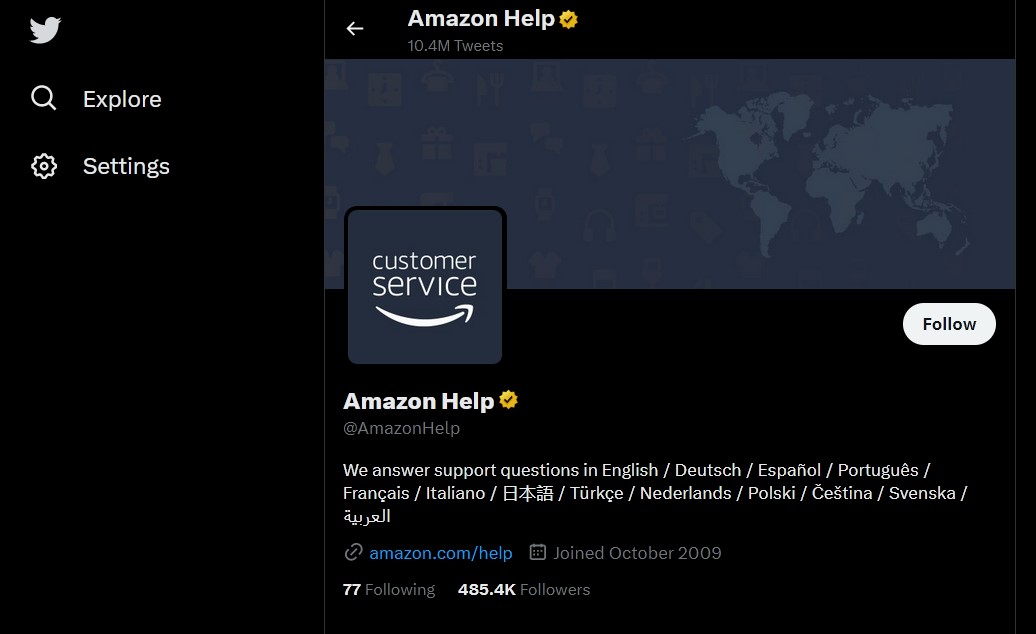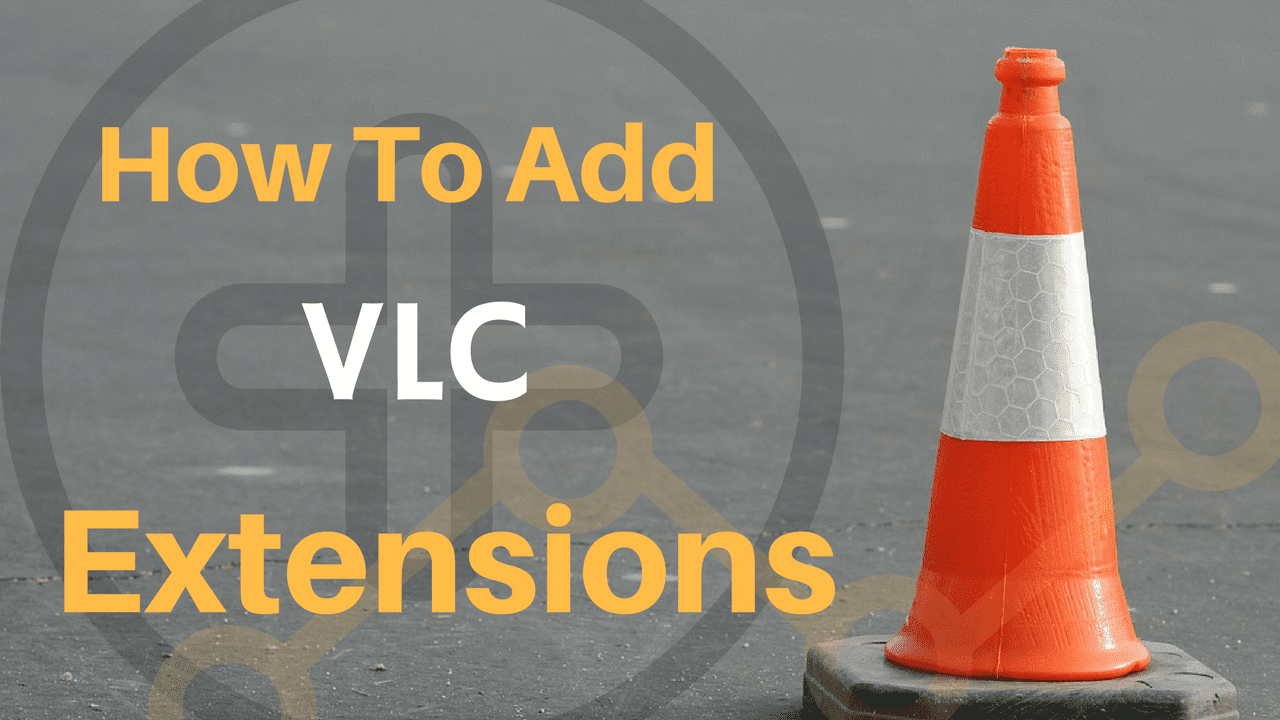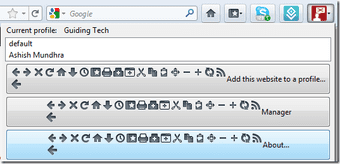On Web Browser
Step 2: Click on any help topic, if appropriate. Or, if you would like to get support over chat or call, click on Something else. Step 4: If you would like to request a callback, go to the ‘Request a phone call’ section and click on ‘Request call now’. Step 5: Enter the mobile number you can be contacted on with the appropriate country code and click ‘Call me now’. Step 7: Once the chat window opens, click on the automated response to get started. Step 2: Here, tap on the hamburger icon in the bottom right corner. Step 3: On this page, scroll down and tap on Customer Service. Step 4: Here, use the Quick Links available to resolve your current issue.
Using Chat Support
Step 2: Once the chat window opens, you can use the automated responses to find the order or service you have the query for.
Using Callback Service
Step 3: Here, tap on the relevant query regarding your order. Step 4: Again, select your issue from the list. Step 5: Here, tap on ‘Continue to Customer Service’. Step 6: Go down and select the country your mobile number is registered in. Step 7: Then, enter the mobile number you would like to get the callback on. This does not have to be your registered mobile number. Step 8: Once the option becomes available, tap on ‘Call me now’. To go ahead with it, shoot an email to [email protected], preferably from your registered email ID. While you can share details regarding your issue or query, ensure no personal information is shared, especially if you’re posting publically. The above article may contain affiliate links which help support Guiding Tech. However, it does not affect our editorial integrity. The content remains unbiased and authentic.