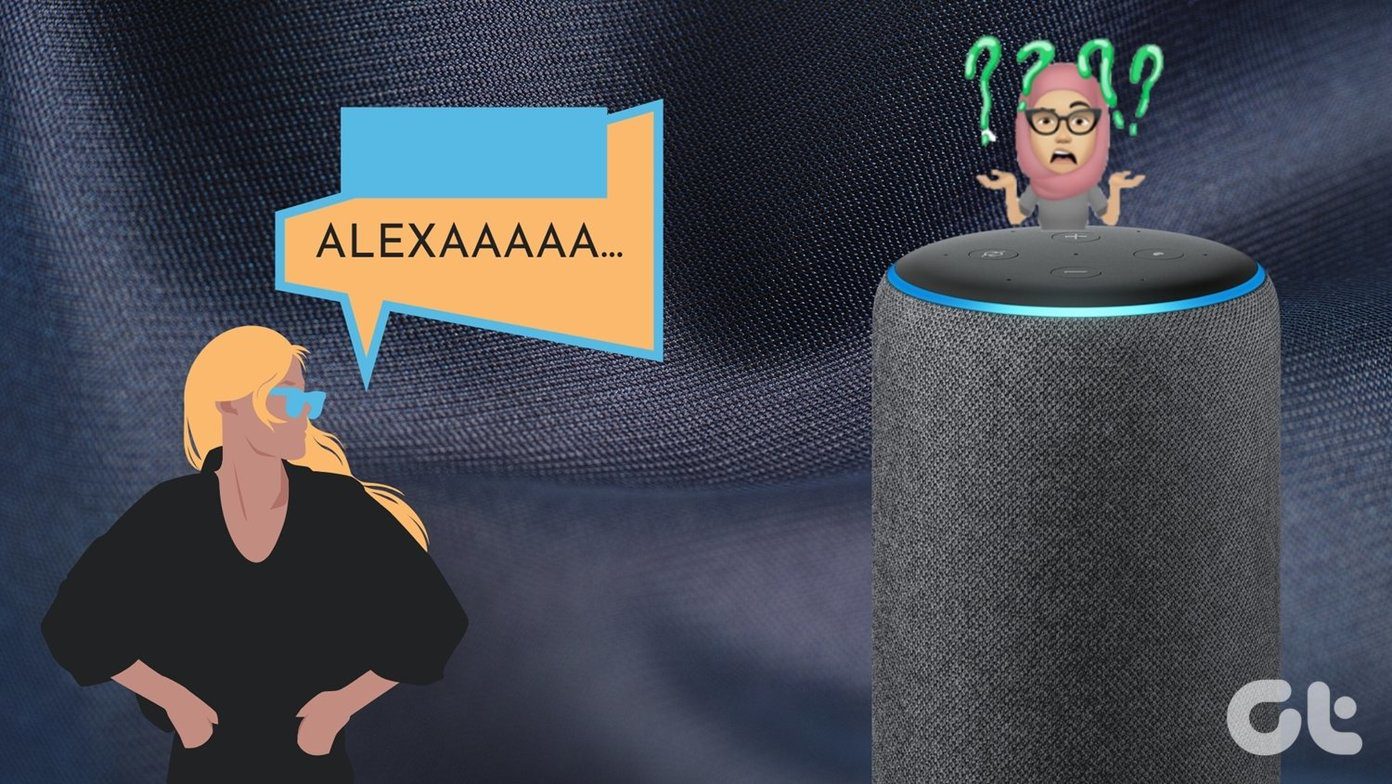While the feature is amazing, users on limited data connection turned away from this because of the fear of exceeding the data limit. But what if I tell you that you can get a similar feature on Android with the added advantage of putting a limit on the cellular data usage? I am sure it would be amazing.
Speedify for Android
Speedify, an app launched from the makers of Connectify will make this possible on your Android. The app is basically a VPN software that uses Wi-Fi and cellular data to keep you connected all the time. So to get started, you will have to install the Speedify app on your Android device and then create an account. (This is a referral link that will get you 2GB of free data. If you don’t want to use referral, you can use this link to get started with 1GB of free data every month). Once you install and sign in to the app, it will ask you to create a VPN connection. This VPN connection will not be a dummy connection and you will actually connect to one of the Speedify servers. The connection is quick and as soon as you connect, it will use the best available adapter to connect to the internet. The best thing about the app is that you can configure the cellular data connection as a backup connection. From the sidebar, tap on Adapters and here you can select how you would like to use the cellular connection. You can also configure monthly and daily usage limit to be precise with your bandwidth consumption. While using the VPN servers, I didn’t find any issues or speed drops on any of the connected networks. You will be presented with a world map and you can easily select the location you wish to connect to. So this means that you can enjoy apps and services that are not available in your country yet. Everything is amazing about the app, when I personally tried and disconnected the internet connection from my Wi-Fi router, Speedify automatically connected me to the cellular connection and kept me online. Later, when I connected the Wi-Fi again, it switched the adapter again. Everything was seamless. The only concern is that you only get 1 GB of free usage every month, after which you need to pay for the service. There’s a way you can refer your friends and get additional data in your account. The app is also available for iOS devices which means you can have control over the cellular usage and have a smarter Wi-Fi assist.
Conclusion
After using Speedify, I am surprised that we don’t have it by default. I always wanted a way using which one can get to know if the Wi-Fi network you are connected to is broadcasting internet. Much like the yellow exclamation sign you see in Windows. But this is even better. So try it out and share your views with us. The above article may contain affiliate links which help support Guiding Tech. However, it does not affect our editorial integrity. The content remains unbiased and authentic.