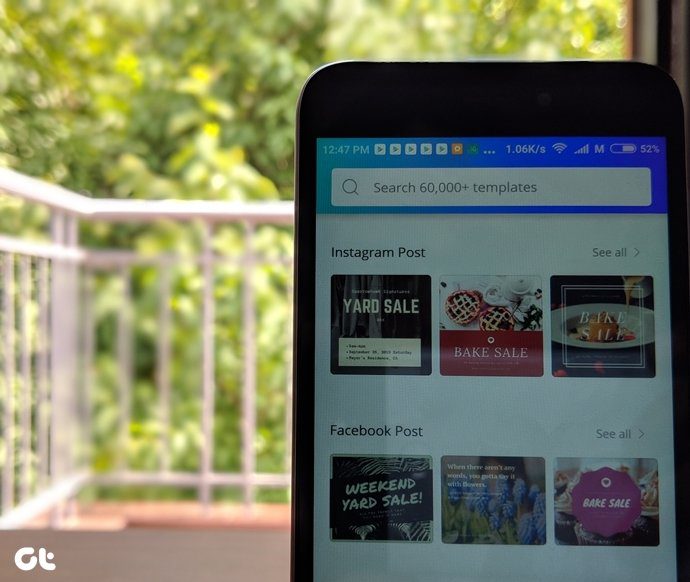This is because Reddit doesn’t play the sound by default as it is primarily a text-based platform. Moreover, Reddit mutes the sound by default for certain videos, especially if they’re NSFW (not safe for work) content. Fortunately, there are a few easy ways that you can use to fix this issue. In this article, we have provided methods for both the Reddit app and the web application. Let’s start with the web version.
How to Turn on Sound on Reddit: Windows and Mac
Here are some methods that you can use when hearing no sound on Reddit videos on the web. The most common fix is trying to unmute the video in the post. Here’s how you can do it.
1. Mute and Unmute Videos
Step 1: Open a video that plays no sound and hover your mouse at the bottom right of the post. Step 2: On the video control bar, check if the volume is on mute. If you see a cross mark next to the icon, you need to click on it. Step 3: The video will unmute and play sound. You can drag the slider to adjust the sound in the video. If you still hear no sound on Reddit, you might also need to check the volume settings on your system.
2. Check Device Volume Settings
Here’s how to check the volume levels on your PC/Mac and increase it in order to get back sound on Reddit videos.
Check Volume Level on Windows
There are two ways to check the volume settings on your computer. We have mentioned both of these below.
Method 1: Use the Taskbar
Step 1: Click on the volume icon on the taskbar, and check if it is on mute. Step 2: If it is on mute, drag the volume slider to the right. If this does not work, here is another method. You can check if the volume levels for the web browser are turned off. You can do it within the settings app in Windows.
Method 2: Check Volume via Settings
Step 1: Open the Settings app in Windows, and select System -> Sound. Step 2: Now, click on Volume Mixer. Step 3: Ensure the volume levels are high for the web browser that is playing the sound. If not, drag the slider to the right. Step 4: Lastly, make sure to check if the Output Device for the audio is the one that you are using.
Check Volume Level on Mac
Step 1: Click the Control Center icon in the top-right corner of the menu bar. Step 2: Use the slider to turn up the volume. If the above methods do not work, check if the tab on which you are using Reddit is on mute.
3. Enable Sound for the Reddit Tab
If the Reddit tab on your web browser is muted, then you will not be able to hear any sound from the tab. Hence, make sure to unmute the Reddit tab on your web browser. If a tab is playing an audio, it will show the loudspeaker icon next to the name of the tab on any web browser on PC/Mac. Step 1: When you are on the page where you hear no sound on Reddit posts, check if the volume is on mute for the tab. Step 2: Click on the loudspeaker icon to unmute the tab. Once you do this, you can listen to the sound on Reddit videos. These are ways using which you can tweak your volume settings to play sound back on Reddit videos. If they don’t seem to work, you can try clearing the web browser data.
4. Clear Web Browser Data
As you use your web browser for a long period, the cache and data accumulate in large amounts. This disturbs the performance of the web browser and can cause a few issues. Therefore, you may hear no sound on Reddit posts because of this reason.
Clear Web Browser Data on Windows
Here is a step-by-step procedure to clear web browser data on Chrome. However, the steps are similar for other popular web browsers as well. Step 1: Click on the three dots icon in the top right corner and select Settings. Step 2: Click on ‘Privacy and security’ on the sidebar and select ‘Clear browsing data’ on the right. Step 3: In the pop-up window, click on the drop-down menu for the time range and select All time. This will clear all browsing data from the time you installed the browser. Step 4: Click on Clear Data. This will delete your browsing data on Chrome.
Clear Safari Data on Mac
Step 1: Open Safari on your Mac. Step 2: Click on the Safari tab in the top-left corner of the menu bar to bring up the contextual menu. Step 3: Select the Preferences option. Step 4: Navigate to the Advanced tab in the Preferences window. Step 5: Tick the checkbox next to ‘Show Develop menu in the menu bar.’ Close the preferences window. Step 6: Click on the Develop option in the menu bar at the top. Step 7: Select the Empty Caches option. That will immediately clear Safari’s cache from your Mac. Continue to clear up the cookies too. Step 8: Click on the Safari tab at the top of the menu bar. Step 9: Select the Preferences option. Step 10: Navigate to the Privacy tab. Step 11: Click on Manage Website Data. Here, you will see all the websites that have stored cookies while browsing. Step 12: Select the Remove All option to clear all cookies from Safari. Step 13: Click on Remove Now when prompted.
5. Check the Output Device
If you have connected any external audio device – like a pair of headphones, or a speaker to your PC/Mac, it is likely that the audio is being routed to the external device. Therefore, you will not be able to listen to the audio from the speakers of your PC/Mac. Hence, make sure to either use the external device to hear the audio or disconnect the same in order to listen to the audio from the Reddit tab. Alternatively, you can also switch the output device without having to disconnect the external device. Here’s how to do it.
Change Output Device on Windows
Step 1: Open the Settings app. Click on System -> Sound. Step 2: Make sure to select the loudspeaker as the sound output device. Further, also ensure that the volume levels are good enough for you to hear the sound.
Change Output Device on Mac
Step 1: Launch System Preferences and select Sound. Step 2: Navigate to the Output tab. Step 3: Check that the built-in MacBook speaker is selected. Likewise, make sure the Mute box for the built-in speaker is unchecked. These are all the methods that you can use on the web version of Reddit if you don’t hear audio on posts. If you are using the mobile version of the Reddit app, follow the methods listed in the next section to resolve the issue.
How to Get Audio on the Reddit App
The below methods will work on both iOS and Android versions of the Reddit app. However, we have mentioned if any fix is exclusive to either of the platforms. Firstly, check if videos on the Reddit app are on mute.
1. Mute and Unmute Videos
You will not hear any sound on the Reddit post if it is muted. Here’s how to unmute the video. Step 1: Tap on the video, and check if you see a muted speaker icon. Step 2: Click on it to unmute the video. You should now be able to hear sound when playing a video. However, if this does not work you probably need to check the volume levels on your device. Here’s how you can do it.
2. Check Volume Settings
You can always use your volume keys to increase the media volume on your phone.
If you use an iPhone, the volume buttons increase the media volume by default. If you are an Android user, you also need to open the settings panel for sound, and check the media volume.
3. Disable Quiet Mode on Reddit iOS App
The Reddit app on the iPhone has a feature called Quiet Mode. If this feature is on, you will not hear sound while using the Reddit app. Here’s how you can disable it. Step 1: Tap on the user icon at the top right and select Settings at the bottom. Step 2: Check if the Quiet mode toggle is turned on. If yes, turn the toggle off.
4. Clear App Cache on Reddit App for Android
An advantage of using Android devices is that it lets you clear app data and cache. Doing this generally helps you resolve problems within an app. Here’s how you can clear the cache on the Reddit app to fix the no sound issue. Step 1: Long-press on the Reddit app icon on the home screen and tap on the ‘i’ option. Step 2: This will take you to Reddit’s App info section. Tap on Clear Data. Step 3: Select Clear cache and hit OK to confirm.
Get Sound on All Your Reddit Posts
These are all the methods that you can use when you hear no sound on Reddit. Although Reddit is a great app, it is equally prone to bugs. However, we’re sure these methods will help you resolve the issue. Happy surfing. The above article may contain affiliate links which help support Guiding Tech. However, it does not affect our editorial integrity. The content remains unbiased and authentic.

![]()


































![]()



![]()