The list of the Pixel 2 features is quite long. So, let’s jump straight in.
1. Auto HDR+ Mode
The Google Pixel 2 camera is easily one of the best Android cameras ever produced. One of its most highlighted features is the auto HDR+ mode. It’s particularly helpful if you aren’t proficient with manual camera modes. If you have the OnePlus 3/3T or the OnePlus 5 or the Samsung Galaxy S8, the auto HDR+ mode can be easily ported to these Android flagships. All you have to do is download the APK file and install it on your phone. Before you know it, the camera would be supercharged with Google’s auto HDR+ technology. The HDR+ camera app also comes with extra features like Lens Blur, Photo Sphere, Slow Motion, and etc.
2. Name That Song
Another cool feature of the Pixel 2 is the Name that Song feature. This native feature automatically recognizes songs and is available on just a tap on the lock screen. Luckily for us, there are a couple of Android apps that provide a cool workaround. My first choice would be Shazam‘s Auto Shazam feature. To have the app at your fingertips, just create a shortcut on the lock screen. So, the next time you hear a peppy number, all you have to do is swipe up on the lock screen and the app will take care of the rest.
3. Motion Pictures
Motion Pictures were made popular by the iPhone and a few of Samsung’s premium and mid-tier phones also included the feature. So, if you want to capture a few moments before actually locking down on a frame, trust the Camera MX to do the job. Its cool Live Shot feature records a couple of seconds of footage before the shot is captured, letting you revisit time for two seconds.
4. Always On Display
Always On Display, made popular by the Samsung Galaxy S7, S8, and the Note8, lets users see important information such as battery percentages, notifications, and time without unlocking the phone. This useful feature can be emulated into your Android device provided it sports an AMOLED screen. Both the apps let you customize the lock screen to include notifications, wallpaper backgrounds, calendar, and etc. However, a few of these features are hidden behind a paywall.
5. Pixel 2-themed Home Screen
Along with the above awesome features, the Google Pixel 2 also debuted with a brand new home screen layout. Not only did we get a new search bar position, the much popular Pill widget was also removed. However, emulating this look on your Android home screen is all but easy. All it requires is a bit of your time. The most popular and handy launcher of the hour is Nova Launcher.
6. Live Wallpapers
It’d be hard to deny the fact that Live Wallpapers add vibrance to the home screen. The good people at XDA have extracted the Pixel 2 Live Wallpapers to an APK file. The only prerequisite here is that the Google Wallpaper app must be installed on your phone beforehand. Once the APK file is downloaded and installed, head over to the Live Wallpapers section and pick your choice. If you ask me, I’m already in love with the Calming Coastline wallpaper.
All Pixelated Are We?
This was how you can get the best Google Pixel 2 features on your Android device. Trust me, after installing these apps, you’ll love your phone even more. Do let us know which one of these apps you liked the most in the comments below. The above article may contain affiliate links which help support Guiding Tech. However, it does not affect our editorial integrity. The content remains unbiased and authentic.
![]()
![]()
![]()
![]()
![]()
![]()
![]()
![]()
![]()
![]()
![]()
![]()
![]()

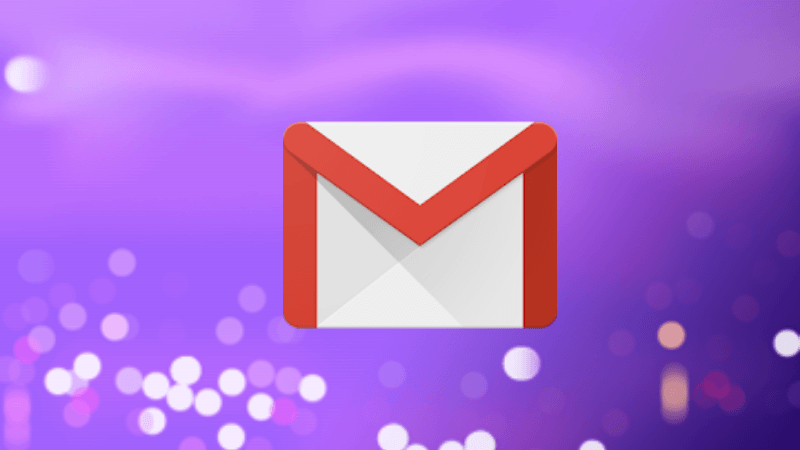

![]()
![]()

![]()

