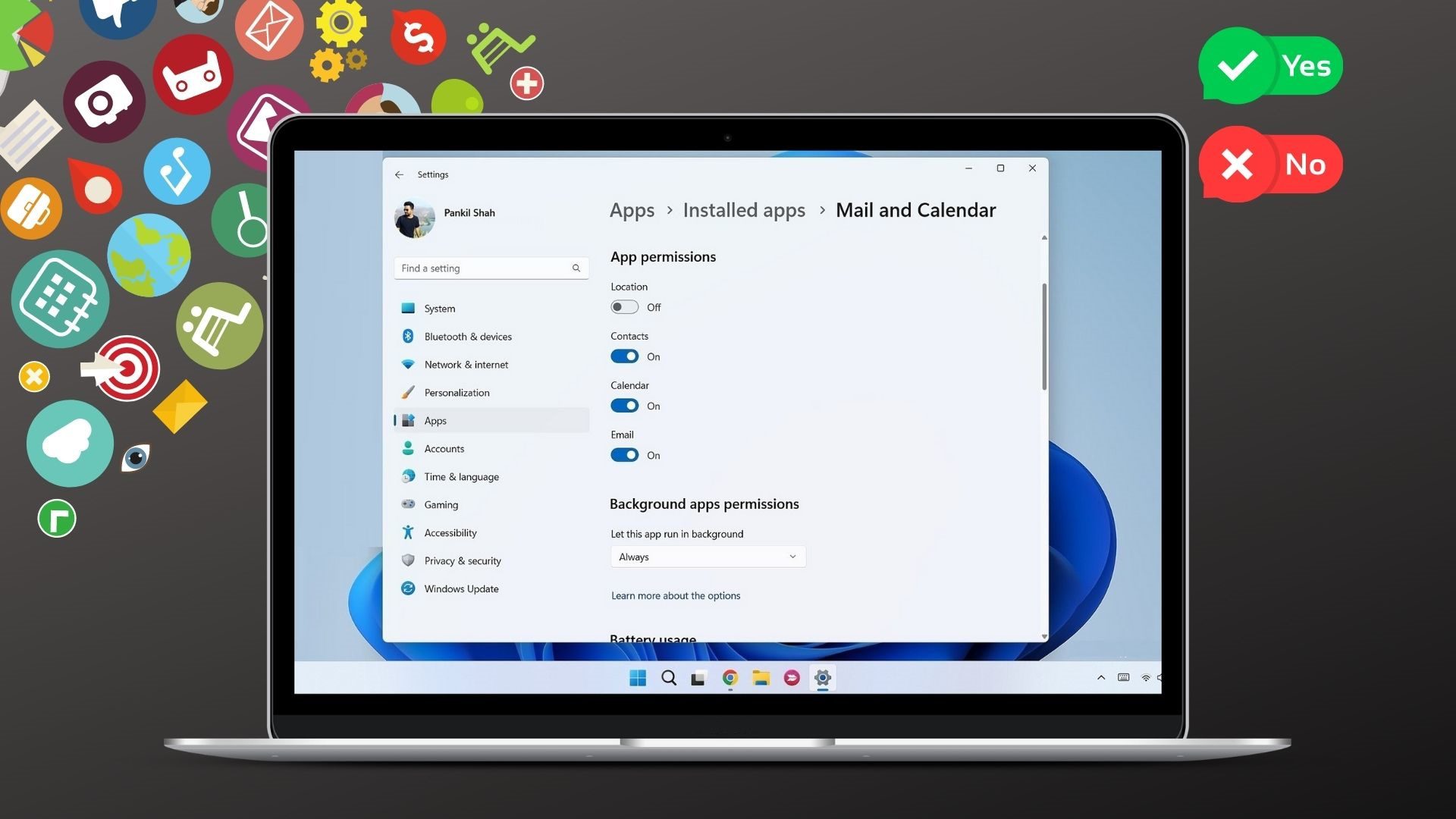However, for rooted users, now with the Xposed Module for Android called the Permission Master, you can control the permissions of all the apps installed on your device. This tool can revoke/grant a certain set of permissions, including those installed as system apps. So let’s see how Permission Master works and how it can be useful. Like any other Xposed module, download the Permission Master application from the repository and activate the module. One done, reboot the device for the changes to take effect. What’s Xposed? If you are not familiar with the term and you would like to know more about it, head over to our detailed article on Xposed Framework before you continue. Once you launch the app, you will see two sections. The first tab is the Permissions Tab, which lists all the permissions used by any of the apps installed on your Android. When you tap on a permission, all the linked apps are shown in a list. For example, the permission Full network access will list all the apps installed on your device that have permission to use your Android’s network to access the internet, even in the background. Cool Tip: If you are not sure what a certain permission means, you can long tap on any of them to see further details. Now if you think that a certain app doesn’t really require a permission to function, like a normal offline game would only need permission for internet just to display ads, it can be deactivated using Permission Master. In the Apps section, you can see the list of all the apps installed on your device and once you tap on any of them, you can see all the permissions the apps are granted. Then, tap on a permission to revoke it from that app. System apps can be configured too once you activate them from the system settings. Note: Be very careful while revoking permissions. If you revoke a permission that is mandatory for the app to function, you could get a force close screen each time you launch the app.
Conclusion
That was how you can manage specific permissions per app on your Android device using this simple, yet powerful Xposed module. The app is free without any ads, but you can donate using the in-app purchase to support the developers. So try out the app and do tell us what you think. If you are aware of any apps that ask for unnecessary permission, do involve us in the discussion. The above article may contain affiliate links which help support Guiding Tech. However, it does not affect our editorial integrity. The content remains unbiased and authentic.