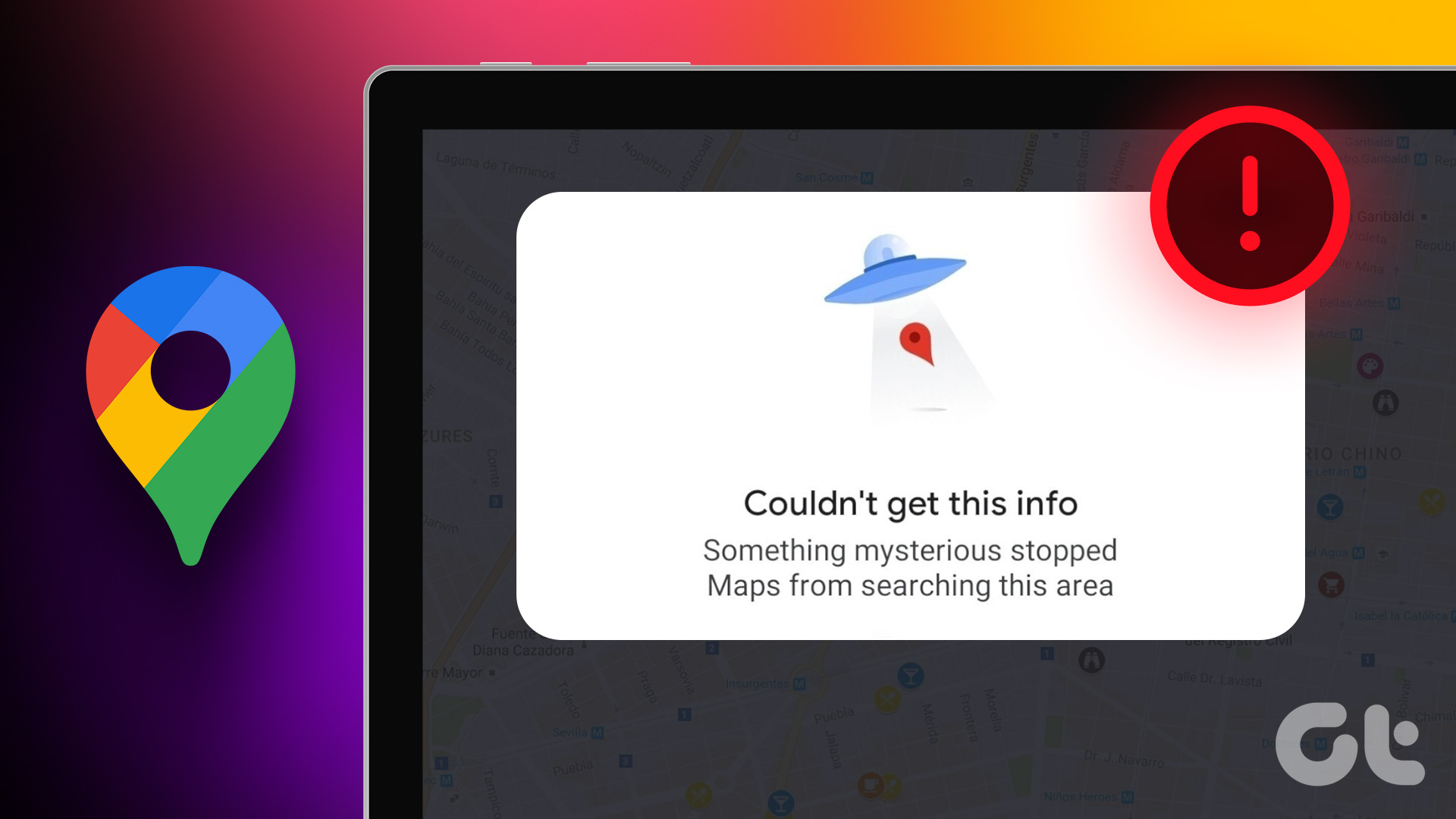clutter that’s there on its interface if you compare it with desktop email clients. While Gmail offers customization options through Gmail Labs , for the minimalists among us who want to see nothing other than emails when they open Gmail in their browser, Gmail leaves a lot to be desired. In my attempt to gain more interface space and optimize Gmail’s use only for my mails, I came across Gmelius. Gmelius is a wonderful cross browser extension (currently supports Chrome, Firefox and Opera) that lets you customize your Gmail interface and remove all the clutter around it. You can easily get rid of advertisements, customize navigation icons and a lot more. Let us take a look at what it has in its bag. As you see in the picture above, the add-on options let you choose what you want and what to remove. You just need to check the corresponding check boxes. Note: Your settings will not be stored for your Gmail profile. The settings would reflect on the browser you have installed and for all such profiles.
Gain More Interface Space
The best thing here is that you can get rid of all advertisements (the header, footer and the right pane). Now, that would be the best answer to, “Why these Ads?”, right? 🙂 After the ads are done you can remove the People widget on the sidebar (which I think people hardly use). This really makes your inbox spacious. Besides, if you feel that the chat pane (showing chat statuses, availability, chat search, etc) adds to the clutter, you can choose to remove each one of them.
Customize Navigation Icons
Navigation icons appear only when you select a message or open it. Even then, it’s just the icons, which means there are chances that you hit the wrong one at times. With this option, your icons get a name and you may also color customize them.
Customize the Header
By referring to header we mean the Google logo and the search box. Previously, theGoogle logo was clickable and was a navigation tool to reach the inbox immediately. This isn’t there now but Gmelius can help you bring it back. Moreover, if you rarely use the search bar and do not want a clickable logo, you might want to hide the header temporarily. You can make the header auto expandable and toggle between the views using the Search + Share button that gets added.
Add a Subtle Row Highlight
Navigation through mails becomes lot easier with subtle row highlight. To add to the pleasure you can choose colors based on your background theme.
Add Attachment Icons
Attachment icons are generally denoted by a clip sign and give no clue of what may be attached within. Thus, you may want to enable this feature and learn about attached files by just looking at the email subject in your inbox. Moreover, you can move them from right to left.
Conclusion
Apart from these you can play with scrolling options, appearance of messages (homogenous appearance) and lot more. Overall Gmelius is a must have extension for all Gmail users in my opinion. I have loved the experience and I am sure you will too. Tell us about it! The above article may contain affiliate links which help support Guiding Tech. However, it does not affect our editorial integrity. The content remains unbiased and authentic.




![]()


![]()

![]()