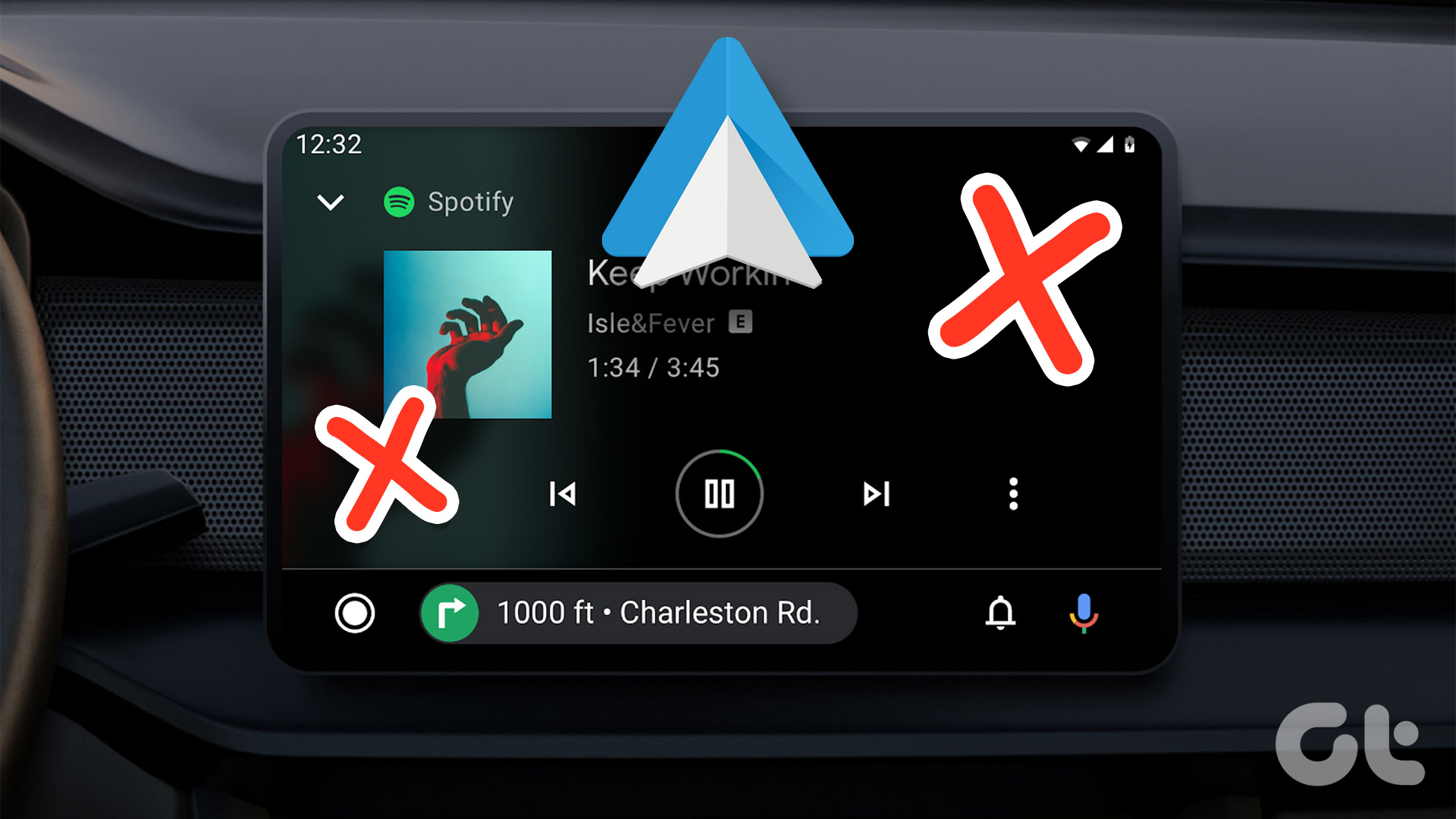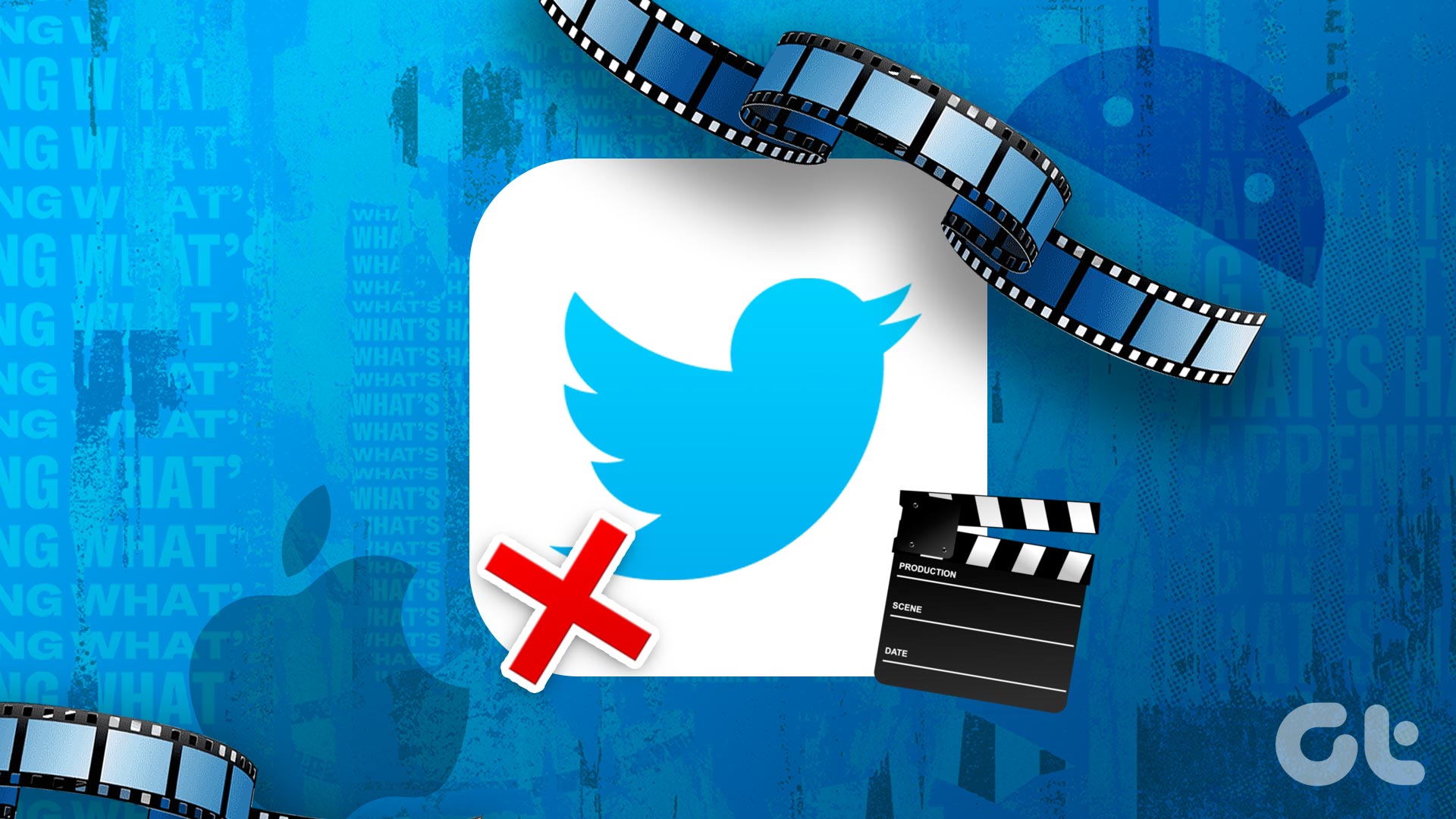Rhythmbox on Ubuntu, by default, doesn’t let you post what’s playing on your computer to social networks. The Microblogger Plugin for Rhythmbox adds just that feature – once you install it, you can immediately publish what’s playing on Rhythmbox to Twitter or Identica. This tutorial will show you how you can install the plugin for Rhythmbox on Ubuntu. Using the terminal for the purpose would take less time, but it could be intimidating for some of us – so we’ll do it the GUI way. First, open your home folder by going to Places > Home
Hit Ctrl+L for the location bar to appear. Type ~/.gnome2 or /home/username/.gnome2 where username should be your actual Ubuntu username. Hit Enter.
Create a new folder named rhythmbox and open it. Create another folder named plugins inside the rhythmbox folder you just created.
Download the Rhythmbox Microblogger plugin from here, and extract the files in that archive into the plugins folder. It’d look like this:
Now, launch Rhythmbox. If it’s running already, restart it. Go to Edit > Plugins
The Configure Plugins window will appear. Enable the Microblogger plugin by checking the box near it. After enabling it, hit Configure.
In the window that appears, you’ll be able to edit the default message format. Hit Add Account. Choose Twitter/Identica and type in your username. We’re using Twitter in this example. Type your username and hit Authorize.
A webpage will open. Sign in to your Twitter account and choose Allow to permit Rhythmbox to publish to your Twitter account.
Copy the token that Twitter gives you. Come back to the Rhythmbox window and paste the code and hit Exchange, then Close.
The next time you want to tweet what’s playing on Rhythmbox, just hit the Tweet icon in the toolbar.
You can even edit your tweet before you hit the Send button. That’s pretty much it. If you’ve got questions, ask them in the comments. The above article may contain affiliate links which help support Guiding Tech. However, it does not affect our editorial integrity. The content remains unbiased and authentic.