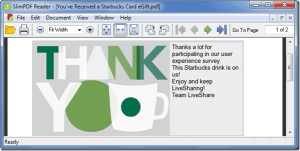The interactive poll stickers in Instagram Stories lets users ask a question as a sticker on their story and check out the result of the vote from their friends and followers. The poll stickers are available as a two-option poll to users while they’re posting or updating their stories. The update will be available for both Android and iOS users. After you’re done setting up your Instagram Story with the chosen video or image, select the ‘poll’ sticker and place it at your desired place. Write the question of the poll with two options. Once the story is live, your followers will be able to cast their votes and see real-time results of the poll on your story. Your followers will see which poll option is in the lead at any given moment whenever they watch the story again. If you want to see the poll results, simply swipe up to open the viewer’s list. There, you’ll see the poll result on top of the viewer’s list. You’ll also be able to see who voted and which option they chose. The poll results disappear along with the story after 24 hours.
New Creative Tools
Instagram is also rolling out two creative tools — Color Picker for text and brushes, and an alignment tool for text and stickers — for the stories. The Color Picker can be used to select any color from the photo or video on your Instagram Story and apply it to texts or brushes. The alignment tool, which is available for iOS users only, helps to position stickers or text boxes using a blue-colored center line for alignment. The above article may contain affiliate links which help support Guiding Tech. However, it does not affect our editorial integrity. The content remains unbiased and authentic.