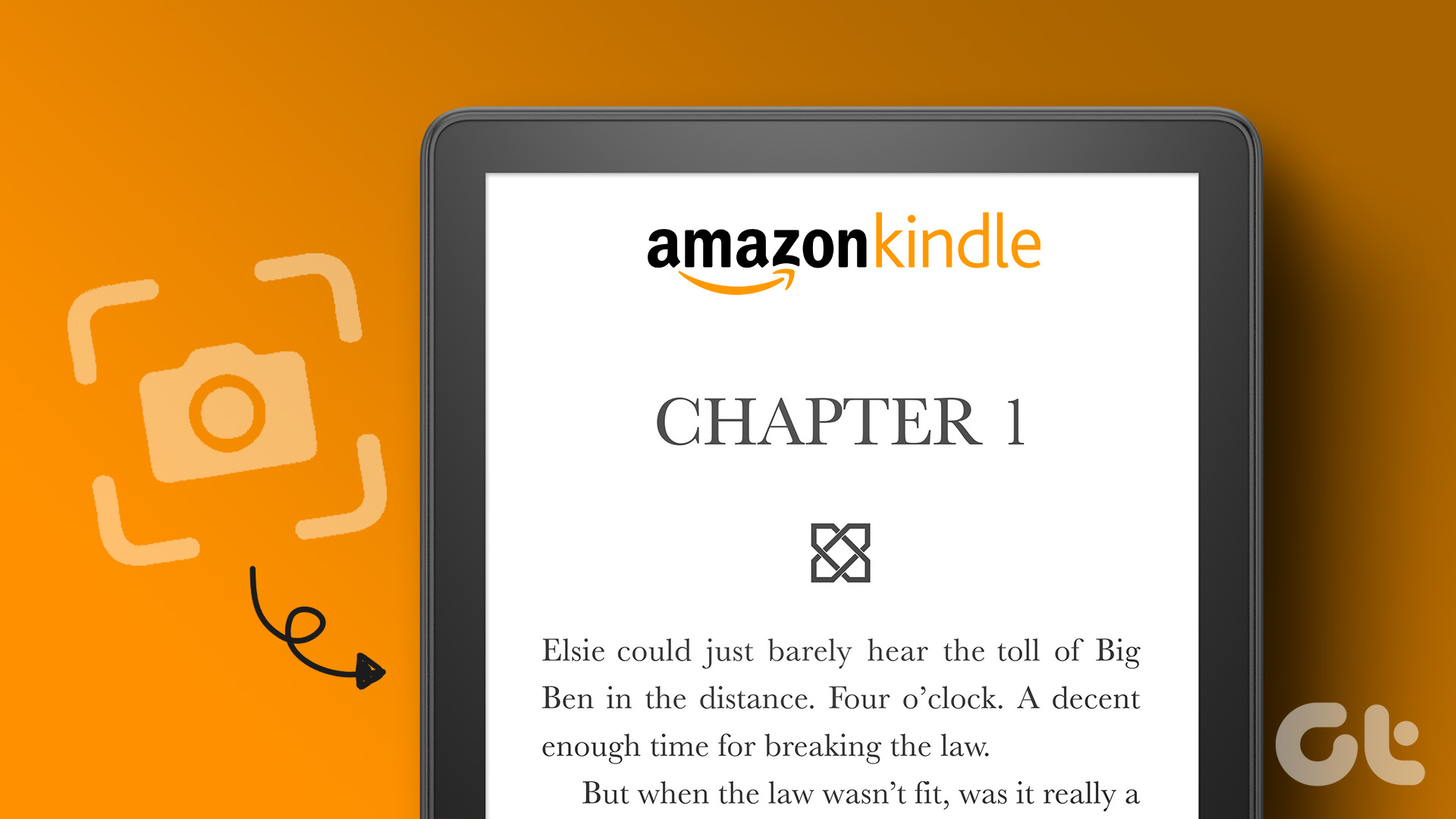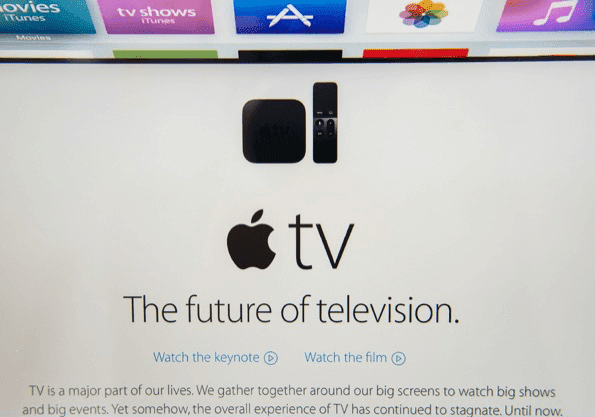I’m not new to ebook readers. I successfully completed my goal of reading 52 books in 2012 thanks to Nook Simple Touch. So when it comes to ebook readers, I know my stuff. But 2012 was a different time, the playing field was leveled back then, with Nook offering similar hardware at a lower price. So, it came down to ecosystem, and Nook, with its support for ePub, won.
It’s All About The Ecosystem
The Screen
It’s a good thing Paperwhite display is backlit, because boy is it dull. It might be my weary eyes but the the screen in itself is not that stellar, gravitating more towards a decades old book feel than freshly minted paper. But the great thing about Paperwhite’s backlit display is that you can control how bright you want to go. It’s not an on/off switch, there are 24 levels between them. In my personal experience, somewhere between 6-10 is the sweet spot, depending on where you are. Thanks to the dullness of the screen, I find myself leaving the display on 6 at all times.
That Body
Kindle Paperwhite is draped by a soft touch body. If you have big hands, you can completely grip the device, end to end, but of course, that’s not really necessary. If there’s one fatal flaw in its design, it’s the ill placed power button. It sits in the bottom of the screen, not dead in the center but a bit to the right. Not only is it hard to reach but it means Kindle won’t stand up straight on its own because the button is always protruding from the bottom. If you like to read books with your device propped up, this minor design flaw can turn into a major inconvenience.
Truly Amazing Features
Paperwhite comes with Goodreads built right in. You can edit your shelves and read reviews right from your Kindle. There’s also the built-in vocabulary tool that stores all the definitions you look up, and provides you with flash cards so you can test your memory. There are some neat sharing features as well, where you can share a highlight to Facebook and Twitter from the book itself. I talk about all of this and a lot more in detail in my post about killer Kindle Paperwhite features. Another great feature that I appreciate every time I read a book is the Collections feature. Basically, you can make a collection of different ebooks and it will stay on top of your reading list. Right now, I have a collection of 4 books I’m currently reading. This allows me to jump directly to one of those books easily, without sorting through other hundred or so ebooks and periodicals.
Platform And Content Delivery
You don’t buy a Kindle just for the soft touch body and the sharp screen. You buy it for the platform. Embarking on some extreme generalization, if you buy a Kindle, you are one of two people: Thankfully, Kindle Paperwhite satisfies both. The first use is dead simple, buy any book from the Kindle store and presto, it will show up on Paperwhite.
I’m Going On An Adventure!
The second one (my use case) takes some workarounds but it is totally worth it. No, Paperwhite doesn’t support ePub but you can use something like Calibre to convert and sync any DRM free ePub or PDF book into Mobi format (Kindle format, that is). Not just that, Kindle is the only device right now that will let you send articles from the web directly to your Paperwhite, formatted for your device, all the ads and unnecessary stuff removed – just the text and header images (as seen in the image above). Reading long-form articles in this fashion is true bliss. This system was already working well for me. So I decided to see if I could push it. Instapaper allowed me to send a digest of my unread articles automatically to Kindle at the time I specified. This happened every night. I’d save interesting articles to Instapaper all day, and when I picked up Kindle at the end of the day, it was all there. If you want to do any of this or all of this, Kindle Paperwhite is your only option right now.
How Do You Read?
So, I told you about my adventures with this seemingly simple yet astoundingly powerful device. Now it’s your turn. Tell me something I missed or share some advice about ebooks or even about life itself. I’d love to read it. The above article may contain affiliate links which help support Guiding Tech. However, it does not affect our editorial integrity. The content remains unbiased and authentic.