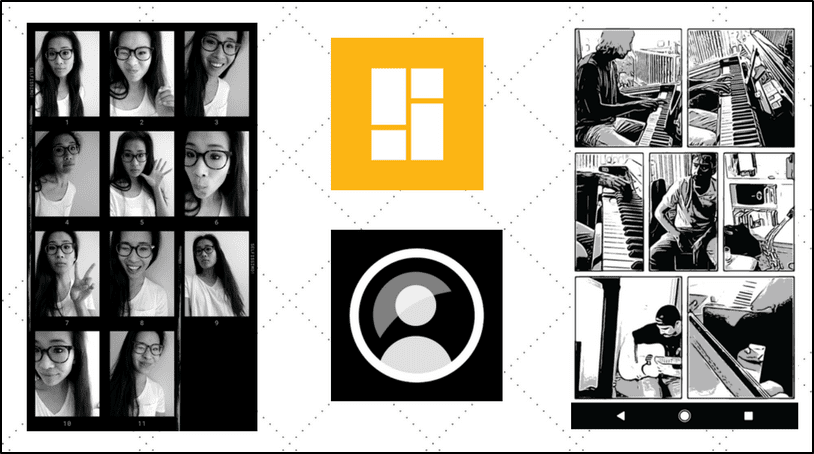Let’s look at how we can migrate our tasks and to-dos kept with Google Tasks to some other to-do list services. The tool for the data migration task seems to be Google Tasks Porter. Google Tasks Porter works both ways as the screenshot below also tells you – Google Tasks Porter lets you save multiple “snapshots” of your Google Tasks data, and download them in iCalendar, Outlook, and Remember The Milk formats. It also allows you to upload tasks exported from iCalendar or Outlook. It’s not a complex operation as the tasks data is usually compact. But as each target application is unique in its own way, some information may not carry over properly. Glance through the kind of data supported by iCalendar, Outlook, and Remember The Milk formats. Google Tasks Porter supports both Google Accounts and Google Apps accounts. You have to login to the Google account whose task list you want to migrate to the third party app. Authorize Google Tasks Porter to access your Google account.
You can immediately do three things with Google Tasks Porter:
Take Snapshots: Creates a backup file which you can migrate to another application. For instance, you can click on the link for Outlook and download it as a CSV file. Clicking on the Remember The Milk link takes you to the form which allows you to import the information.
View Snapshots: It shows you a similar screen as above with all your saved snapshots. Import Tasks: This feature allows you to upload Outlook and iCalendar files into Google Tasks. Maximum allowable file size is 100 KB per task list.
Google Tasks Porter is very handy if you prefer to break away from the umbrella cover of Google services. You can also use the tool to keep backups of your task to-dos. The above article may contain affiliate links which help support Guiding Tech. However, it does not affect our editorial integrity. The content remains unbiased and authentic.