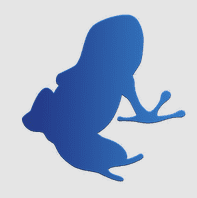Let’s dig deeper into this app and into a few very interesting additional features that it sports.
Interface & Design
As you can see from the screenshot below, MiniPlayer boasts a very simple, minimalist design that clearly resembles its mobile offering (it was first available as an iOS jailbreak app). As shown, the app has large, simple controls with just the play/pause and previous/next buttons there. Beside them, MiniPlayer also displays the cover artwork for the song currently playing front and center. A neat feature of the app’s looks is that it changes ‘skin’ depending on the album cover of the track playing. If you play a song whose album cover is white, MiniPlayer’s appearance changes accordingly and if the cover album is black, the player becomes black as well. But not only that, I’ve noticed the app also adopts the color scheme from the album cover on display, and changes the color of even the fonts and buttons to match it. Quite neat and impressive if you ask me. Cool Tip: If you don’t like any particular theme on MiniPlayer, you can change it manually by pressing the Command + T keyboard shortcut.
Playing and Sharing With MiniPlayer
Being a simple, small app, you might see MiniPlayer as a full on iTunes alternative if you are a basic user or as just a search box for finding your music easier if you prefer more features. In either case, searching your music library is pretty easy with MiniPlayer. Just click on the search icon at the top right of the app, start typing and the relevant results will appear below your query. Now, if you are into sharing your music tastes with your friends or with the world, you can do that from MiniPlayer just by clicking on the album cover art and selecting your sharing service of choice.
Additional Music Services
In addition to iTunes, MiniPlayer also features support for Rdio and Spotify, two very popular streaming services. You just have to change the service from the Music Services menu and the app will take it from there. Definitely useful if you are a fan or subscribe to any of these. As you can see, MiniPlayer is a really nice alternative if you are a Mac user looking for something simpler than iTunes. However, the app is also quite limited, and it is still in its testing period, so you might experience some inconsistencies here and there. But being free and already with those nice features packed in, it is definitely worth trying. The above article may contain affiliate links which help support Guiding Tech. However, it does not affect our editorial integrity. The content remains unbiased and authentic.