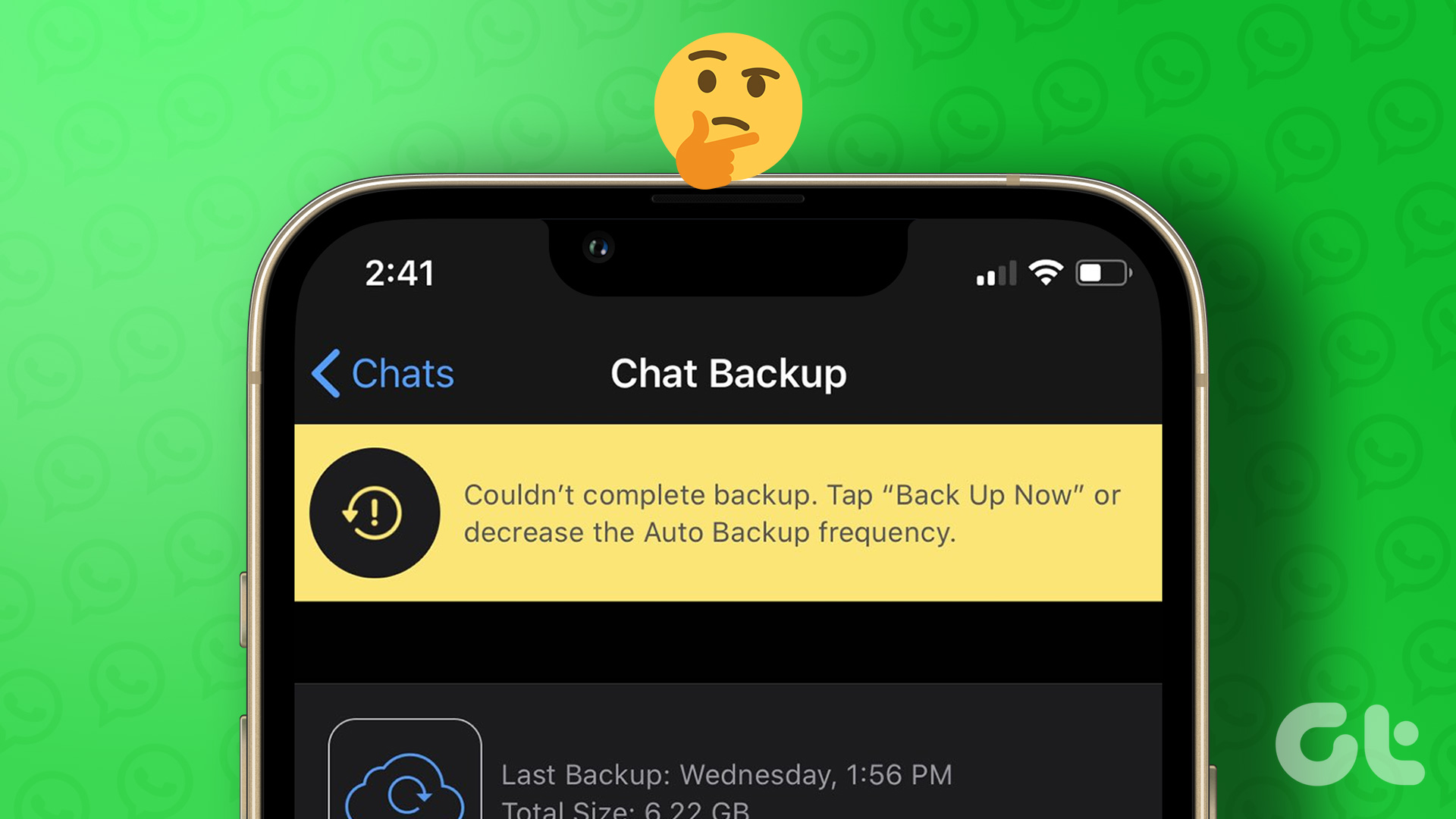Ever-changing and evolving, Norton redefines what it means to be an antivirus program. I have always admired their apparent desire to push above and beyond what is expected of computer defense software, expanding their capabilities to cover the backing up of data or performance optimization. The latest version of Norton 360, an all-in-one security cum backup cum PC tuneup suite, has just been released as a free public beta to gain feedback from actual users. Being an active user of Norton 360 on my Windows-based laptop, I decided to take the opportunity to outline some of the changes, and improvement in Version 5.0 Beta.
Installation
Step 1: Norton 360 Version 5.0 Beta is a Windows-only program. It can be found at the official public download site. (shown below). Click DOWNLOAD. Step 2: You will need to register the country that you live in, as well as your email address in order to continue with the installation. Once you enter the information, click NEXT. Step 3: You will then just need to click on the DOWNLOAD link. Step 4: The download will begin automatically with the name N360BetaDownloader.exe. Go ahead and open it up. The installation will begin automatically. It installs super-smoothly once you get the file saved and opened up. It only requires a prompt to Agree & Install. Meaning you agree to their User License Agreement. There is also the option to send updates of your computer’s virus activity to Norton’s databases. You can choose to opt out of this by unchecking the box at the bottom of the screen shown below.
What’s New?
Download Insight 2.0 scans all of your downloaded files for malware before allowing it be opened and executed. It works with virtually any type of web browser, instant messaging client, or file sharing program. In my experience, it ran tests on files downloaded in Firefox as well as MSN Messenger. It also worked with Gmail as well as Hotmail. It was very easy to use, and began scans automatically. Norton Safe Web is a great warning system, designed to alert the user of unsafe webpages before loading them. It integrates into your web browser which is a great feature, another no fuss protection offered by Norton. Sonar 3 offers “zero-day” protection against emerging, new threats that are specifically designed to avoid security features. Employing innovative techniques for capturing malicious programs. This was a bit hard to examine in detail, but I encountered no problems with virus identification or removal during my trial. Norton Online Family does what you would suspect. It offers various parental control settings for parents to keep their children safe from sinful internet content. It had a lot of unique features available, making this option a lot more comprehensive then other run-of-the-mill parental protection programs. System Insight 2.0 monitors and identifies programs that over-consume system resources. It helps keep your system running smooth and lag-free. I found that it effectively identified resource-hungry software that I wouldn’t have noticed on my own. It was a breeze to shutdown the greedy software and free up some much needed resources on my aging PC. It has a comprehensive page to showcase the the CPU usage by your currently running programs. (Shown below).
Returning Features
Identity ProtectionAutomatic Backup – still costs money for any amount of practical storage, that was a bit of a disappointment.PC Tune-up – set-it-and-forget-it. It was nice to be able to set up the Tune-up and just leave my computer on the desk to get optimized and cleaned up.Anti-Phishing Technology – protection against websites that try and pass off as other websites. Example: A dangerous website poses as Gmail and records your login information.Full System Scans – performs a complete scan of your computer, including disk optimization (PC Tune-up), and backing up of files and folders.
User Interface
All of the important information is displayed in one simple window. Protection status, performance status, settings, and security controls are all accessible from this main window (Shown below). As you can see, the status of your computer is clearly identified by the green word Protected. The Feedback button directs you to Norton’s website portal where you can let them know what you think about the latest version of 360. Norton Protection Map provides up-to-the-minute updates on the latest threats to be identified by Norton. I found this to be a comforting feature, assuring me that Norton was an active agent in the covert battlefield of computer viruses. You can see what the protection map looks like in the above screenshot. It’s the yellow map on the bottom of the screen. If you click on your approximate location on the map, you will get a list of the top at risk cities in the area. Norton offers a complete set of Tasks that can be run on your computer. The full list is shown below.
The settings pane lays everything out in an easy to read format. I found the Settings tab to be extremely powerful when it came to personalizing my experience with Norton 360. I love customization, and they offered a lot here.
Conclusion
Norton 360 Version 5 Beta is more of the same, but that is definitely not a bad thing. My opinion may be a little biased as I have been a longtime fan of Norton software for the past 8 years, but the Norton 360 line is an exceptional stand-out in their ever-growing line up. I am happy to say that the well-rounded, user-friendly features of past releases remain intact. I personally love the fact that it offers both protection and optimization. I guess that’s where the “360” comes in. If you end up downloading the Beta, do let us know how it went in the comments below! The above article may contain affiliate links which help support Guiding Tech. However, it does not affect our editorial integrity. The content remains unbiased and authentic.