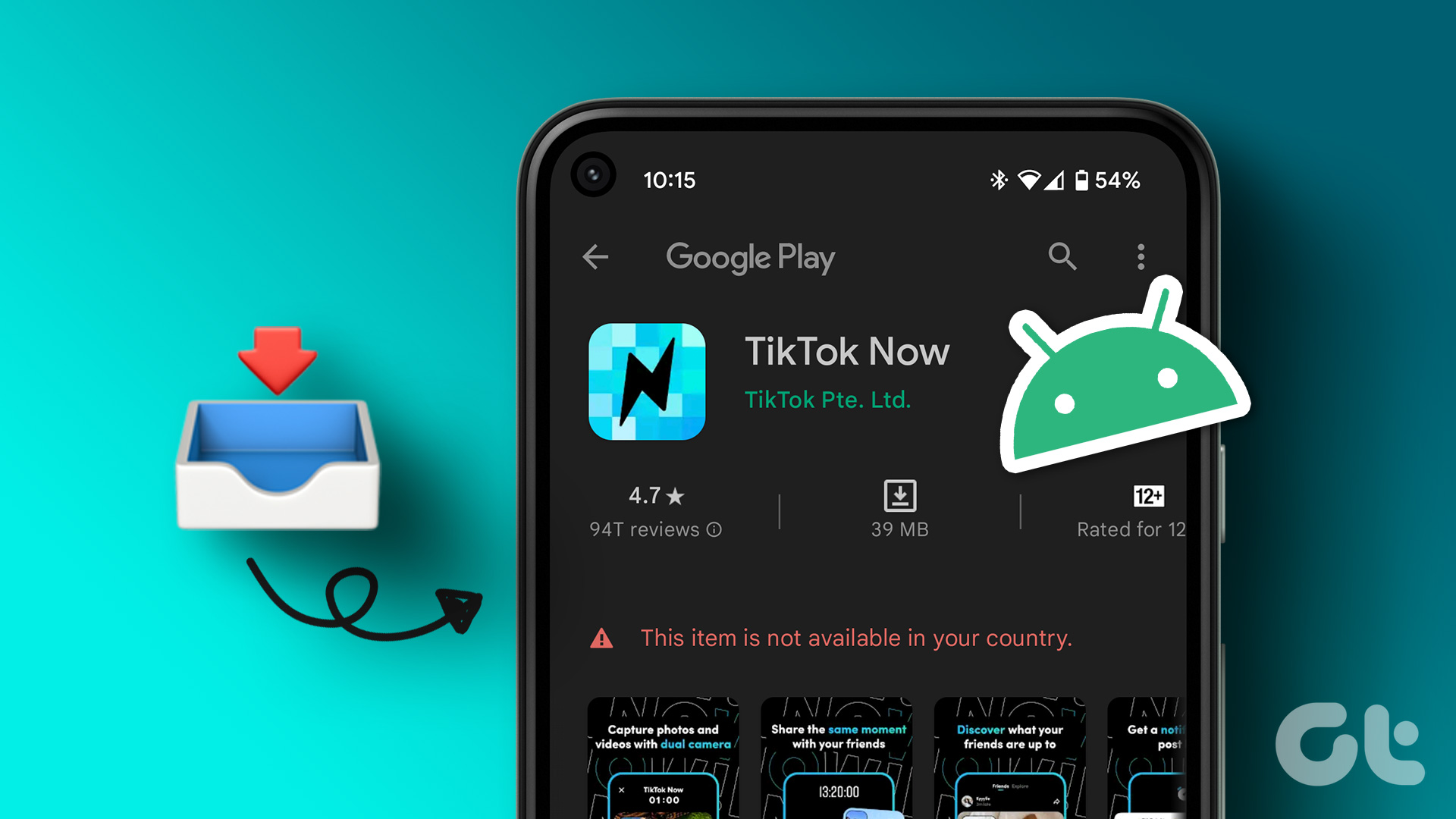Now, this behavior can get really annoying at times. The reason is that you may actually want to perform a search on www.google.com instead of the country domain (as the results could vary).
So, is there a way to prevent the redirection and force open www.google.com? Yes, there is. And when you want to do that simply hit the URL http://www.google.com/ncr, where ncr means no country redirection.
You need to do this just once. It results in setting a cookie on your browser and then when you try to reach www.google.com there won’t be any redirection. If you ever want to revert to the original behavior, just clear you browser cookies. Let us know if this helps. The above article may contain affiliate links which help support Guiding Tech. However, it does not affect our editorial integrity. The content remains unbiased and authentic.
![]()