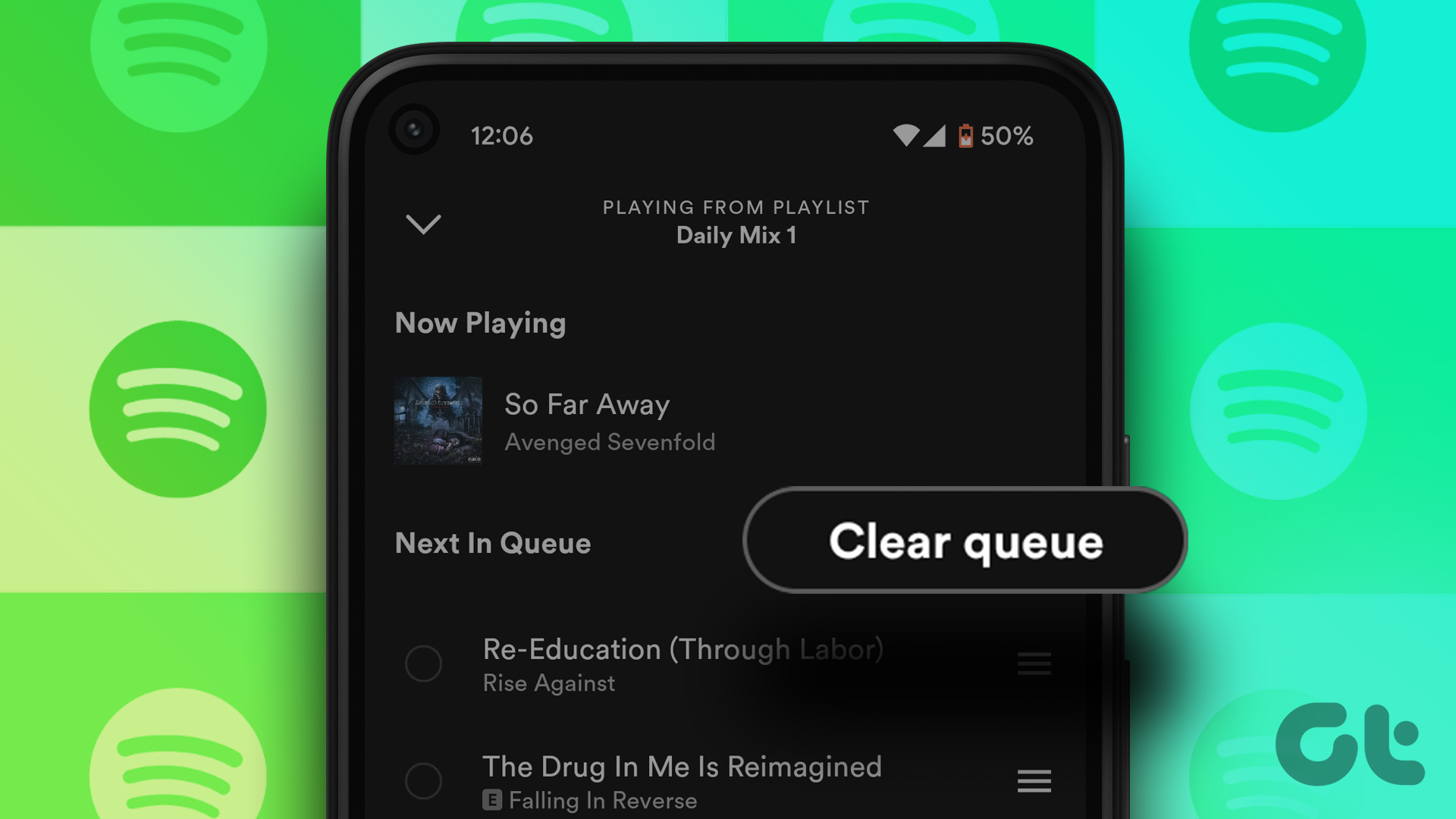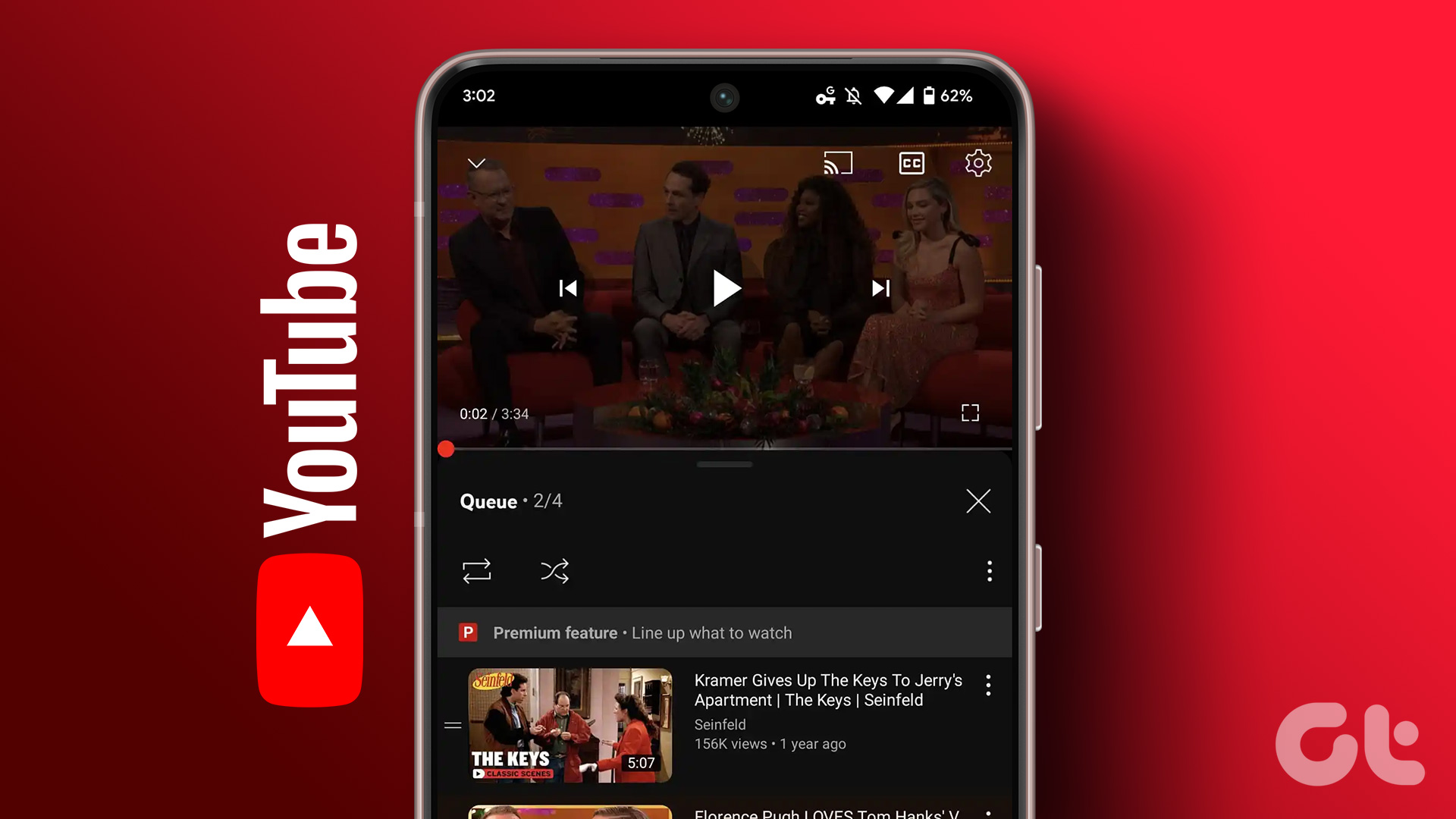Printflush is a batch file that uses the command line to clean the printer queue and make it functional again. Download the small zip file on your computer. Extract the printflush.bat file present inside the zip file. Now whenever your print jobs get stuck, just double click on the printflush.bat file. A command screen will appear and disappear instantly. Here’s a screenshot of the command screen. As you can see in the screenshot that this process requires three steps – stopping spooler service, erasing old junk printer documents and restarting printer services. This tool saves you time by taking care of all that quickly. You could also carry it on your USB drive and get it to work on any PC. Note: Make sure that your printer is installed correctly otherwise this tool is not going to help you.
Properties
Fix print job problems by clearing current print queue in one click.Very small utility of 1KB size.No installation required.
Download Printflush to clear the print queue and eliminate printing woes. The above article may contain affiliate links which help support Guiding Tech. However, it does not affect our editorial integrity. The content remains unbiased and authentic.