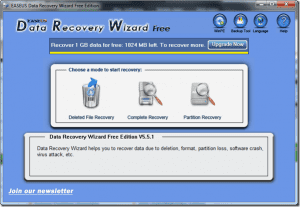GOM Player (Gretech Online Movie Player) is a tool that you can use to watch videos. I first started using GOM Player because my VLC Player would freeze my videos consistently (around ever several minutes or so). I’m currently troubleshooting this problem, but in the meantime I still wanted to find a way around this predicament. To my dismay, although GOM Player did read .avi files quite well, it required a codec in order to watch .mkv files. Not the end of the world, but certainly a bit less impressive than VLC’s all-around compatibility right out of the box.
GOM Player has a retro interface. It actually looks really dated, for better or worse. It kind of reminds me of RealPlayer from way back in the day. (Remember that? Totally slipped my mind until I saw GOM Player. As it turns out, it’s still very alive — if you’re interested in media player alternatives, you might want to have a look at it!) It’s really quite speedy though, and didn’t slow my computer down a smidge. The controls of GOM Player are located at the bottom of the player, with Preferences and Control Panel being two of the main options to focus on. As with VLC Player, GOM Player has a ton of options and preferences that you can tweak. One really crucial one for me was On top while playing, it’s really quite useful when I’m doing some recreational web browsing but also want to tune into that episode of Fresh Prince of Bel-Air. The Control Panel is a great way to adjust playback, as well as stuff like screenshots and audio settings.
There’s a unique function that allows you to adjust screen capture settings, such as file location and image quality, and whether or not you want it as a wallpaper. This is a quick neat feature — there have been many scenes where I’d wanted to set as a landscape for my desktop. Scenes like setting shots in shows like Mad Men, or those vibrant, vivid shots from films like Baraka make for great, high-quality wallpapers.
If you want a good, light media player, GOM Player is certainly a great choice to test the waters with. Sometimes, VLC Player isn’t for everyone (like when it freezes or chops your video up), and GOM Player serves as a great alternative. Another great idea to do more with your media players is to watch online videos right from the comfort of the familiar and friendly interface! The above article may contain affiliate links which help support Guiding Tech. However, it does not affect our editorial integrity. The content remains unbiased and authentic.