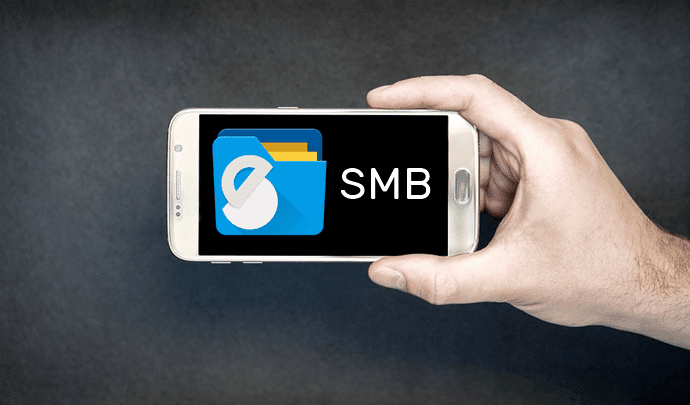These two are the best photo editors to grace the mobile photography world. GT readers are familiar with Snapseed, a powerhorse developed by Google that we have written about a number of times in the past. Download Snapseed Toolwiz Photos is relatively a new tool that is quickly making a name for itself. Download Toolwiz Photos Let’s take a look at how these two fare against each other and which one should you choose.
1. Lay of the Land
Snapseed adopts a minimalist design that is devoid of any ads or unnecessary clutter. It is owned by Google which is known for its minimalist styling and white background. On the other hand, Toolwiz sports a colorful layout with ads that may annoy you a little. All the tools that Snapseed has, 29 to be exact, can be found under the Tools section at the bottom of the screen. Everything is quickly and easily accessible. On the other hand, Toolwiz adopts a funky layout where you can swipe horizontally. Almost half the screen is taken by a single ad which is removable (more on that in the pricing section). You can change image format and quality in the Settings on both the apps. Other than that, there is little to fool around with in here.
2. Tools of the Trade
This is where things get interesting. Toolwiz allows you to create a slideshow using your favorite photos or an album to store those priceless moments. There is also a dedicated option to create moments out of photos and videos. In case you are wondering, that’s me distributing food to people in the rain-hit areas. Pro Editing is where the action takes place. This is where you will find filters, toning, and effects tools. You can remove red eye, tune your face, use the heal tool to beautify it, add makeup for a party look or simply use Teeth Whitening. Snapseed takes a more professional approach by allowing you to control the tone of the photo or set the exposure to your desired level. What I liked was the ability to apply multiple edits to the same pic and save it as a stack. Just like the burst mode that clicks and bunches several photos at once. Both the apps can handle crop, scale, resize, and blur options. Toolwiz also allowed me to draw over my images using brush and readymade shapes. I was also able to change the perspective of the image, making it look like it was snapped at a different angle. Snapseed, on the other hand, will leave you surprised with its support for RAW images. You can now edit your DSLR photos right inside it. Note that the Android version only supports DNG format and the iOS version has support for over 144 camera models. Not sure why little love for Android considering Google makes Snapseed and Android. Develop (RAW) option will reveal itself when you open DNG or other supported formats. Both Snapseed and Toolwiz pack a range of filters and frames to work with your images. But Toolwiz was more fun to use in this scenario because I could use stickers and cliparts.
3. Ease and Style of Editing
Snapseed is a gesture-based photo editing tool where you will have to actively use your fingers to move around the image as you apply effects. I always found myself swiping across the screen to apply the desired effects. This felt good since it gave me more control of how the changes apply on the photo. Toolwiz relies more on the buttons that you can tap and scroll to control the output. While this is not bad and works equally good, it gives you little control over the precise areas and aspects of the picture. So what difference does it make? Plenty. See, both Snapseed and Toolwiz are trying to capture a different type of users. Snapseed is geared towards serious photographers who want more control and advanced editing tools like RAW support, HDR scape, and double exposure. Toolwiz is more suitable for the amateur photographers and imaging enthusiasts looking for single-tap quick fixes. Especially those folks who aim to post their edited snaps on Instagram and Twitter as soon as possible.
4. Pricing
Snapseed is free, and shows no ads. This impresses me every time. A powerful photo editing tool that comes with no strings attached. It won’t even ask you to log in using your Google account. Just fire up the app and start editing images. Toolwiz is a neat little app that offers plenty of tools but plagued with the annoying ads. Though there are no pop-ups and you won’t see any ads while editing, I didn’t like it. Interestingly, I use Blokada to block in-app ads, but it failed to work here. The good thing is that none of the features are hidden behind the paywall. However, you can donate $2, totally worth it, to remove ads and become a VIP member. Your name will be added to a long list of supporters who love the app, and the list is really long. Believe me, I actually tried scrolling through it!
And the Winner is…
As mentioned earlier, both the apps are powerful and do what they are supposed to do really well. I prefer Snapseed because the interface is easier to use and it offers pro-level editing options. Plus, I am not big on sharing photos over social media and rarely post selfies. Choose Toolwiz if you want to spend less time in the app and more time sharing the edited pics. If that’s the case, you will have a lot of fun editing your pics with Toolwiz. Next up: Do you like to take tilt-shift photos? Looking for the best photography apps to do it? Click on the link below to learn more about 7 amazing tilt-shift Android apps. The above article may contain affiliate links which help support Guiding Tech. However, it does not affect our editorial integrity. The content remains unbiased and authentic.