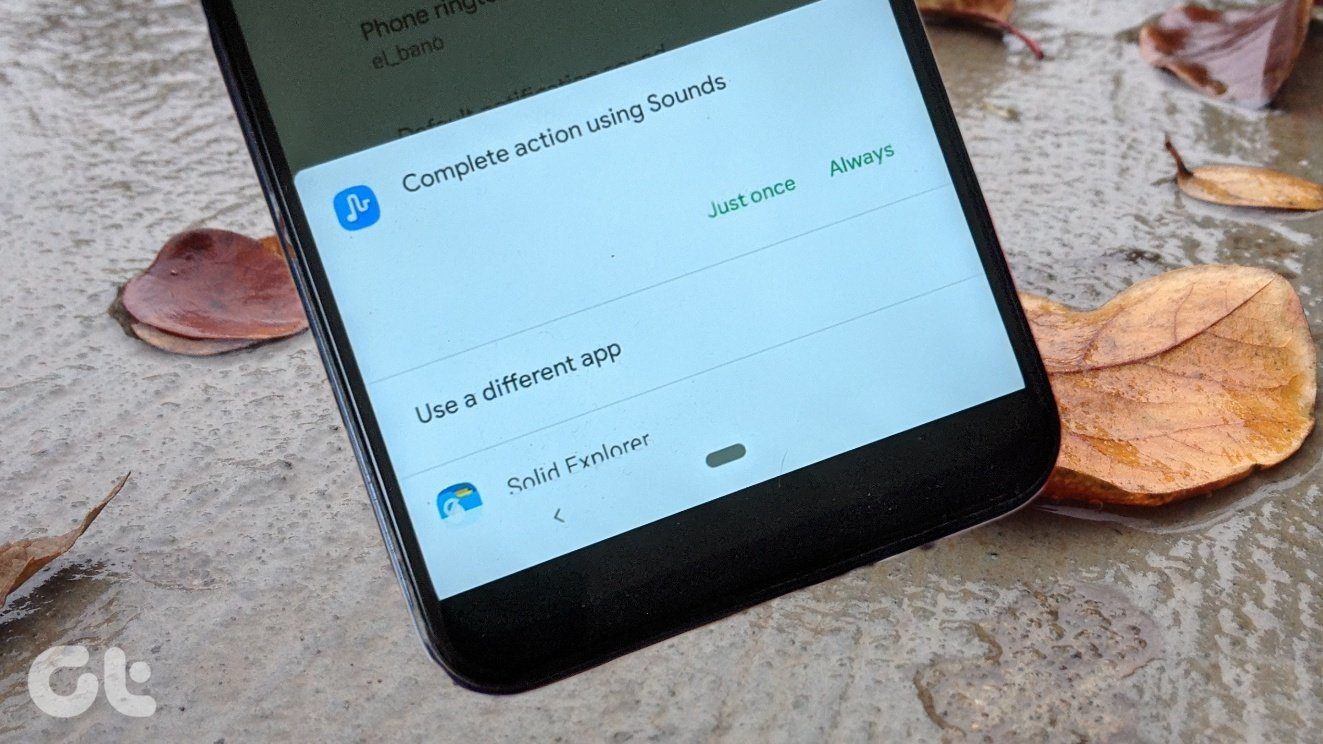The last such big update was released in April 2017. So, let us show you how to get this update and what the top 10 new features are.
How Do I Get it?
The update has started rolling out worldwide from October 17, 2017. But the updates will not hit all the PCs at once. Instead, it’ll happen in phases. Your PC may not get the updates now and you may have to wait for some time. Impatient users like me can also download the Windows 10 Update tool to manually install the update. Here’s the guide to do that from Microsoft. Now, let’s see the top 10 features this update brings to Windows 10.
1. Windows Mixed Reality
Catching up with the on-going trend of augmented reality (AR), Microsoft has released a slew of mixed reality headsets at IFA, Berlin. Along with the hardware from different companies, the tech giant is also releasing its mixed reality portal, a virtual living room where you can access all your VR-enabled apps and support for many new games. The major headline is the price of all these mixed reality headsets that start retailing at $349 only — a far cry from the $899 launching price of HTC Vive.
2. People Hub
People Hub is actually an older feature, which was introduced in Windows Phone. Now, Microsoft is bringing it to Windows 10. People Hub aggregates all the contacts from your connected devices and apps such as Windows Phone (an extinct species now), Outlook, and Skype. It combines different numbers and emails of the same contact under one name. You can also start a conversation with someone from within the hub.
3. Link Your Android Phone
Earlier, with Cortana on Android, you could sync notifications with your PC. In this latest update, you can link your Android phone to send web pages and files to your linked PC. The web page share feature works on Chrome and Edge by selecting Continue on PC in Share option. To share files, you need to install the Microsoft Launcher. Shared files are routed through OneDrive and saved in an Arrow Launcher folder. As usual, iOS users have been left out again due to the restrictive policies of the Apple app store.
4. Old MS Paint Removed (Sort of)
The modern version of Paint was introduced in the last Creators update and was aimed at replacing the old Paint completely. But many users spoke up against it and preferred using the old app. Hence, Microsoft had to listen to the feedback and keep its loyal users happy someway. Starting with new PCs and fresh installation after the Fall Creators update, Windows will no longer pack the old Paint app. But one can still download it from Windows Store for free.
5. Story Remix
Remember Windows Movie Maker? It’s reincarnating in the form of Story Remix in the Fall Creators update. To access, just search for it in the start me … err … No Results Found. Confused? via GIPHY Windows has not designed the Story Remix as a separate app but, instead, included it inside the new Photos app. So, to access the new movie-making app, you have to open the Photos app from Start Menu(not with any image) and then hit Create>Video Remix. There, you have to select a bunch of images you’d like to include and hit the Add button. It makes a video remix with pre-applied effects, transitions, and music. If you don’t like it, you can hit the Remix it for me button for a new preview with different effects and music. If you want to make a video from the scratch, select Create>New Video as shown in the image above.
6. Focus on Privacy Policy
Privacy concerns have been the Achilles’ heel of Windows 10 since it’s launch. Microsoft has received a lot of flak for their practices for data collecting, intrusive sponsored apps, and forced updates. To provide a remedy for this, Microsoft tweaked many things in the subsequent updates. In the latest one, they have included the whole privacy policy in the setup process. Besides, Android-like per-app permissions have also been added, which asks your consent for accessing the camera, the location of the microphone, and geo-location. You can manage the permissions by going to Settings>Privacy and audit the access for the camera, the microphone location, and others applications.
7. Windows Inking & New Photos App
This feature is for Windows tablet users and those brave hearts who use the mouse as a stylus. You can now directly ink onto PDFs. The inking feature also uses an AI to interpret what you’re trying to draw and guides you. For example, it will automatically make a perfect square when you hand draw it and make tables out of boxes. The Photos app also has been updated with many new features. Now, one can add filters, crop images, add texts or doodle on it.
8. Edge Improvements
Just like last time, Edge is also getting updated with many new features and improvements. I’ll only talk about the important ones. Under the hood, Edge’s rendering engine – EdgeHTML – has been updated to version 16. Among others, EDGE now supports PDF inking and PDF forms. You can also pin your favorite websites to the Task Bar. Edge is now also available on both Android & iOS (currently only for devices).
9. Improvements to Cortana
Cortana gets its dedicated section in Settings as Microsoft pushes for a deeper integration. You can fine-tune Cortana’s behavior and also monitor what data it can access. Now, Cortana also has the power to restart, shutdown, and sign-out PC through voice commands. Finally, you also have the pick-from-where-you-left feature, which resumes the last state of compatible apps after a restart or unexpected shutdown.
10. What About Windows Phone?
As we all know, Microsoft has already declared that Windows Phone is dead. They stopped building smartphones in 2015 and now, Windows Phone 10 will see no new feature update but only critical security updates and support for existing owners. Perhaps in the future, we might see an Xbox or a Surface phone but there is no new development as of now. However, we’re keeping our fingers crossed.
What Features Didn’t Make It
While the list of features and improvements is longer than the one above, there are some features that were originally promised but were not included in the Fall Creators update. Story Remix, for example, doesn’t come with the 3D Objects feature. Timeline and Capture 3D are also pushed to the Redstone 4 update, which will come in April 2018. Lastly, the Cloud Clipboard feature to link your Android Phone is also not available with this update.
Say Goodbye to These Features
Coming to the features that got removed, you can no longer create ReFS partitions as we mentioned earlier. The Reader App and Reader list have been integrated into Edge. Finally, the 3D Builder app has also been removed and Powershell has been migrated to 5.0+.
Have You Updated Yet?
A lot of the features that have been added in the Fall Creators update were promised in the Original Creators update but couldn’t be included back then. The actual list is quite exhaustive. In the Redstone 4 update, slated for April 2018, the excepted new features are Cloud Clipboard, Timeline, Fluent Design for Windows Shell and the usual mandatory improvements to Cortana and Edge. Let us know your thoughts and views on the Windows Fall Creators update in comments. The above article may contain affiliate links which help support Guiding Tech. However, it does not affect our editorial integrity. The content remains unbiased and authentic.