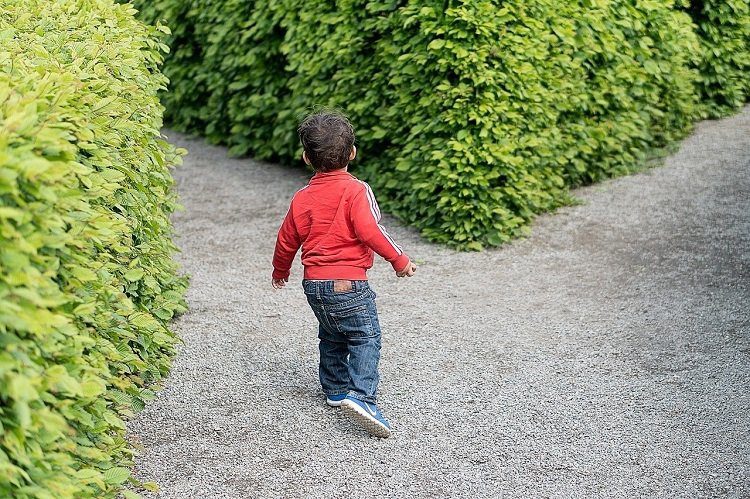If you use this once on a Mac, it gets addictive. So much so that when you switch to a Windows PC or a Linux machine, you start to miss it. Now, at least in Chrome, you’ll be able to get the same functionality in a somewhat similar fashion. If you’re one of the modern day digital nomads who lives and breathes in Chrome, this might be all you need.
How These Extensions Work
Below, I’ll talk about three different extensions that do the same thing but in a slightly different way. If you’re already on the Mac, and for some reason you still want to have this functionality, there’s a way to attach triggers. For say, when you press the Cmd or Ctrl key and double-click/double-tap on the word, the extension in question will be called upon and you’ll see the word’s meaning in a bubble. Of course, you don’t need to go with this trigger binding. But it’s a good way to prevent accidental look ups. Now that we’ve got that out of the way, let’s talk about the extensions.
1. Vocapp
Vocapp is probably the most feature rich extension here. It looks really good – it’s clearly inspired by Mac’s dictionary popup, but it does a good job at modernizing it. From the settings page you can choose a trigger if you want. The extension is currently in beta and its selling point is that it doesn’t just look up definitions, it helps you build your vocabulary. The extension will require you to create an account to save all the words you look up so you can go back and revisit them. This is something I hope Mac integrates in the future.
2. Dictionary Lookup
Dictionary Lookup is as simple as they come. There’s no bling to it. Just a popup, a trigger, and definition in plain text.
3. Google Dictionary
Google Dictionary is another solid contender. Just like Vocapp, it too will keep a history of words you look up but you can’t do much with it other than downloading a copy of them. The extension, like the ones above supports trigger keys but for me they didn’t work. To view a definition after highlighting or double clicking a word, I had to click the Google Dictionary extension button. I hope that’s a bug on my side and not the extension’s fault because it is one of the most highly rated extensions on the Chrome Web Store. Keep learning: When it comes to the English language or even coding, the secret is to keep at it. And use awesome writing and learning tools to make it easier. What are you learning these days? Let us know in the comments below. The above article may contain affiliate links which help support Guiding Tech. However, it does not affect our editorial integrity. The content remains unbiased and authentic.