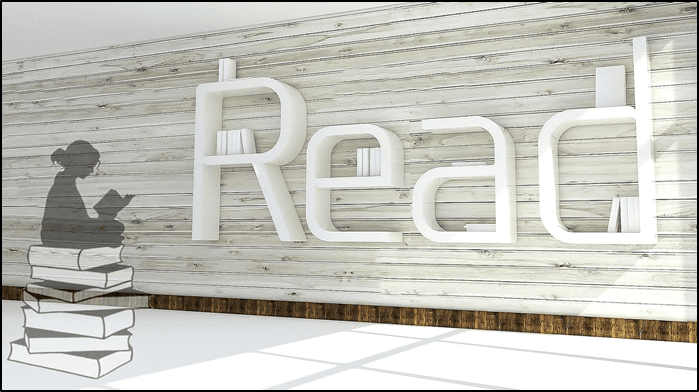I am sure you must have been handed a flyer sometime or got one along with a newspaper. It’s a cost-effective way to inform people about something happening around. Usually, it is printed in poor quality on paper. If you were thinking of making a flyer, you would be wondering what to do. While you can get it designed from a professional designer, why not save a few bucks and create it yourself? Yes, a lot of online tools exist that let you make superb flyers at no cost. Don’t worry. We have done the hard work for you. Here we present to you 5 websites that help you in making flyers at no cost other than printing charges. Let’s check them out.
1. Canva
The most popular graphic designing website out there helps us in making flyers too. By default, the flyer size is A4. If you want a flyer of some other size, choose a different template or input a custom size. You get a variety of flyer categories here, such as events, real estate, business, promotions, sports, and more. The good thing about Canva is you can customize everything on the template. Be it the images, text, color, and other graphics. While it offers numerous free images and graphics, you can even add your custom photos and text. Canva even prints the flyers on your behalf. The price starts from $11 for 25 copies. Fortunately, it doesn’t add a watermark and lets you save in multiple formats such as PDF, JPG, and PNG. The website is free to use. Pros:
Multiple free templatesPrinting servicesNo watermarkSaved projects
Cons:
Sign up is required
Visit Canva
2. Crello
Next in the line is a Canva alternative — Crello, which offers similar features. You can modify the text — its style, font, and color. You can even change images and add effects to them. Similar to Canva, the website is free to use with additional paid content. However, it also has a lot of free content, such as photos, stickers, icons, frames, etc. Both websites support the drag and drop method of adding elements and that is why they are my favorite. If you like a new sticker or an icon, simply drag it to your template. By default, the flyer template size is 5×7-inches. After creating it, you can resize it anytime. Crello doesn’t offer printing services. Pros:
No watermarkSave projects
Cons:
Sign up is required
Visit Crello
3. Piktochart
With a default size of A4, Piktochart resizes the content to letter size as well. And, if none of them matches your preference, you can set custom dimension as well. The content will resize automatically. Yes, similar to the other two sites, you can customize everything. Be it text, color, or images. It offers free pictures as well. The thing that captured my attention was the color scheme. You can change the overall color scheme with just a click. When it comes to saving the image, you only get PNG option in the free version. Pros:
Color schemesEasily resizable
Cons:
Signup is requiredNo autosave of projectLimited saving formats
Visit Piktochart
4. Poster My Wall
Whether you want to start fresh or choose from a predesigned template, this website has both similar to the previous sites. The site offers default letter size (8.5×11-inches), but you can customize it as per your need. Other than providing stock photos, this website lets you add photos from Facebook, Google Drive, and Dropbox as well. The interesting thing is that it shows submenus with each option. That makes it easy to decide without confusing the user. Fortunately, no sign-in is required to create a flyer. However, it does add a small watermark to your photos. Pros:
No signup requiredUser-friendly interface
Cons:
WatermarkNo image format choice
Visit Poster My Wall
5. Fotojet
Even though the collection offered by Fotojet is less than the others, it does its job perfectly well. Select the template and start editing it as per your need. Apart from stock images, you can import photos from Facebook and upload your own as well. You can customize the templates. The website lets you add clipart, background, and text. While the default size of the flyer is a letter (8.5*11 inches), there is no way to resize it. You will have to start from scratch to change the size. Fortunately, you can download the flyer in JPG and PNG format. Even though it doesn’t offer printing services, you can print directly from the website if you have a printer. Pros:
No login requiredNo watermark
Cons:
Ads on the interfaceLimited templates
View Fotojet
Start Designing
All the five websites mentioned above require minimum work from your side. You don’t have to start from scratch. All you need to do is select the template and modify the data to suit your requirements. As you have seen, even the template size is set according to flyers. So, get your idea out of the bag and start making it without any delay. Next up: Want to make eye-catching infographics for your school project or a website? Check these cool sites. The above article may contain affiliate links which help support Guiding Tech. However, it does not affect our editorial integrity. The content remains unbiased and authentic.