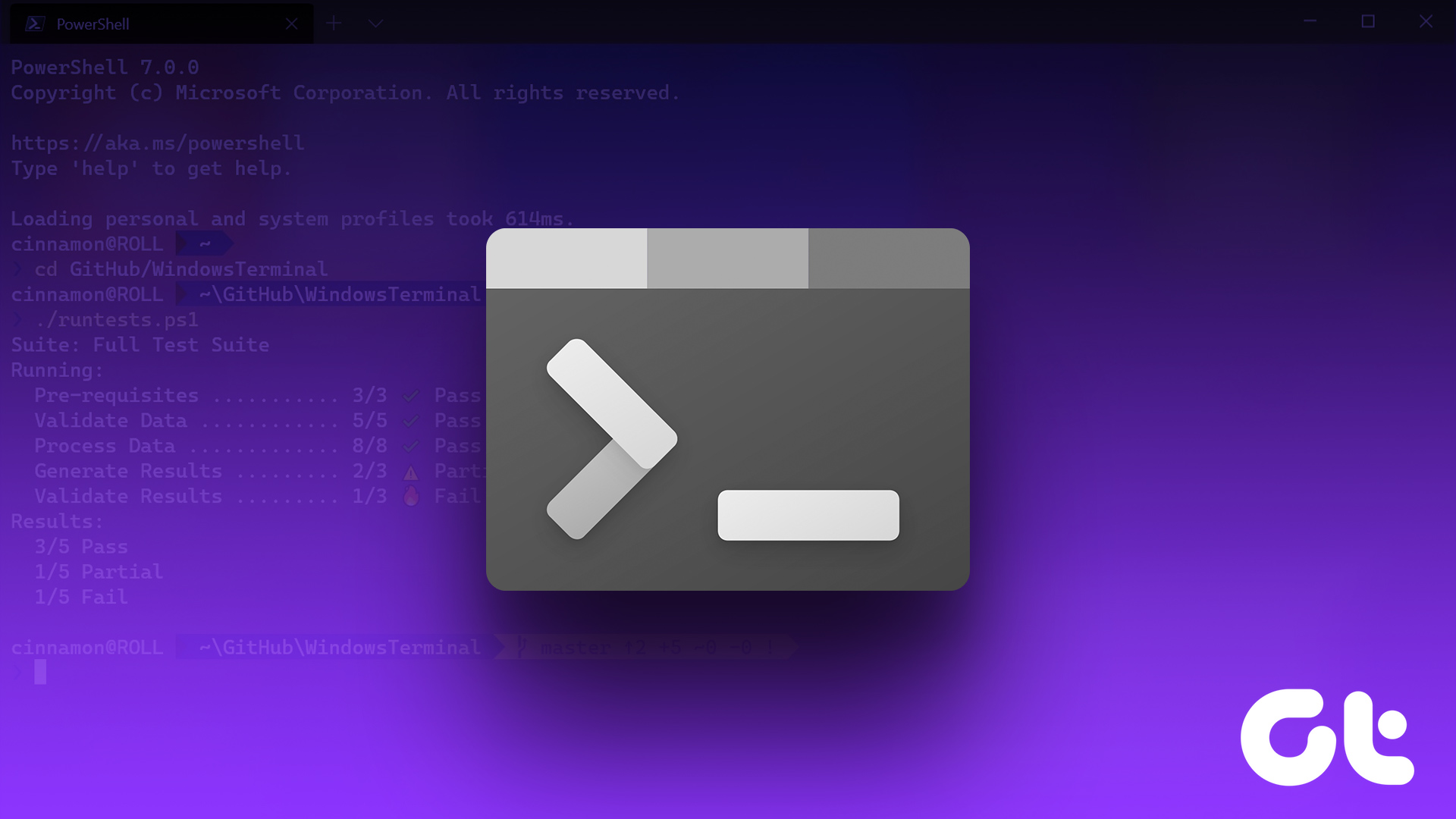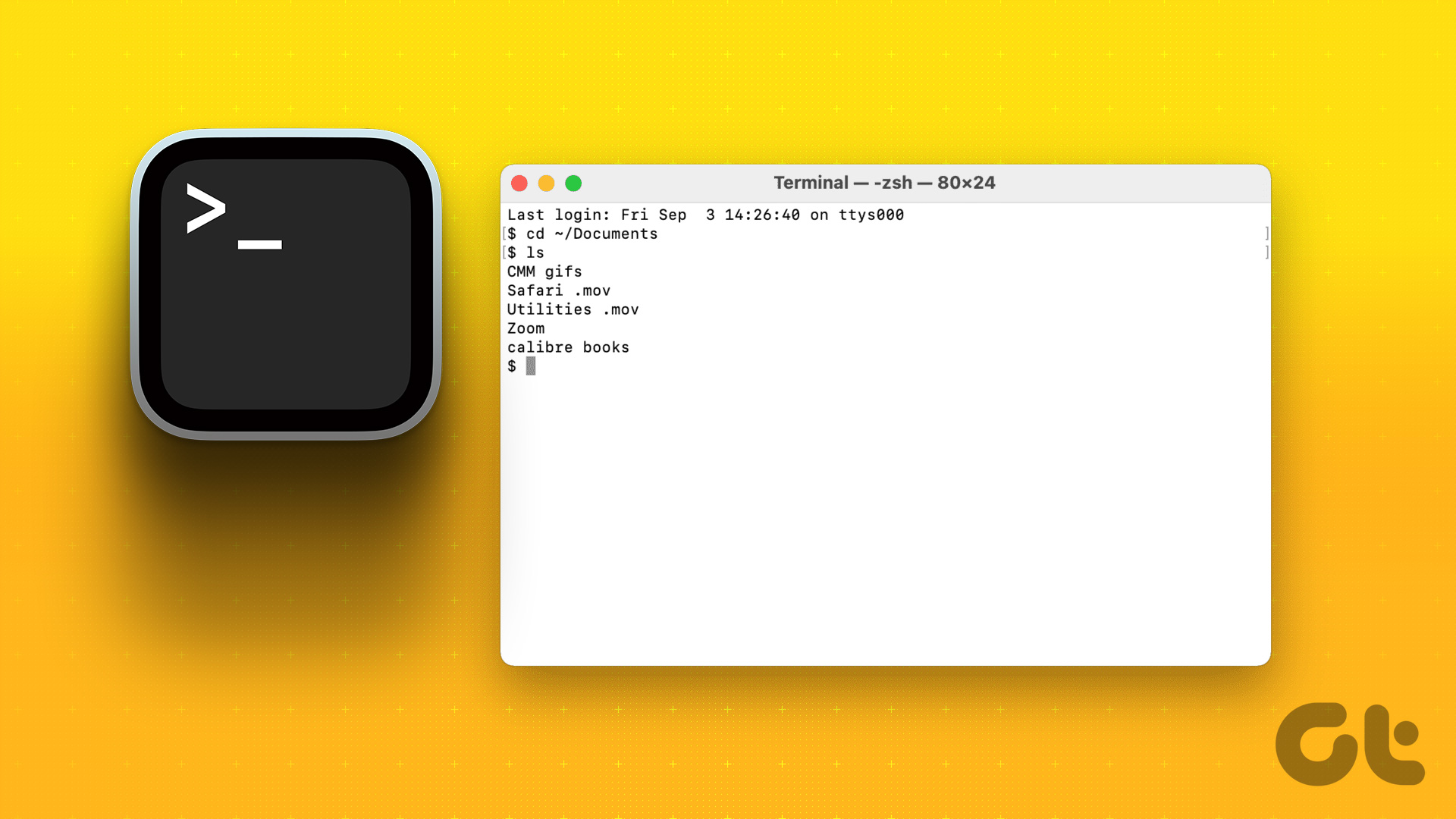So why the excitement you may ask? Windows already has its native CMD and Powershell, but this new Windows Terminal brings the much-needed features demanded by UNIX users for years. With this, Microsoft further improves the integration of UNIX with Windows.
Windows 10 And UNIX
For years, Windows did not have a good alternative to the native CMD and Microsoft kept Linux at an arm’s length. But that has changed in recent times, with Windows getting Bash Shell support in the First Anniversary Update of 2016. The company continued to improve the integration with updating it with in line to Ubuntu version to 16.04 in 2017. And in the latest 1903 May update, Microsoft added support for Linux File System which allowed you to access Linux files using the Windows Explorer seamlessly. Windows Terminal further amplifies the commitment by bringing many features of the Linux Terminal to Windows. Let’s see what those features are.
1. Multiple Tabs
With the support for multiple tabs, you no longer have to shuffle different windows for Powershell, SSH, and Linux. You can have unlimited tabs, each running various apps/tools like Powershell, Ubuntu, Debian, etc. in a single window. That feature is also much requested for File Explorer, but it looks like Microsoft is not interested in updating the File Explorer anytime soon. Until then, we will have to rely on alternatives like Explorer++ and Clover.
2. Better Text Rendering
Currently, CMD and Powershell both use a simple text on contrasting background. But, when you are writing several lines of code or using command-line for a better part of your work time, you quickly start loathing the same monotonous look. Windows Terminal improves on that by using GPU-Accelerated DirectWrite/Direct-X based text rendering engine. That engine will render text characters, glyphs, symbols, icons, programming ligatures and even emojis present within a font. Microsoft has developed a new open-source font suited explicitly for programming in the Terminal.
3. Customize To Your Liking
When we talk about terminal or command line, usually an image of a Matrix movie style text on black backgrounds on small monitors. And, if you want to feel like Link from Matrix when executing that ifconfig command, Windows Terminal can be configured exactly like that. In Windows Terminal, you can configure the font type, size, color, theme, background, transparency, etc. for each shell or app. Each tab can have its configuration and profiles for different apps like Shell, Ubuntu, SSH, etc. can also be created. These settings are stored in a structured text file for easy configuration by the users.
4. It’s Open Source
It may sound odd that a new app developed by Microsoft is an open source one. But it is correct. The new Terminal app will be an open source project. Microsoft is even opening up the source code for the Windows Console that is already available. All the files related to Windows Terminal are available on GitHub. Microsoft is going to release the first version this summer 2019 and listen to community feedback for bug fixes and improvements with the final release later in winter 2019.
5. What About The Command Prompt?
As per Microsoft, CMD and Powershell both will remain as they are, for now. They did not update these existing applications with new features to not break backward compatibility with existing CMD tools and scripts. But we can’t be sure about their future. Microsoft aims to make Windows Terminal the all-in-one command-line app for Windows 10. So probably sometime in Anniversary update 2020, we may see CMD and Powershell being phased out.
Where Can I Download It?
Microsoft’s Windows Terminal is currently in early preview stage and is downloadable from Microsoft Store. Get Windows Terminal It will run without issues if you are on Windows 10 with build version 18362 or higher. Microsoft plans to release the Windows Terminal 1.0 version this summer on the Windows Store and the final version for general public release will be sometime in Winter 2019. You can also compile your version if you are the command-line geek who knows the way around Visual Studio. The necessary files required to build Windows Terminal are available on the GitHub page. Until then, you will have to continue using the old CMD. Next up: Are you struggling to use Command Prompt and want to make the best of it? Here is our compilation of brilliant Command Prompt tricks. The above article may contain affiliate links which help support Guiding Tech. However, it does not affect our editorial integrity. The content remains unbiased and authentic.