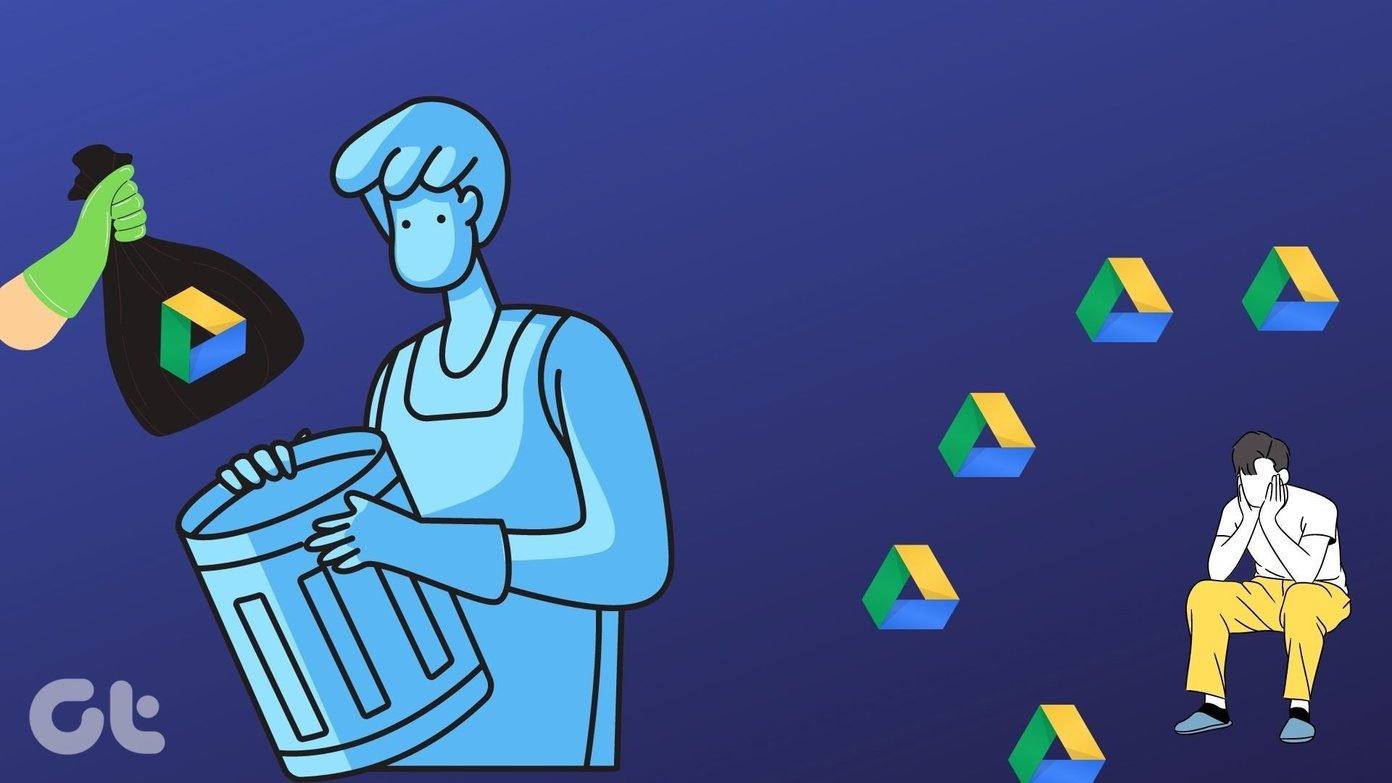This month’s edition has everything from a nifty note-taking app to an interesting photo editing app from Adobe. Hence, without any further ado, let’s get started.
1. Adobe Photoshop Camera
Did you take plenty of photos this holiday season? The Adobe Photoshop Camera app is one of the best apps to amp up these photos. It is a powerful photo-editing app that uses Sensei (Adobe’s artificial intelligence platform) to recognize the subject in photos and suggests the filters accordingly. Since it’s an Adobe app, you can rest assured about the quality of filters. From funky filters to cool landscape-based ones, it doesn’t disappoint. And that’s not all. You can also use it to fine-tune your photo’s color, highlights, tone, among others. The interface is clean, and the app is super easy to use. And the best thing is that you can also use the said filters in real-time. Adobe Photoshop Camera is free, at least for the time being, and you simply need to login to the app to use it. This Adobe app is only available for a select number of Android users. However, you can use the APK file below to try out this innovative image-editing tool. Download APK file for Adobe Photoshop Camera
2. Biugo
If you love to post plenty of short videos on social media apps like Tik Tok and Instagram, you might want to try out Biugo. It comes with a horde of video templates to help you create creative and funny videos. Using the app is pretty much easy. All the categories are neatly segregated at the top, and you need to pick one to get started. Once you pick a template, all you need to do is pick a photo, and the app will do the rest. Plus, you can choose from a huge music library. And like most apps of this category, Biugo comes with both great and not-so-great templates. Your job is to sift through the templates to find the one which suits your taste. Download Biugo
3. Microsoft Math Solver
Well, the name says it all. Microsoft’s new app will not only help you solve your math problems on the fly but will also show you the steps necessary to solve the problem. Unlike most apps that let you scan the math problem, Microsoft Math Solver also comes with a drawing board where you can jot down the math equation. And there’s the option to type in equations, thanks to the advanced scientific math calculator. Once recognized, the app will show you the steps to get the correct answer. Aside from that, there are plenty of features that you can explore. It’s good for both beginner-level math equations as well as for collegiate math. Download Microsoft Math Solver
4. Tile Shortcuts
Another nifty app is Tile Shortcuts. It’s the apt app for you if you love customizing your Android phone. It lets you add customized tile to the Quick Settings menu. Yep, you read that right! Interesting, right? So, be it an app shortcut, the URL of your favorite site or an app shortcut, you have to pick one and add. For instance, if I want my phone’s Quick Settings menu to have a shortcut for Google Map’s Directions, all I need to do is select Shortcut > Directions from the menu. Once done, add the said tile to the Quick Settings menu, and that’s about it. Aside from the above, there are several customization options. From naming the tile to picking an icon of your liking to use a colored icon, you can do a lot. Download Tile Shortcuts
5. Press
Press is for those who love jotting down quick notes. It’s a WYSIWYG markdown writer that lets you quick notes without bothering about styling and formatting buttons. You need to know the standard, and that’s about it. It has a pleasant UI, and the dark theme adds to the experience. Since the app is still in the making, a few features are missing. For one, you won’t find the option to backup or export your notes. Secondly, there’s no option to copy the notes. Unless you plan to take highly important notes, Press seems like a good option to jot down your brain’s mindless banter. Download Press
6. Fancy Camera
The Fancy Camera app is gold for you if you love taking selfies. This photo app comes with a load of pre-installed filters that are designed to boost the look of your portraits and selfies. The app’s UI is as simple as it gets. All you need to do is swipe through the filters until you find the one which suits your frame. I loved the classic black and white filters, and they are a welcome break from the default Instagram face filters. Download Fancy Camera
7. Muviz Edge
Want to have some lovely visuals on your phone to stand out? How about you give the Muviz Edge app a shot. It’s a simple music companion that bundles some gorgeous music visualizations. And unlike the conventional apps, it just doesn’t display these visualizations when the app is open. Instead, it adds them to the edge of your phone and comes to life whenever you’re listening to music. Cool, right? And there’s more to this story. You can also choose the colors of the visualizations. Yep, you read that right. So if you would love a color- combo of blue and purple dancing around the corners of your phone, you are free to do so. At present, you can select from around 5 different styles, such as Lines, corners, etc. Muviz Edge is free to download from the Play Store, with a couple of in-app purchases. So far, I have not encountered any ads. And the lights look amazing on my OnePlus 7.
Hello 2020!
Along with new apps for your Android phone, a new year also means renewal of your resolutions — be it learning a new language or traveling the world or indulging in some self-care routines. The good news is that with the right app (and support) by your side, these goals will be easy to realize. Next up: Missed last month’s edition of Apps of the Month? Click on the link below to try out those apps on your Android phone. The above article may contain affiliate links which help support Guiding Tech. However, it does not affect our editorial integrity. The content remains unbiased and authentic.