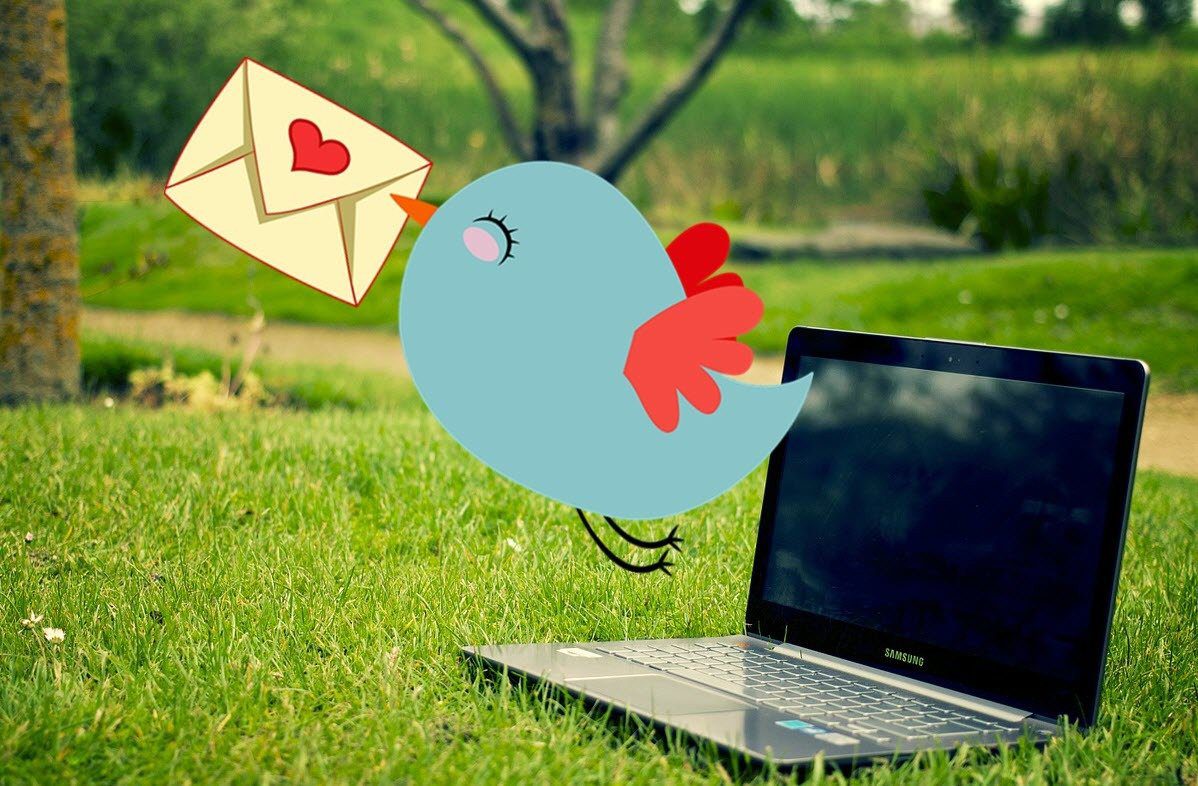WeTransfer provides a simple and easy way to send large files over the internet. You can share up to 2GB of files online using this tool. This service requires no registration and there are no charges as well. The user interface is neat – just a small widget in the middle of the screen which lets you upload files and email it to your friends. Add multiple files till the total doesn’t exceed 2GB, add your email address and the recipient’s email address and hit the Transfer button to upload files to the Wetransfer server. Also, there is an option to send a small message along with the files. You can send any type of files such as images, videos, audio, documents and more, using this service . After completing the file upload, the tool sends you a confirmation email. Whenever the receiver downloads the file, you’ll be notified via email. Here’s a cool tip – you can actually send more than 2GB of files. Just come back to the site and start the process again once you are done with your first batch of files. And there are the rotating background images too which add some visual attraction to an otherwise tasteless user interface.
Features
Send large files over the internet.Send files to up to 20 people at one time.Stores files for 2 weeks.Upload files up to 2 GB.No registration required.High upload speed.Inbuilt Virus scanner.
Send large files on the net using WeTransfer. The above article may contain affiliate links which help support Guiding Tech. However, it does not affect our editorial integrity. The content remains unbiased and authentic.




![]()