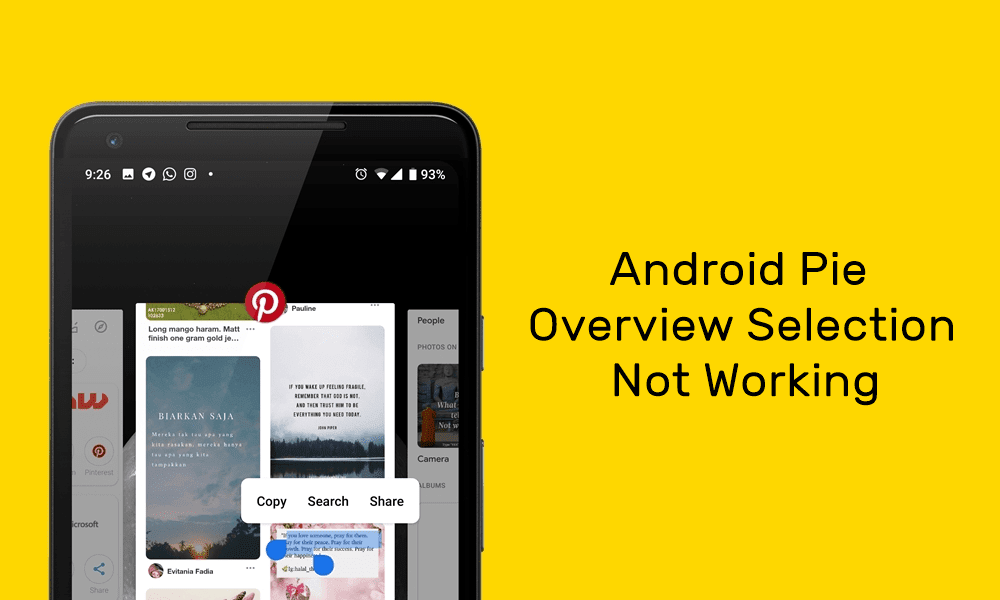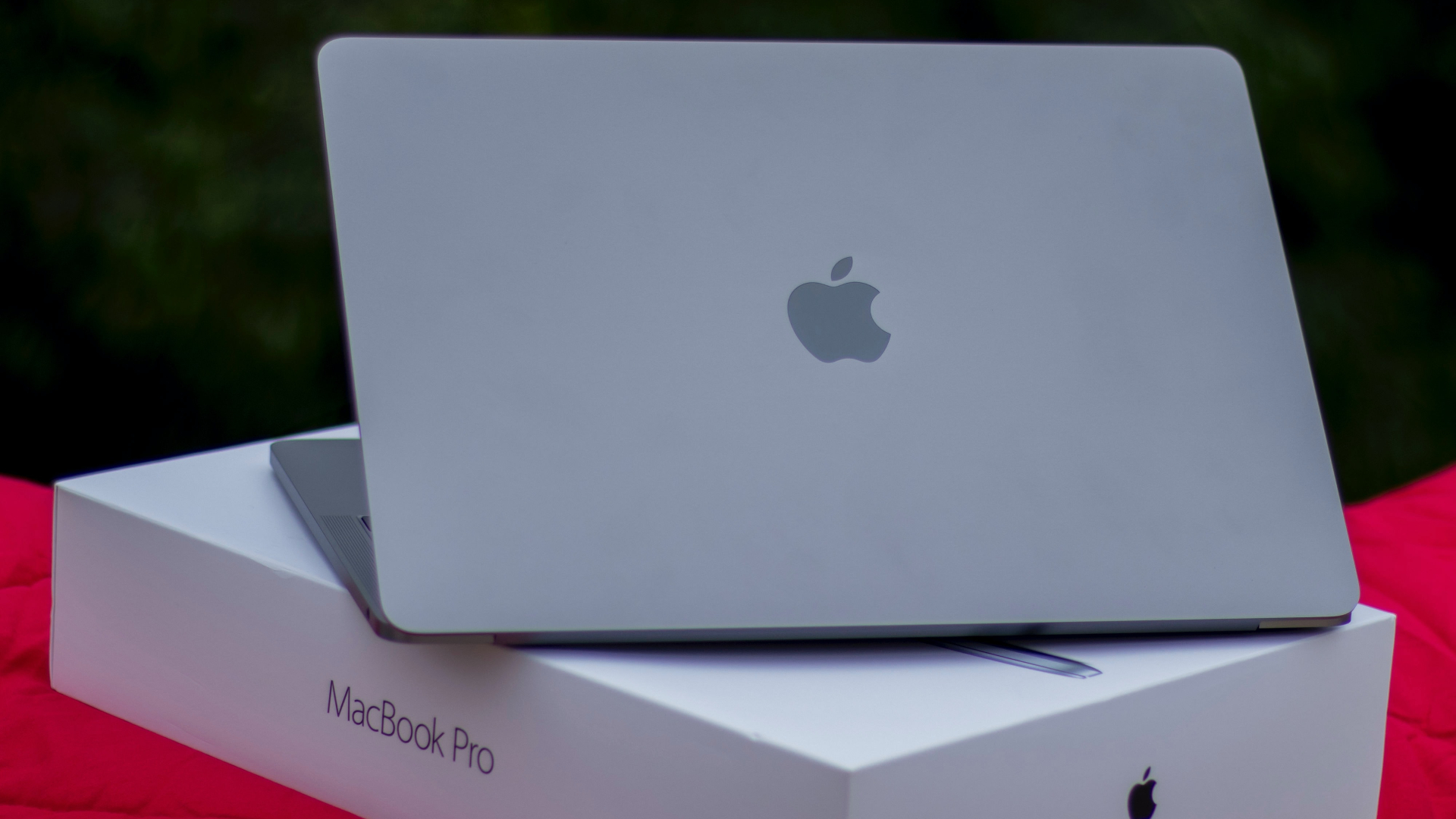Unbeknownst to her, a man walked in, pretending to be a prospect, and the lady ushered him in to wait for the other staff to come back and attend to him. Before long, he had picked up a MacBook from one of the desks and walked out without a trace to date. If you’ve ever lost your MacBook to a thief in any way, you know the heartbreak that comes with it. One of the simplest ways of deterring laptop thefts is by getting a laptop lock.
What Is a Laptop Lock
A laptop lock is a little gadget that helps you protect your laptop from the risk of being stolen if you leave it behind, whether that’s at your office, home, a coffee shop, and more. The same way you protect your data, files, and personal information using the best antivirus available, a laptop lock acts as a theft deterrent, so casual thieves can’t just wipe it off of your table or desk. Unlike other laptops that come with a built-in security slot for a laptop lock, you won’t necessarily find it on your MacBook, which is why you’ll need an adapter to use with the lock. If it has a lock slot, it’ll work with a variety of T-bolt configurations, otherwise, you’ll need a lock that attaches to your computer in alternative ways. Laptop locks aren’t perfect, which is why they’re just but deterrents to potential theft as most casual thieves tend to pick stuff that’s easy and convenient to grab and run away with. With a laptop lock, you can stop a thief cold by securing your MacBook physically to immovable objects like your table or desk. That may sound extreme, but it’s nothing compared to losing your MacBook with all your personal and sensitive data and files on it. They’re an easy and cheaper way of securing your laptop, especially at your workplace or in public places, and you can buy them online or from a computer supply store.
Why You Need to Use a Laptop Lock
If you use your MacBook from your home and you’re sure it has good security, there’s no need for a laptop lock. However, if you store your machine where many people can access it, or you decide once in a while to use it in a public place, in which case you’d benefit from a lock. The rule of thumb here is that anywhere you go or work from that, a lot of people congregate, can be a risky place to leave your MacBook without a lock or unattended. That includes school or college dorms, and workplaces, because of all the open doors and people walking in or going out.
Does the Data on My MacBook Necessitate a Laptop Lock
If you store important personal or business data on your MacBook, a laptop lock will come handy to complement your other security measures. Unlike Chromebooks that store everything in the cloud, your MacBook stores data both locally and on iCloud, which identity thieves could use against you. That means the cost of losing it is far greater than just its physical value, as most hackers target the intellectual property therein. Bitglass, a cloud security company noted in its 2014 security report that 68 percent of healthcare data breaches were from lost or stolen devices – not network intruders. As more companies allow their employees to come with their own devices to work via BYOD policies, these same gadgets could be the sources of data breaches. Some laptops can be stolen, and the data exposed to identity thieves. For such and other security reasons, employees need to use laptop locks at their office desks. Granted, some companies have cabinets where employees can lock up their laptops after work. During the day, they’ll need a temporary measure that’ll eliminate the need to keep reconnecting and disconnecting them every time they remove or put them back into the cabinets.
What You Need to Use a Laptop Lock Effectively
A strong anchor point
A good anchor point like your cubicle wall in your dorm room or a desk at the office will help, especially one that has a grommet through which you can thread the lock cable. If the grommet isn’t the right size or on the right spot on your desk, you can always get an attachable anchor that’ll snap between the seams of the partition at your workplace or glues onto a table. Just make sure the laptop lock attaches to a large and stable anchor that a thief can’t yank hard enough to break and run off with the MacBook.
Lock Slot
If your laptop has a lock slot, you can easily connect the laptop lock to this opening, making it hard for any thief to pull it out. For MacBooks, there are no lock slots, but you can buy a lock that attaches to the laptop’s rubber feet or clamps tight to its lid.
Compatible or Non-Compatible Lock
As already mentioned, MacBooks don’t have security lock slots, so you may want to get one that’ll attach to the lid or rubber feet. Laptops with security slots are easier to work with because then you can pick from different lock brands or models, ranging from simple key and combination locks to units with master codes and keys. However, you can buy a slot on a plate that’ll glue to your MacBook’s lid and then use a laptop lock.
Protect Your Hardware and Data
Ultimately, it’s hard to keep a determined criminal from stealing your MacBook, but a laptop lock is a good deterrent. Not only does it physically secure your machine for a moment, but it also provides a cheaper, convenient, and more effective way of protecting your hardware, software, and most valuable sensitive data from thieves. Next up: Did you know you can lock your Android apps with a volume button pattern? Read our next article to find out how. The above article may contain affiliate links which help support Guiding Tech. However, it does not affect our editorial integrity. The content remains unbiased and authentic.