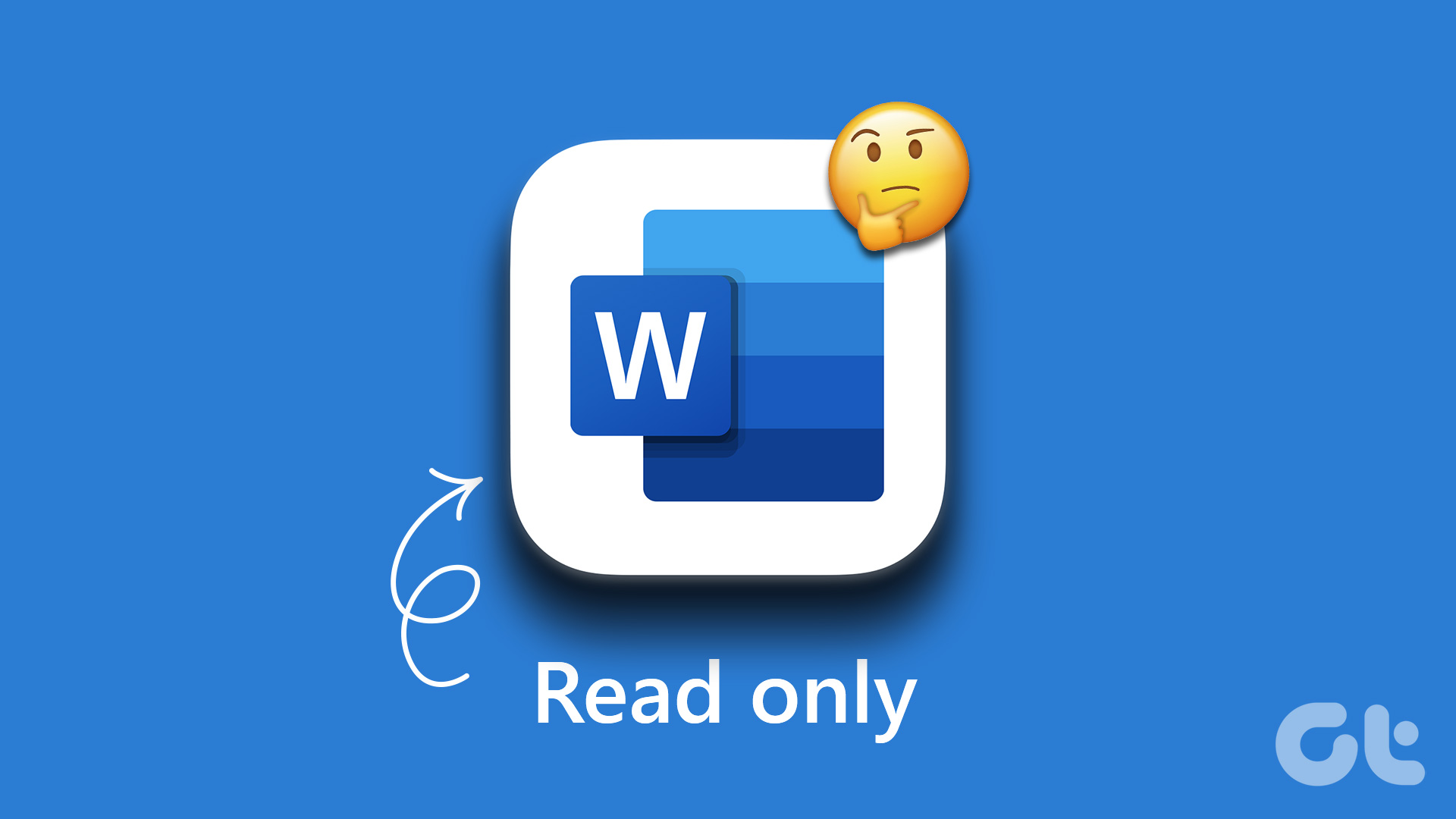I’ve personally been waiting for it a while, right since I saw this heart-felt response from a Microsoft veteran about the state of affairs within the Redmond company. This really puts in perspective what Microsoft has gone through, as an organization, and now that Satya Nadella is at the helm, let’s hope that things can improve. After all, Windows OS is still the mostly widely sold and used OS for computing devices.
Before Getting Started
1. Knowing the Flavors of Windows 10
So it’s quintessential to know what Windows 10 is all about and how many versions there are. Usually we’ve seen the usual culprits like Home Edition, Professional and Ultimate. It’s a bit more complex with Windows 10 and we’ve already covered those in our feature.
2. Is It Free?
We’ve answered this burning question along with clearning some other misconceptions that people might have about Windows 10.
3. Back Up Your Data
Upgrading can be tricky, and even though your C:\ drive gets wiped, you might want to read our article on backing up your app settings before you actually upgrade.
Are the Reviews Any Good?
Well, let’s just say this is perhaps the closest Windows has come to Mac in terms of OS functionality. Wall Street Journal’s tech writer Joanna Stern made the comparison in her review, although she did make a rather staggering statement Tom Warren from The Verge noted that this is the upgrade that we needed from Microsoft and noted Finally, let’s also talk how Windows 10 affects Microsoft. Although Walt Mossberg from Re/code was largely impressed with the OS, he did say I’m not sure if I can totally agree with that, but you guys can let us know your thoughts in our forums.
How to Upgrade
There are many ways of upgrading to Windows 10. The easiest being reserving your free copy (if you are running genuine Windows 7/8) and following the on-screen instructions. If you’re running an older version, say XP, you will need to purchase Windows 10 from the Microsoft store and either create a custom ISO or a bootable ISO to install it on your machine.
It’s Not Perfect
We’re not saying that Windows 10 is perfect. But, it’s a lot better than Windows 8 at launch was. Plus, if you think your favorite features are missing, then we have some explored alternatives for you too.
Don’t Like A Few Things? Change ‘Em
Windows has always been known for its relative openness, compared to Mac’s OS. So, if you don’t like the way the new Start menu looks, simply customize it. Don’t like the login screen? You can change that, plus also get dark mode. Don’t like the bland title bars? Add a dash of color by checking our article on the topic. Finally, cross your fingers and hope that something like this doesn’t happen to you when you upgrade or right after you upgrade to Windows 10. Things Can Go Bad: That’s why we recommend creating a recovery drive for Windows 10. Just in case.
More To Come
We’re only getting started, there’s more to explore in the coming weeks. So here’s our link for all things related to Windows 10 – https://www.guidingtech.com/tag/windows-10/ Bookmark, maybe? Or join us in the forum to discuss everything about it there. The above article may contain affiliate links which help support Guiding Tech. However, it does not affect our editorial integrity. The content remains unbiased and authentic.